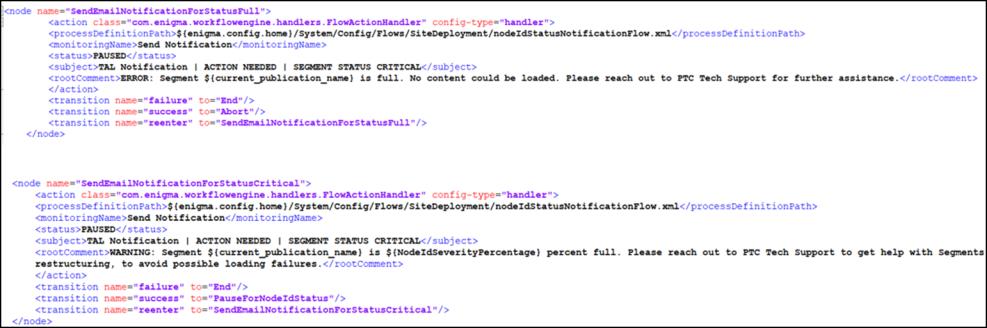Troubleshooting the TAL Email Notification
You can get a TAL email notification per the data package repository status. To get a TAL email notification, you must configure the TAL notification in the Configurator user interface. For more information, see Editing Properties of the Configurator Entities.
If the repository is 80–95% occupied, TAL recipients get a PAUSED status notification. An example of the TAL email notification is shown below:
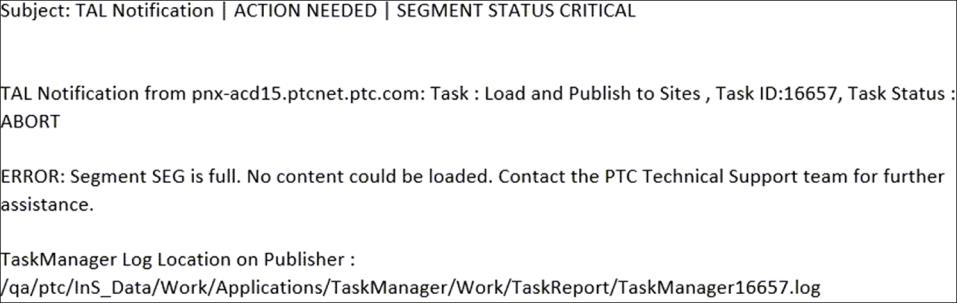
If the repository is more than 95 percent occupied, TAL recipients get an ABORT status notification. An example of TAL email notification is shown below:

To customize the TAL email notification, complete the following steps:
1. Open <InS_SW>\Config\System\Config\Flows\SiteDeployment\getNodeIdStatusFromRep_PD.xml and edit the nodes shown in the following image. Change the text in the<subject> and <rootComment> elements.
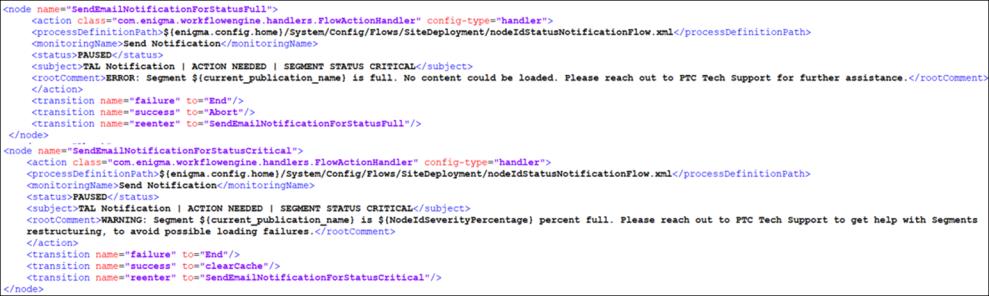
2. Open <InS_SW>\Config\System\Config\Flows\SiteDeployment\getNodeIdAndIndexingStatusFromRep_PD.xml and edit the nodes shown in the following image. Change the text in the<subject> and<rootComment> elements.