Customizing Search with PVZ Metadata
To search an embedded PVZ file using PVZ metadata, complete the following steps:
1. Open the IEXML_tr.xsl file, located in <ACD_HOME>/InS_SW/Config/Applications/ContentManager/Config/Common/Templates/TransformationDriver/IEXML/.
2. Uncomment the following code:
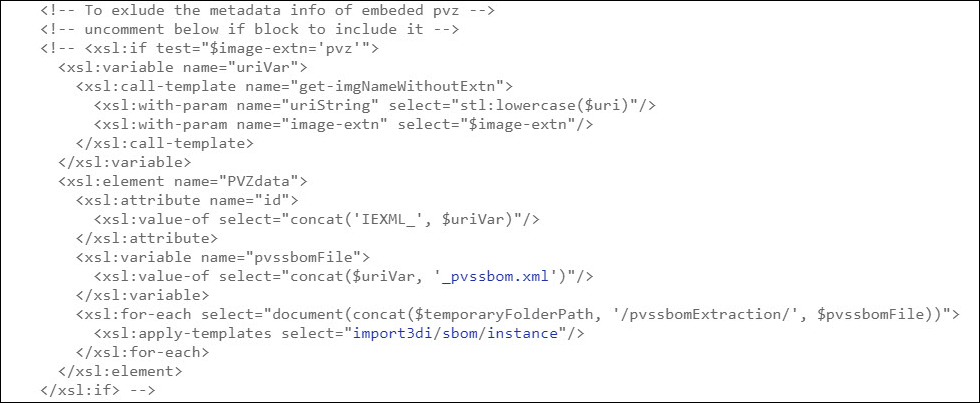
3. Save and close the IEXML_tr.xsl file.
4. Reload the embedded PVZ file using the ReTal task.