Talomation
Talomation is the PTC Arbortext Content Delivery utility that allows you to run various Task Manager tasks by using commands from the command line interface instead of filling forms on the TaskManager UI. This helps in automating the TAL process for PTC Arbortext Content Delivery. You can create scripts consisting of the Talomation commands which trigger a task in the TaskManager. Talomation also monitors the children tasks that are created by a parent task for its completion or failure status.
Talomation Files and their Location
Talomation uses the following files which are available in the <ACD_HOME>\InS_SW\SW\System\Tools\Talomation directory.
• Tal.sh—Script to be used for the Linux systems.
• Tal.bat—Script to be used for the Windows systems.
• Talomation Jar—The executable JAR.
Using Talomation
To use the Talomation utility, perform the following steps:
1. Change the directory to <ACD_HOME>\InS_SW\SW\System\Tools\Talomation.
2. Perform any of the following:
◦ For Linux, run ./tal -h to display the help.
◦ For Windows, run tal.bat -h to display the help.
|
|
In the above step, -h is used as an example to check if the utility can fetch all the needed details from the ACD installation. There are many other options which you can use and which can be displayed in the help.
|
The following images show the Add Collection task being run and completed successfully using the Talomation utility.
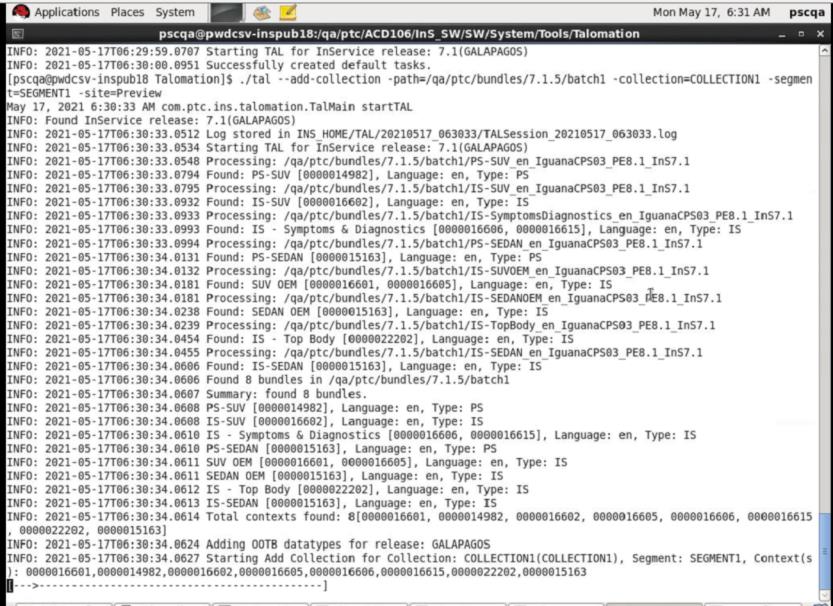
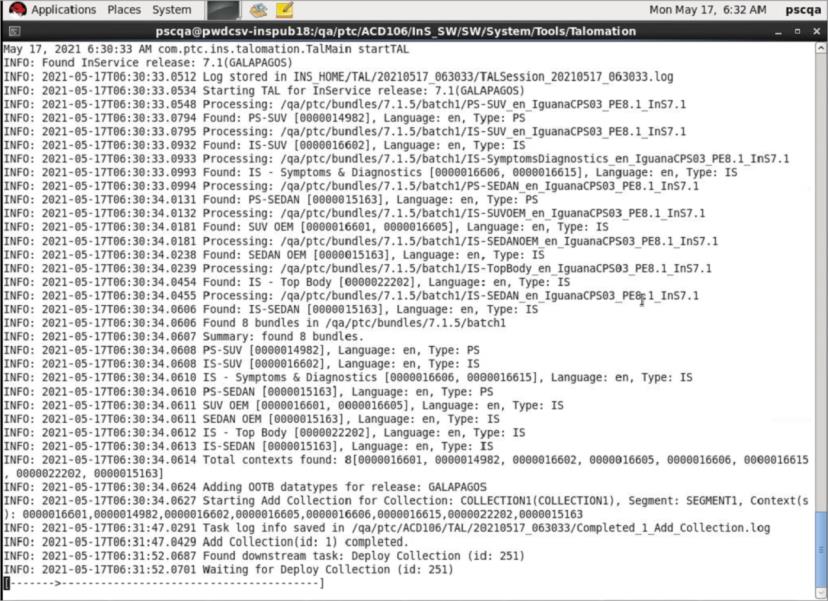

Talomation Commands for Tasks
The following table lists the various tasks in the PTC Arbortext Content Delivery Task Manager, the respective Talomation options for those tasks, and the parameters required to invoke those tasks. The first column lists the task to be triggered and third column lists the parameters required for that task. For example, you can use it as: ./tal --add-collection -path=$BUNDLES_DIR -collection=COL1 -segment=SEG1 -site=$SITE --cleanup -username insadmin -password insadmin In this example, --add-collection specifies the task to be triggered, and -path, -collection, and so on are the parameters required for this task.
Option (Task Name) | Task Name | Required Parameters |
|---|---|---|
--add-collection (-a) | Add Collection | -path or -context, -collection, -segment, -site |
--add-collection-csv (-acsv) | Add Collection for CSV Bundles | -path, -segment, -site |
--add-context | Add Context to Collection | -collection, -segment, -site |
--add-custom-collection | Add Custom Collection | -collection, -path (of data types) |
--add-source | Add source to IMANConfig.xml by cloning PTC node | -source |
--create-custom-task | Create a custom task from a task descriptor file | -path |
--create-full-offline | Create Full packet for offline | -segment, -site |
--create-tasks (-c) | Create default TAL tasks | - |
--full-clone-from-master (-fc, -fcfm) | Lone master viewer to binary update viewers | -site |
--list-bundles (--list) | List all bundles | -path |
--load-assets | Load assets | -path |
--load-collection (-l) | Load multiple bundles in a collection | -path or -context, -collection, -segment, -site |
--parts (-s, --all) | Add Context All in Collection PARTS in SHARED segment | -site |
--publish-to-preview-preparation (-p2pp) | Load DCTM_Output using Publish To Preview Preparation | -context, -collection, -bundleId, -site |
--publish-to-runtime-initial-load (-pil) | Load all content from publisher to viewer | -site |
--publish-to-runtime-initial-load-to-master (-pil2m) | Load all content from publisher to master viewer | -site |
--remove-collection (-rc) | Remove collection (Delete Collection and Remove Collection Settings) | -collection, -site |
--remove-segment (-r, -rs) | Remove segment (Delete Segment and Remove Segment Settings) | -segment, -site |
--run-custom-task | Run a pre-existing custom task | -task-name, -task-parameters, -task-parameters, -down-task |
--transform (-t) | Transform bundle or third party data | -path, -site |
--transform-csv (-tcsv) | Transform csv bundle | -path, -site (when to enable pimode use -pi, -picol,porg (optional)) |
--transform-management (--transform-mgmt) | Transform multiple bundles | -staging, -site |
--transform-management-initial-load (-til) | Transform multiple bundles for initial load | -staging, -site |
--transform-multiple | Transform multiple bundles | -path, -site |
--updateAssetsPBM | Update Assets in Publication Manager | -site |
The parameters in the above table are described in the following table.
Parameters Used with the TaskManager Tasks
Parameters | Description |
|---|---|
-backup (-b, --dctm-backup) | Backup contents of DCTM_Output (default: false) |
-bundleId=VAL | Bundle Id |
-bundleType=VAL | Type of bundle. For example, .product or non-product (default: Product) |
-cleanup (--cleanup, -clean) | Remove sentinel files from the bundle directory (tal_completed, TransformFailed, and so on) |
-collection (-col)=<collection name> | Collection name |
-collection-name (-picol, --pi-collection)=VAL | Collection name for PI Mode CSV Transform |
-context=con1[,con2...] | One or more comma separated context names |
-datatypes (-dt)=<data types> | Datatypes to add to family collections, (default: out-of-the-box values) |
-down-task=<down task> | Name of the DownStreamTask |
-org-name (-porg, --pi-org)=VAL | Organization name for PI Mode CSV Transform |
-password=<password> | Password for the ACD administrator. |
-path=<absolute path> | Path to the CSV file or bundle(s) directory |
-pause | Pause after transform (default: false) |
-pimode (-pi, -pimode) | PI Mode Status for CSV Transform (default: false) |
-segment (-seg)=<segment name> | Segment name |
-<site=site name> | Site group name; for example, Preview or Runtime |
-siteType=<site type> | Type of the site group (is task needs a sitegroup in the XML format for text, specify siteType=xml) |
-source=VAL | Source organization name |
-staging=<absolute path> | Path to the bundle directory |
-task-name=<task name> | Name of the task to run (with a backslash before each space) |
-task-parameters=opt1=val1[,opt2=val2[...]] | Comma separated input parameters for the custom |
-username=<username> | Username for the PTC Arbortext Content Delivery administrator |
-verbose (-v) | Enable debug logging (default: false) |
Sample Talomation Scripts
Some sample scripts that are provided in the product illustrate how you can use the Talomation commands. These sample scripts are available in <ACD_HOME>\InS_SW\SW\System\Tools\Talomation.
• talomation_example.txt—This file explains the use of Talomation commands to perform common operations like Add Collection, Transform and Load, Publish to Site, and so on.
• tal_SIM.sh—This file contains the commands that are required for the Add Collection and Transform Multiple SIM Bundles tasks.
• Tal_csv.sh—This file contains the commands that are required for the Add CSV Collection and Load CSV Bundle tasks.
• tal_SIM-initial-load.sh—This file contains the commands that are required to add a collection for all the bundles in a directory and to load single or multiple bundles in a directory by using the Initial Load mechanism.