Installing OpenDJ
PTC has qualified PTC Arbortext Content Delivery 7.2.0.0 with OpenDJ version 4.4.11.
|
|
The ownership and responsibility of maintaining the LDAP solution or migrating the user data to any LDAP solution lies entirely with the customer.
|
Following are the sample implementation steps for migrating the users to OpenDJ Community Edition.
1. Download the OpenDJ Community Edition (version 4.4.11) installer from https://github.com/OpenIdentityPlatform/OpenDJ/releases.
2. Unzip the installer in desired directory and run setup.bat. On the Welcome page, click Next to go to server settings panel.

3. On the Server Settings page, provide the details shown in the following image and click Next.
• For Linux, the user must use ports above 1000 while installing OpenDJ. • PTC Arbortext Content Delivery does not support cn value with spaces, when setting the Root User Dn: value. |
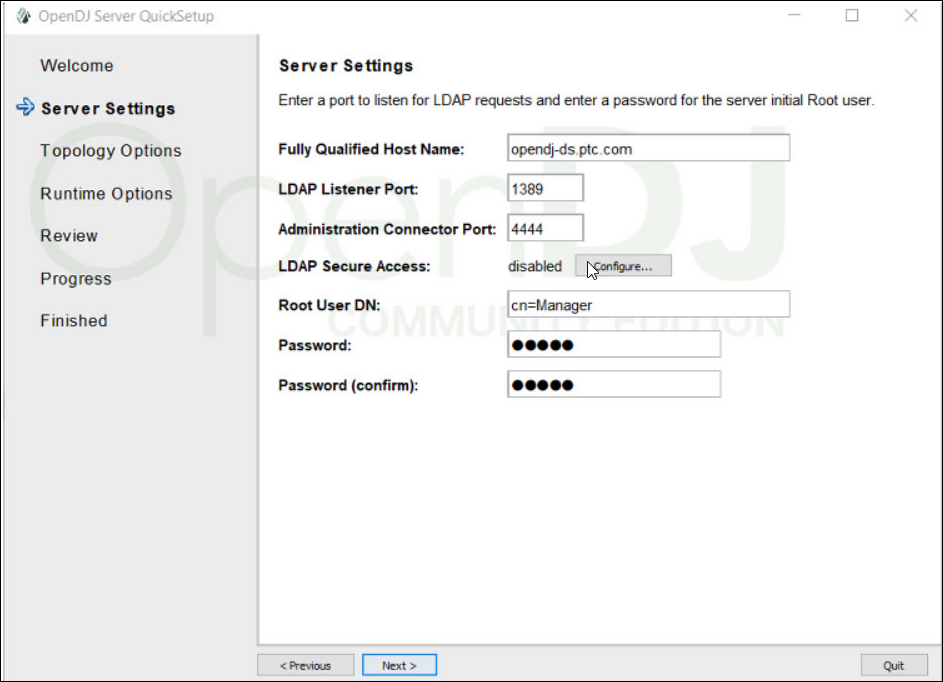
4. On the Topology Options page, select This will be a stand alone server and click Next.
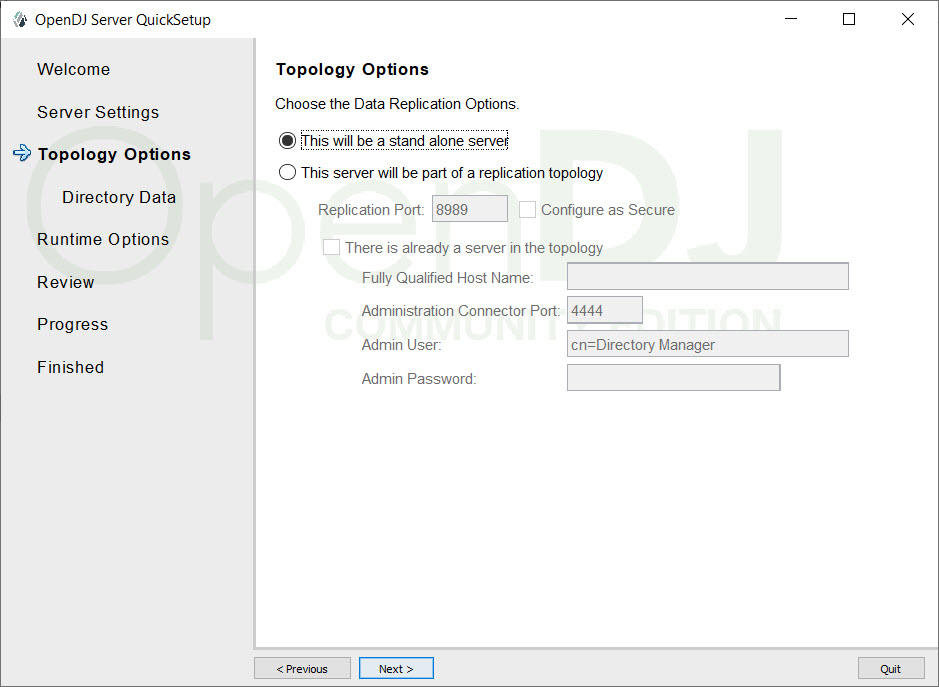
5. On the Directory Data page, in the Directory Base DN box, type o=ptc (this can be any custom Base DN such as o=abc). Select the Only Create Base Entry option and click Next.
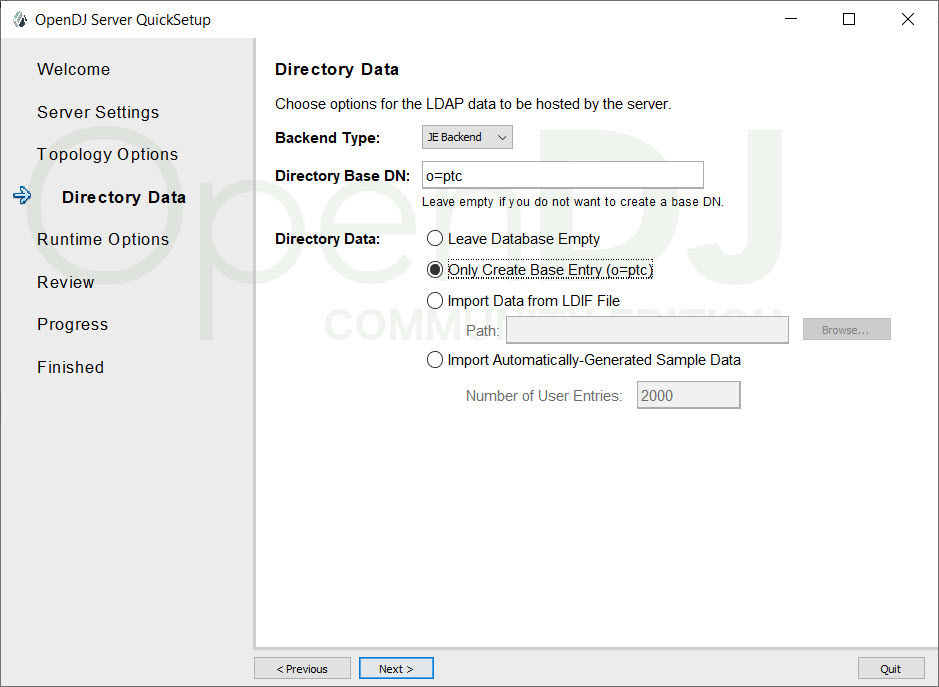
6. On the Runtime Options page, specify 2GB as the Initial Memory and 4GB as Max Memory as for Server Runtime Settings and Import Runtime Settings. Click Next.
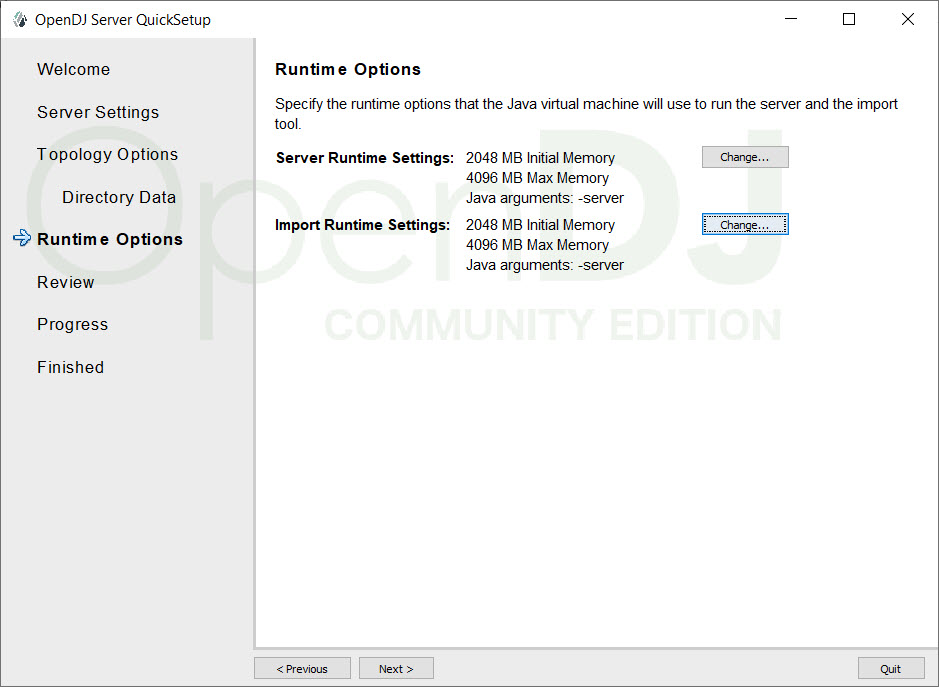
Review the summary and select the Start Server when Configuration has Completed check box to automatically start the server after setup is completed. Click Finish to complete the setup.
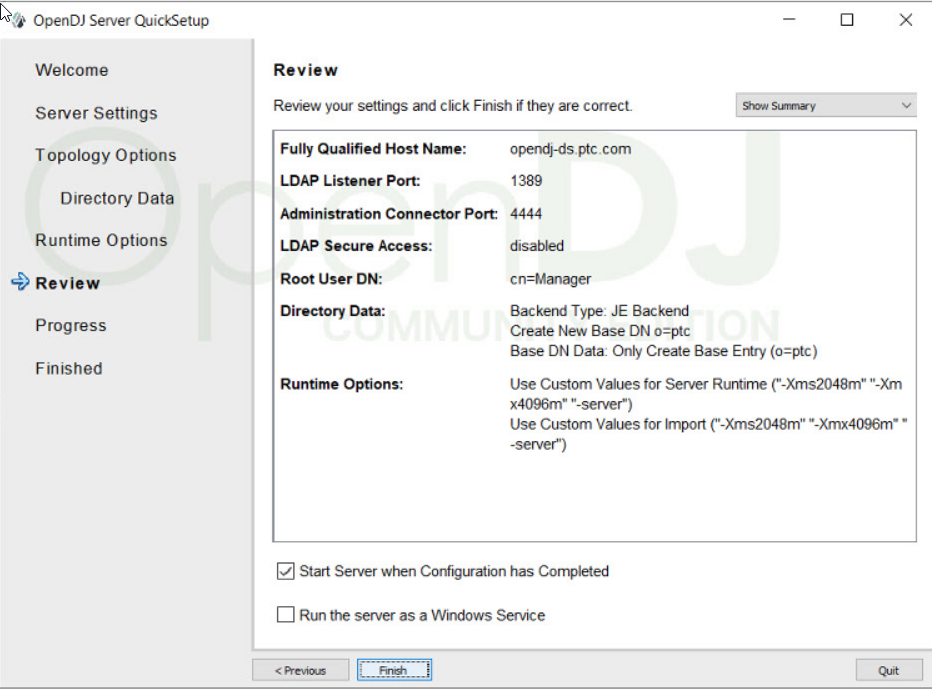
7. To verify the server start-up and Base DN,
a. Navigate to the <opendj_installation_dir>/bat folder (<opendj_installation_dir>/bin directory for Linux).
b. Open the control-panel.

c. In the left panel, click Manage Entries to check whether the Base DN is created or not.

• After the OpenDJ server is installed using these steps, the LDAP tree creation is managed by the PTC Arbortext Content Delivery installer if you have the Write permission. However, if an existing v3-compliant DS is being used, PTC recommends that you create the LDAP tree before installation and provide it as an input in the installer panel. • After the OpenDJ server is installed, specify the LDAP Host and Port details with LDAP tree information in the installer panel shown in the following image. 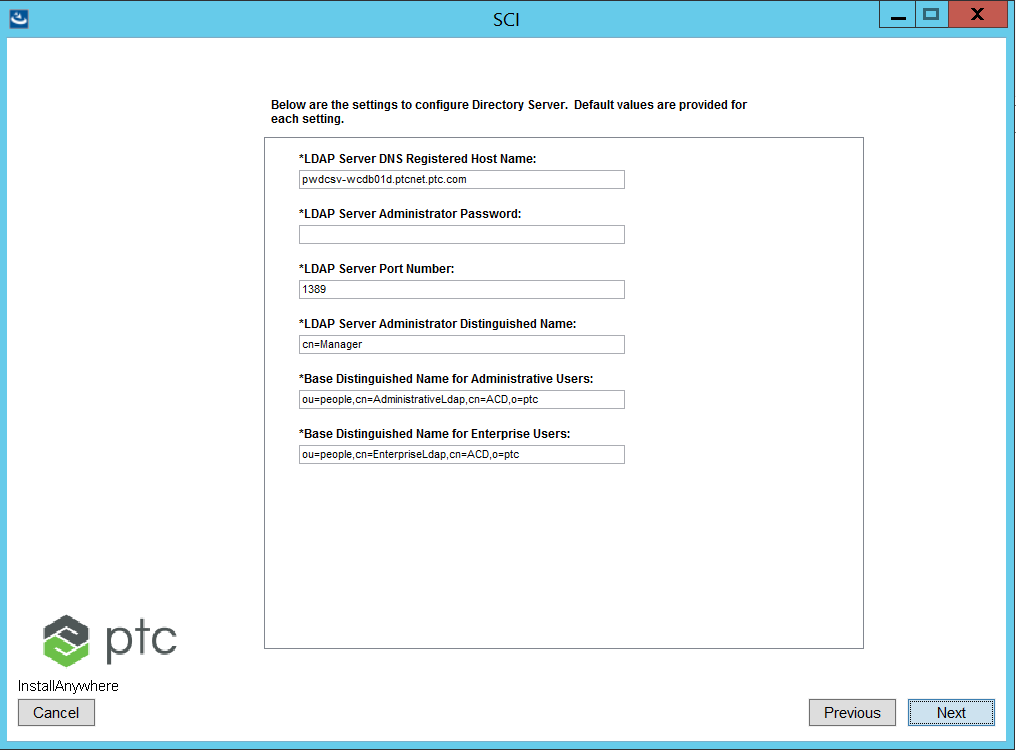 |