Directory Structure Diagram for Customized Files and Text Tailoring
The following diagram gives an example directory structure that includes the wtSafeArea directory for other customizations. The wtSafeArea directory contains subdirectories for storing site-modified (customized) files and corresponding current versions and original versions of the files that PTC has delivered.
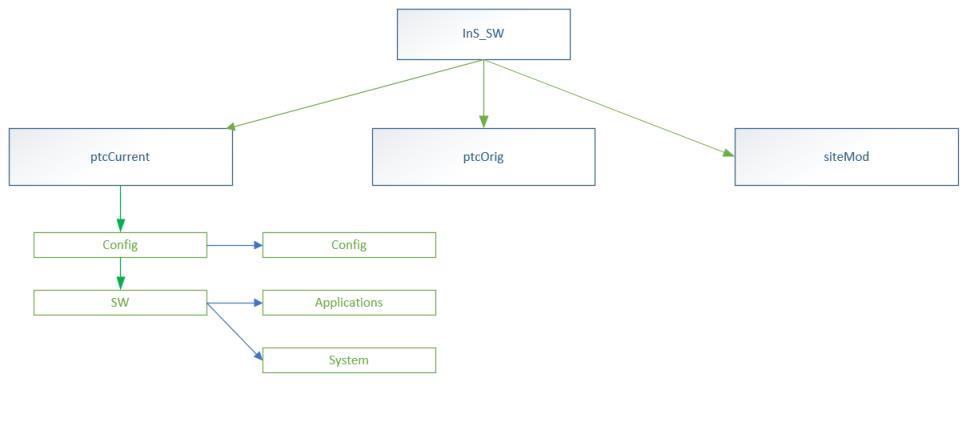
• The directory structure is not auto-created and you must run the following Windchill shell script from Windchill shell to create the directory structure: ant -f insSafeArea.xml createSafeArea. For example, D:\ptc\ArbortextContentDelivery\InS_SW\SW\Applications\Windchill.ear\ant\bin\ant -f D:\ptc\ArbortextContentDelivery\InS_SW\SW\insSafeArea.xml createSafeArea • You must create the Work folder manually inside the siteMod directory. |