Usage Effectivity for a Part Line Item in the PartsList
PTC Arbortext Content Delivery now provides a configuration point for the merging the applicability expressions that are applied between PartsList line items (Usage) and Parts (All) types loaded from the SIM bundles. Intersection is used by default.
For more information, see the Manage Applicability topic in the Windchill help center.
If you want PTC Arbortext Content Delivery to apply a union between PartsList line items (Usage) and Parts (All), you must change its configuration, before loading the content. This usage effectivity applies to all applicability expressions such as Service Effectivity, Options and choices. The Union merging logic is used to combine different types of applicability such as Serial Number, Date Range and Options and Choices.
|
|
• This configuration is applicable only to the SIM bundles and does not apply to the CSV bundles.
• This configuration is applicable only on Parts-list and Parts, and not on other types, such as textual or graphical.
• As good practice, PTC recommends using either the All or the Usage option but not both.
|
PartsList Effectivity and Behavior
Parts in PartsList has two types of effectivity:
• All—Applicable to part
• Usage—Applicable to PartsList to part link. This is typically found on the part line item.
The default behavior in PTC Arbortext Content Delivery is as follows:When you select a PH model and navigate to PartsList, you can view those parts with the selected model that have effectivity present in any one of the following form:
• Both All & Usage effectivity
• All and Usage is empty
• Both All and Usage possess no effectivity
The new opt-in behavior is as follows:When you select a PH model and navigate to PartsList, you can see those parts with the selected model that have effectivity present in any one of the following form:
• Either All or Usage effectivity.
• Both All and Usage possess no effectivity at all.
The following table shows the use cases with different values of All Effectivity and Usage Effectivity, and the corresponding behavior:
|
Use Case
|
All (Part) Effectivity
|
Usage (Line Item) Effectivity
|
Selected Context
|
Default Behavior
|
Opt-In Behavior
|
|
1
|
Context1
|
Visible
|
Visible
|
||
|
2
|
Context1
|
Context1
|
Visible
|
Visible
|
|
|
3
|
Context1
|
Context1
|
Visible
|
Visible
|
|
|
4
|
Context1
|
Context2
|
Context1
|
Hidden
|
Visible
|
|
5
|
Context1 | Context2
|
Context2 | Context3
|
Context1
|
Hidden+
|
Visible
|
|
6
|
Context1 | Context2
|
Context2 | Context3
|
Context2
|
The following image shows how this functionality works:
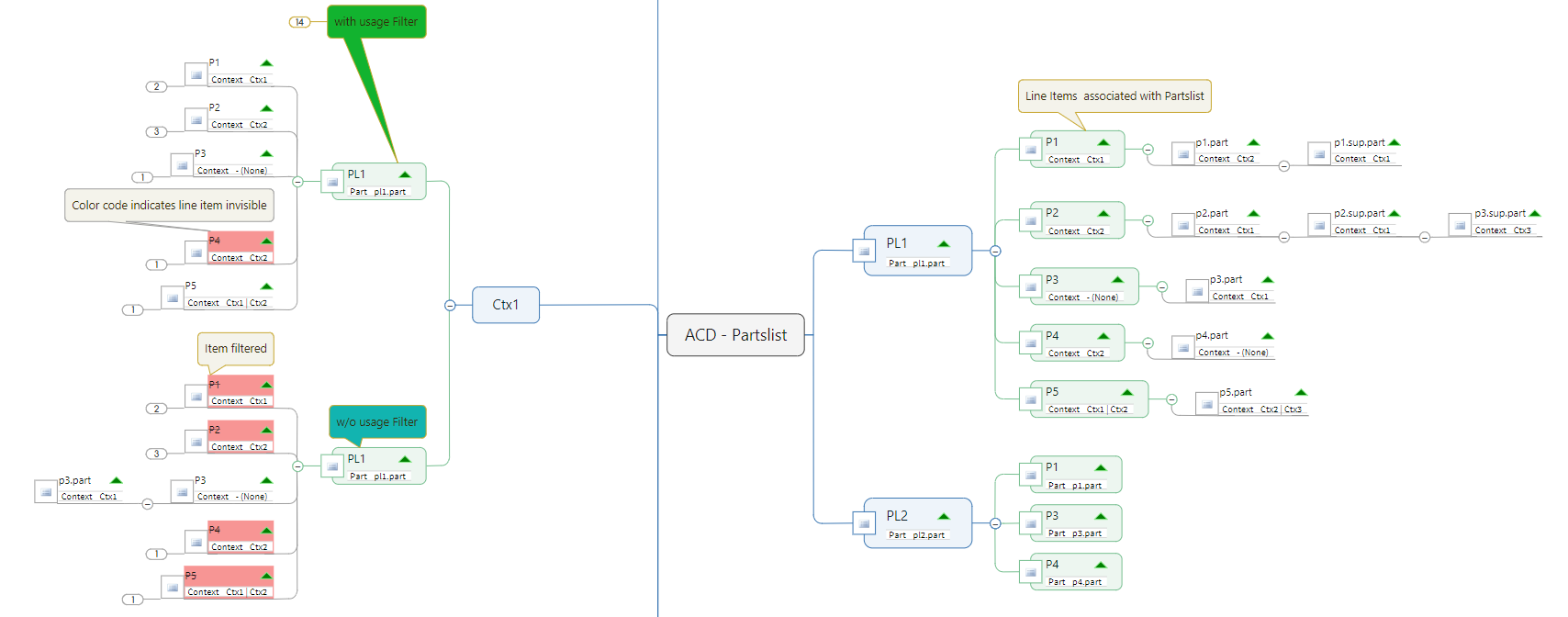
Enabling the Usage Effectivity
To use the usage effectivity, in the Configurator UI, under general settings, in the Parts Service Effectivity merging logic drop-down, select Union. By default, Intersection is selected in the Configurator.
For more information, see Editing Properties of the Configurator Entities.
To change the Parts Service Effectivity Merging default settings on your pre-loaded data, you must re-index the pre-loaded data. Re-TAL is not required. To re-index the existing pre-loaded data, perform the following steps:
1. Run the RefreshAssestsInPM task.
2. Run the DeployAssets task with the following input parameters:
◦ Site_groups—Set to the name of that site where your data is already loaded during transform and load.
◦ Reset_Index—Set to true.