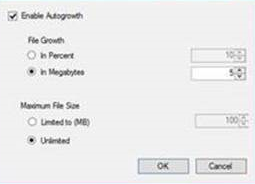PTC Arbortext Content Delivery Requirements for the SQL Database
When setting up PTC Arbortext Content Delivery with MS-SQL database configuration option, the deployment configuration should be specified on a new tab in the PTC Arbortext Content Delivery Deployment Configurator.
After you install SQL and create the database, but before using the database, you must perform the following actions:
1. Run the following commands:
ALTER DATABASE <databasename> SET ALLOW_SNAPSHOT_ISOLATION ON
USE [master]
GO
ALTER DATABASE [<databasename>] SET RECOVERY SIMPLE WITH NO_WAIT
GO
USE [master]
GO
ALTER DATABASE [<databasename>] MODIFY FILE ( NAME = N'<databasename>_log',
FILEGROWTH = 102400KB )
GO
USE master
GO
sp_configure 'show advanced option', 1
GO
EXEC sys.sp_configure N'max server memory (MB)', N'<Memory Size>'
GO
EXEC sys.sp_configure N'max degree of parallelism', N'0'
GO
RECONFIGURE WITH OVERRIDE
GO
USE [master]
GO
ALTER DATABASE [<databasename>] SET RECOVERY SIMPLE WITH NO_WAIT
GO
USE [master]
GO
ALTER DATABASE [<databasename>] MODIFY FILE ( NAME = N'<databasename>_log',
FILEGROWTH = 102400KB )
GO
USE master
GO
sp_configure 'show advanced option', 1
GO
EXEC sys.sp_configure N'max server memory (MB)', N'<Memory Size>'
GO
EXEC sys.sp_configure N'max degree of parallelism', N'0'
GO
RECONFIGURE WITH OVERRIDE
GO
Replace <Memory Size> with the size of the server’s RAM memory.
2. Set the log level to unlimited.
◦ Right-click the DB Properties in the SQL Server Management Studio.
◦ Click > and select Unlimited.