About Licenses
This section summarizes the PTC Arbortext Content Delivery licenses. From PTC Arbortext Content Delivery 7.1.4.0 release onward, the following updates are made to the licenses.
License Types
• Parts: This type of license applies to the Information Elements (IEs) such as kits, parts and partslist. If you have this type of license, then
◦ IEs such as Kit, Part and Parts List are available.
◦ You have the access to carts, wishlist, and orders on the PTC Arbortext Content Delivery UI.
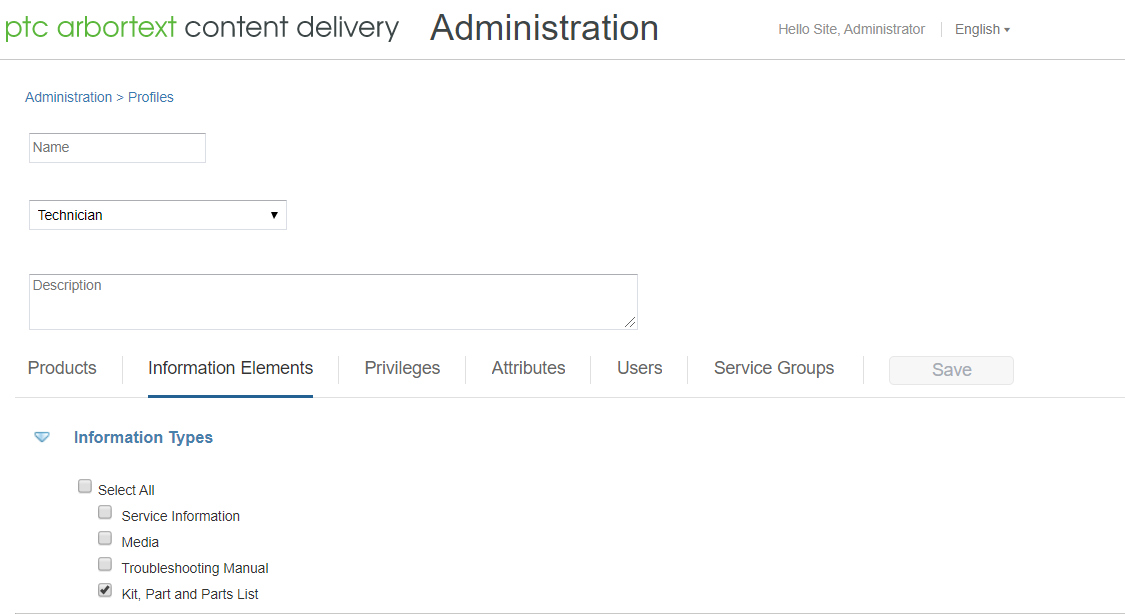
• Tech: If you have this type of license, you have access to Media, Service Information, Troubleshooting Manual, and information types as shown in the following image.
Impact on Profiles UI:
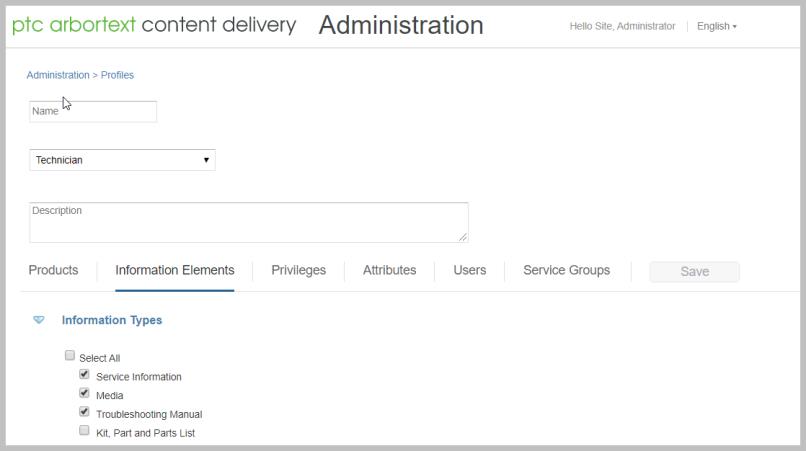
• Offline: This type of license signifies the total number of offline licenses available and is distributed considering all available service groups and user licenses, as shown in the following image.
Impact on License Configuration UI:

Impact on Profile UI: If you have this type of license, then privileges such as Activation, Update Content, and Download and Update Content are available as shown in the following image.

Email Notifications for License Usage and Expiration
To configure email notifications for license usage and expiration, the following two preferences are available in administrator Preferences.

• License expiration notification: Specifies the number of days prior to which the license expiration notification is sent to the administrator.
The administrator user receives an email notification on their registered email ID prior to x number of days before the license expiration date as set in the preference. By default, the frequency is set to 1 and it is fixed. You cannot update it, only the x value can be edited. The email notifications feature is enabled by default. You can disable it by setting the value of this preference to –1.
• License usage notification: Specifies the license consumption percentage above which notification is sent to the administrator.
The administrator user receives an email notification on their registered email ID after x % of total web licenses are consumed. Here, x is the value in percentage of license usage. The default value is 90% for the usage notification. Next to the percent box the number of licenses after which notification will be sent is also indicated. For example, 90% (180 out 200). Subsequent email notifications are sent when the license consumption reaches x+2%, x+4%, and so on. This threshold value (x) is reset every 24 hours. The email notifications feature is enabled by default. You can disable it by setting the preference value to –1.
The mail body content should look as shown in the following example: • Consumption notification mail: PTC Arbortext Content Delivery Viewer license consumption for <host_name> has reached '12% (30 out of 250 users)' • Expiration notification mail: PTC Arbortext Content Delivery license for <host_name> is going to expire on 'Thu Dec 31 00:00:00 CST 2020'. |