Configuring PTC Arbortext Content Delivery for a Form-Based Authentication
By default, PTC Arbortext Content Delivery displays the following dialog box for the basic authentication mechanism to enter authentication information:
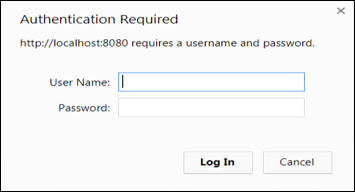
You can configure PTC Arbortext Content Delivery to use form-based authentication.
Follow these steps to use form-based authentication:
1. Open the web-orig.xml file located in the directory <HOME>/SW/SW/Applications/Windchill.ear/codebase.war/WEB-INF.
2. Locate the following default code for the basic authentication mechanism in the web-orig.xml file:
<login-config>
<auth-method>BASIC</auth-method>
<realm-name>ACD</realm-name>
</login-config>
<auth-method>BASIC</auth-method>
<realm-name>ACD</realm-name>
</login-config>
3. Replace the code you located in step 2 with the following code:
<login-config>
<auth-method>FORM</auth-method>
<form-login-config>
<form-login-page>/login/login.jsp</form-login-page>
<form-error-page>/login/loginFailed.jsp</form-error-page>
</form-login-config>
</login-config>
<auth-method>FORM</auth-method>
<form-login-config>
<form-login-page>/login/login.jsp</form-login-page>
<form-error-page>/login/loginFailed.jsp</form-error-page>
</form-login-config>
</login-config>
4. Run the following command from a Windchill shell to propagate the form-based authentication properties:
xconfmanager -s wt.auth.form.enabled=true -t codebase/wt.properties
xconfmanager -s wt.auth.form.loginMarker="<form method=\"POST\"
action=\"j_security_check\" id=\"login\">" -t codebase/wt.properties
xconfmanager -s wt.auth.form.loginSuccessMarker="//PTC_LOGIN_SUCCESS"
-t codebase/wt.properties
xconfmanager -s wt.logout.url=$(wt.server.codebase)/ACD/delivery/ -t codebase/wt.properties
xconfmanager -p
xconfmanager -s wt.auth.form.loginMarker="<form method=\"POST\"
action=\"j_security_check\" id=\"login\">" -t codebase/wt.properties
xconfmanager -s wt.auth.form.loginSuccessMarker="//PTC_LOGIN_SUCCESS"
-t codebase/wt.properties
xconfmanager -s wt.logout.url=$(wt.server.codebase)/ACD/delivery/ -t codebase/wt.properties
xconfmanager -p
5. Run the following command from the same shell to restart the PTC Arbortext Content Delivery servers:
insctl stop && insctl start
For more information on using the Windchill Shell, see About the Windchill Shell.
The form-based login page is shown in the following image:
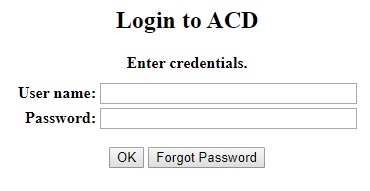
The form-based logout option is shown in the following image:
