Image Formats
This section details the supported and unsupported image formats.
Supported Image Formats
The print stylesheets (defaultPrint.xsl) across various types support embedding following image formats or file type suffixes:
• .PNG
• .TIF
• .JPG
• .JPEG
• .GIF
• .PDF
• .SVG
|
|
The suffix is not case sensitive.
|
Unsupported Image Formats
Images in unsupported formats (PVZ, CGM, SVG, IDRZ, etc), will be replaced by an image where the background consists of the string “unsupported image format” in various languages and the image file type suffix shown in bold in the center. For example:
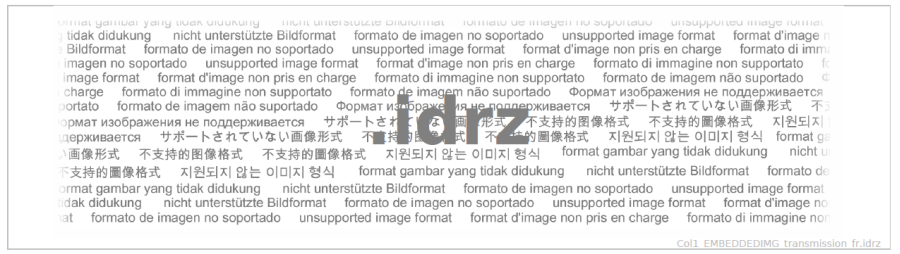
All images include related image data in the lower right corner in light grey color for troubleshooting and reference purposes..
The image type suffix check is performed by the print stylesheets by converting the image filename to upper case and then scanning the string for the supported image types. If the suffix is not a supported one, the image is substituted for the background image above (ImageFormat.png), and the file type suffix shown on top of it. Below is an example of such logic in the XSLT. The markup details may differ depending on the data type.
<xsl:variable name="format-check" select="stl:uppercase(@path)"/>
<xsl:choose>
<xsl:when test="not(contains($format-check,'.PNG') or
contains($format-check,'.TIF') or
contains($format-check,'.JPG') or
contains($format-check,'.JPEG') or
contains($format-check,'.GIF') or
contains($format-check,'.PDF'))">
<xsl:value-of select="concat($defaultImagePath,'ImageFormat.png')"/>
</xsl:when>
<xsl:otherwise>
<xsl:value-of select="concat($imagesBaseUrl,@path)"/>
</xsl:otherwise>
</xsl:choose>
</xsl:when>
...
<xsl:choose>
<xsl:when test="not(contains($format-check,'.PNG') or
contains($format-check,'.TIF') or
contains($format-check,'.JPG') or
contains($format-check,'.JPEG') or
contains($format-check,'.GIF') or
contains($format-check,'.PDF'))">
<xsl:value-of select="concat($defaultImagePath,'ImageFormat.png')"/>
</xsl:when>
<xsl:otherwise>
<xsl:value-of select="concat($imagesBaseUrl,@path)"/>
</xsl:otherwise>
</xsl:choose>
</xsl:when>
...