Customizing logMessages.xml
You can configure the logMessages.xml file to customize messages, log priority, and to skip unwanted log messages. A scheduled thread periodically checks logMessages.xml for any changes and updates logger maps. The log refresh period is set using the LogMessageRefreshIntervalInMinutes property that is defined in the system.conf.xml file. The changes are reflected in logs after the next refresh cycle and server restart is not required.
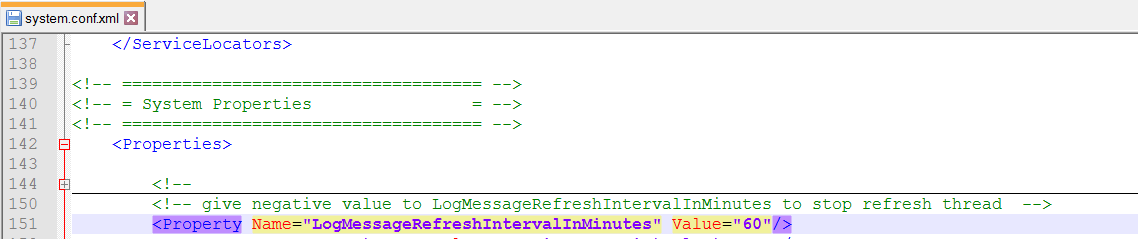
You can configure the logMessages.xml file to customize the following:
• Debug, Warning, Trace, and Errormessages—You can change log messages without recompiling the source code, as log messages are now independent of code.
• Log priority—You can change the log message priority from the configuration file to override priority in the code by using the CustomPriority attribute.
• Skip log— You can skip those log message that you do not want to be printed by setting the Skip attribute to true.
For example, <Message ID="wcm.contentmanager.error.addfolder" Skip="true" CustomPriority="DEBUG" >Could not add folder with id ${1}</Message>