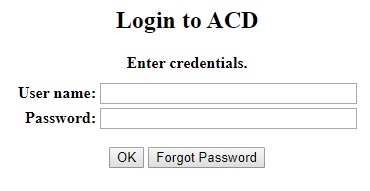Configuring Login Page Authentication
This customization allows you to have the Login page configured for authentication.
By default PTC Arbortext Content Delivery is configured using basic authentication. That mechanism is located in $HOME/codebase.war/WEB-INF/web-orig.xml. Specifically, this code::
<login-config>
<auth-method>BASIC</auth-method>
<realm-name>ACD</realm-name>
</login-config>
<auth-method>BASIC</auth-method>
<realm-name>ACD</realm-name>
</login-config>
You can also configure PTC Arbortext Content Delivery to use servlet-based form authentication built into JBoss using the following process.
1. Edit $HOME/codebase.war/WEB-INF/web-orig.xml and replace
<login-config>
<auth-method>BASIC</auth-method>
<realm-name>ACD</realm-name>
</login-config>
<auth-method>BASIC</auth-method>
<realm-name>ACD</realm-name>
</login-config>
with
<login-config>
<auth-method>FORM</auth-method>
<form-login-config>
<form-login-page>/login/login.jsp</form-login-page>
<form-error-page>/login/loginFailed.jsp</form-error-page>
</form-login-config>
</login-config>
<auth-method>FORM</auth-method>
<form-login-config>
<form-login-page>/login/login.jsp</form-login-page>
<form-error-page>/login/loginFailed.jsp</form-error-page>
</form-login-config>
</login-config>
2. Run following in windchill shell:
◦ xconfmanager -s wt.auth.form.enabled=true -t codebase/wt.properties
◦ xconfmanager -s wt.auth.form.loginMarker="<form method=\"POST\" action=\"j_security_check\" id=\"login\">" -t codebase/wt.properties
◦ xconfmanager -s wt.auth.form.loginSuccessMarker="//PTC_LOGIN_SUCCESS" -t codebase/wt.properties
◦ xconfmanager -s wt.logout.url=$(wt.server.codebase)/delivery/ -t codebase/wt.properties
◦ xconfmanager -p
3. Restart "insctl stop && insctl restart"
Once that is complete, you can see following login screen. Entering invalid credentials will result in an error.