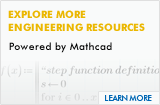Frequently Asked Questions (FAQ)
- What is Behavioral Modeling?
- Which PTC products provide Behavioral Modeling capabilities?
- Is Behavioral Modeling simply integrating the relations manager in Pro/ENGINEER with something more like MS Excel, allowing greater manipulation of variables?
- Is Behavioral Modeling a fancy name for integrating Pro/MECHANICA with Pro/ENGINEER? If it is not an integration of Pro/MECHANICA, can a stress or deflection be a behavior?
- Is Behavioral Modeling just dynamic automation of family tables and relations, or more than that?
- Have other vendors in the industry implemented Behavioral Modeling into their products? If they have, how does it compare to what PTC is offering?
- What general class of problems does Behavioral Modeling address?
- Do I need to know anything more on geometric modeling to fully utilize the capabilities of Behavioral Modeling?
- How user friendly is Behavioral Modeling?
- How does the design methodology fundamentally change with Behavioral Modeling?
- Within Behavioral Modeling, can the product Behavioral Modeling be used with assemblies?
- How much design time will Behavioral Modeling save?
- Is it difficult to set up a design feasibility or optimization problem?
- How is the behavior of a design captured and how is it used to drive geometry?
- What types of parameters or measures can I capture and use to drive my design? For example, can I use mass properties to drive geometry?
- How would I feed my model information to an FEA code or other company proprietary application?
- What programming languages must the external programs be written in? Will Visual Basic applications work to drive Pro/ENGINEER Behavioral Modeling?
- Has Behavioral Modeling opened up PTC features so external products can be used to programmatically modify or create features? If so, are there limitations to the products or communication protocols that are supported for this activity?
- Will I need a Pro/TOOLKIT license to perform external analyses?
- Is the sensitivity analysis used in Behavioral Modeling subject to capturing a local minimum or maximum as opposed to a global minimum or maximum?
- What reporting options are available within Behavioral Modeling for documenting my activity or generating design reports?
- How is Behavioral Modeling licensed?
- What is the cost of Behavioral Modeling?
- What is the pre-requisite for Behavioral Modeling?
- Why isn't Behavioral Modeling automatically included with Pro/ENGINEER? Why must I pay more to have Behavioral Modeling functionality?
- Will Behavioral Modeling be integrated in all Pro/ENGINEER modules, or just part and assembly? For example, will it be in the new Expert Machinist or in a sheet-metal application?
- What happens if I try to retrieve a model that contains Behavioral Modeling features into a session of Pro/ENGINEER that does not have the Behavioral Modeling Extension?
What is Behavioral Modeling?
Behavioral modeling is next generation mechanical design automation technology for design engineers. Behavioral Modeling promotes product design excellence through the synthesis of requirements, desired functional behavior, design context, and geometry in an open extensible environment. Built on the solid foundation of an associative, feature-based, parametric modeling kernel, Behavioral Modeling raises the level of mechanical design automation from simple geometry creation to fully engineering a solution.
Which PTC products provide Behavioral Modeling capabilities?
The only product to provide true Behavioral Modeling capabilities at its heart is Pro/ENGINEER 2000i. The Pro/ENGINEER 2000i Behavioral Modeling Extension provides a comprehensive package of Behavioral Modeling functionality that enables all mainstream design engineers to more easily explore design ideas, automatically optimize geometry for complex design problems, and interface seamlessly with external applications.
Behavioral Modeling capabilities are also available in other Pro/ENGINEER modules and are used in conjunction with Behavioral Modeling to solve more engineering problems. One example Shrinkwrap, another new capability released as part of the Pro/ENGINEER 2000i Advanced Assembly Extension (AAX), which provides Behavioral Modeling functionality through its ability to isolate the surface and spatial information of a model. Engineers can now create and use very lightweight, accurate representations of the outside surfaces of designs to quickly evaluate alternatives or to communicate information with external vendors or customers without divulging proprietary information. When used with Behavioral Modeling, Shrinkwrap can be used to capture the working envelope of an assembly, to easily and accurately predict its intended motion behavior.
Behavioral Modeling is implemented at the core, feature-based kernel of the system, so all Pro/ENGINEER applications can leverage engineering solutions created with Behavioral Modeling. Because of this architecture, Behavioral Modeling functionality can be accessed and extended for each customer's specific need by Pro/ENGINEER programming languages, including not only Pro/TOOLKIT, but the new platform independent J-LINK capability in Pro/ENGINEER-Foundation.
Other PTC i-Series applications also support Behavioral Modeling. The recent release of Pro/MECHANICA 2000i also continues to focus on the concept of capturing and modeling a product's behavior. Pro/MECHANICA simulates how a product will function in its intended environment, enabling insight and improvement - early in the design process - when changes are easier and less expensive to make. It provides structural, thermal, advanced motion and vibrational solving capabilities as part of a total Behavioral Modeling solution.
Is Behavioral Modeling simply integrating the relations manager in Pro/ENGINEER with something more like MS Excel, allowing greater manipulation of variables?
No. Behavioral Modeling offers a much more thorough approach than a simple 'external-query' capability.
Behavioral Modeling allows engineers to better solve problems in a number of ways. Firstly it is implemented in the heart of the system - the feature-based, parametric kernel, so all behaviors and specifications are modeled right with the geometry, not through 'external' or peripheral constrains and equations. This allows for a more complete and robust implementation. Secondarily, engineering problems can be solved with the embedded Pro/ENGINEER Behavioral Modeling engine, without need to query and external system. In this manner it provides a rich solution for most engineering problems. For example, let's say you need to design a tank to hold a specific volume. Rather than manipulating external equations to approximate the volume of a complex design, or iterating between making changes and manual measurements as you do in other systems, you need only specify the volume requirement and any geometric constraints. In other words, rather than manually working out a solution, or programmatically trying to solve for a unique, static solution in an external spreadsheet, Behavioral Modeling does the work for you so you can concentrate on achieving the best design.
A final, and very important point, is that an open extensible environment allows Pro/ENGINEER, in cases where non-mainstream specialist or proprietary applications are needed, to easily connect to external applications for additional behavioral solving or analysis. Examples of these external applications could include thermal studies from Pro/MECHANICA or a cost analysis from an external spreadsheet. The realm of implementation possibilities really depends on the customer's need.
Is Behavioral Modeling a fancy name for integrating Pro/MECHANICA with Pro/ENGINEER? If it is not an integration of Pro/MECHANICA, can a stress or deflection be a behavior?
Pro/ENGINEER Behavioral Modeling provides engineering capabilities for mainstream designers and can solve many problems as a standalone package - it is a tool for all designers to solve problems, and should be as ubiquitous as spelling or grammar checkers in word processors.
Pro/MECHANICA can be used in conjunction with, not instead of, Pro/ENGINEER as part of a customer's total Behavioral Modeling strategy. The recent release of Pro/MECHANICA 2000i, provides advanced Behavioral Modeling to Pro/ENGINEER, by enabling engineers to drive design by functional requirements such as stress and deflection.
Is Behavioral Modeling just dynamic automation of family tables and relations, or more than that?
Behavioral Modeling is much more than automatically populating family tables with results of an analysis. Behaviors and specifications are captured in features at the heart of the system, making it possible to capture parameters and measures in permanent entities that become part of the model and can be used to drive design. As a result, complex designs can be optimized automatically.
Have other vendors in the industry implemented Behavioral Modeling into their products? If they have, how does it compare to what PTC is offering?
Behavioral Modeling is only available from PTC. Even though the concept of Behavioral Modeling has been talked about in the industry for some time, only PTC has been able to architect a robust solution and bring it to market. One of the key reasons is only Pro/ENGINEER has the truly associative, feature-based, and parametric architecture required for Behavioral Modeling. Other vendors are still grappling with implementing production strength feature-based modeling, let alone Behavioral Modeling. An implementation in the feature-based kernel allows full capture of design knowledge through behavioral features, problem solution from exact geometry, and simultaneous incorporation of results to all downstream deliverables. Pro/ENGINEER's unique feature-based architecture has also allowed PTC to quickly produce broad application of features types, spanning the entire engineering process, that are needed to use Behavioral Modeling over wide and generalized classes of engineering problems. Finally, no other vendor provides as robust and powerful a solution engine within the design environment. The design engineer can now, for example, obtain exact solutions to complex problems involving multiple objectives and multiple criteria without manual iteration. The Behavioral Modeling technology provided by PTC is unparalleled in the marketplace and provides the design engineer with tools that promote design excellence to a whole new level.
Using Behavioral Modeling
What general class of problems does Behavioral Modeling address?Behavioral Modeling can be used for any design problem that could benefit from optimization against fit, form, or functional criteria. Behavioral Modeling can also be used in design problems that would benefit from automation of measured values. Because of this multi-faceted utility, the class of problems applicable for Behavioral Modeling is very broad. In fact, PTC believes that every design engineer could benefit from using Behavioral Modeling.
Do I need to know anything more on geometric modeling to fully utilize the capabilities of Behavioral Modeling?
No new or specialized knowledge about geometric modeling is required to fully utilize the capabilities of Behavioral Modeling. Behavioral Modeling is integrated into the strong Pro/ENGINEER associative, parametric, and feature-based architecture, so all solid-modeling system users will already be familiar with the approaches used to fully capture design knowledge and subsequently drive designs by engineering objectives.
How user friendly is Behavioral Modeling?
Behavioral Modeling is very user friendly. In fact, Behavioral Modeling tools were specifically developed for use by mainstream design engineers. Well-designed dialog boxes easily guide you through the process of integrating your engineering goals, constraints, limits, and design variables into your design, and continued fine tuning of our user interface through customer feedback is ongoing as always.
How does the design methodology fundamentally change with Behavioral Modeling?
Behavioral Modeling will change design methodology in several ways. First, Behavioral Modeling allows engineers to automatically achieve designs that meet engineering requirements. That means that engineers will spend less time with inefficient iteration and can focus more on achieving designs that are highly responsive to customer needs. It also means that engineers will be able to meet their design objectives exactly, even for very difficult and complex problems. For example, imagine obtaining a solution automatically for a design that is balanced about its center of gravity in a configuration that provides minimum mass. No more design compromises or "close enough" solutions. Behavioral Modeling also supports complete capture of design knowledge. In this way, engineers can easily explore design alternatives and achieve the most creative and differentiable solutions possible. Behavioral Modeling will support design excellence at a whole new level.
Within Behavioral Modeling, can the product Behavioral Modeling be used with assemblies?
Because it is implemented at the heart of the system, Behavioral Modeling can be used with any Pro/ENGINEER parts or assemblies, new or created on previous revisions of Pro/ENGINEER. Behavioral feature information is easily passed from the parts to the assembly level so optimization of a complete assembly design can be achieved.
How much design time will Behavioral Modeling save?
Savings in design time will depend on particular customer applications. In some cases, Behavioral Modeling is used to automate design functions. For example, suppose you had a duct and you wanted to measure its cross section all along its length. Without Behavioral Modeling you would have to manually create a cross-sectional surface at each point along the spline of the duct where a measurement was desired, measure the area of each intersecting surface, and manually plot the result in a table or graph. This traditional process in not only time-consuming, but there is a practical limited to number of intermediate points along the length of the duct that can be collected. Using Behavioral Modeling, the measurement is defined once in a re-usable "recipe" and a graph of measurements all along the length of the duct is created with a mouse click. Not only are your measurements obtained much more quickly than if done manually, but also the "recipe" can be re-used whenever needed. Additionally, no permanent construction features have been created to clutter your model or slow your regeneration time. In this type of application, Behavioral Modeling could save you several hours of design time, the first time, then many hours each time the 'recipe' is re-used.
In a more rigorous application of the same example, you might start with a desired cross-sectional profile for your duct design and need to drive the final design to fit that profile. In this case you are trying to optimize your design to specific engineering requirements. The best approaches without Behavioral Modeling are to either iterate at each point along the length of the duct and hope luck will stumble you into a combination of surfaces that are continuous, or try to mathematically derive a relationship that correlates cross-sectional area with the equation of the spline of the duct. Either way, the prospects of achieving an exact solution are not very good. Behavioral Modeling allows you to set the problem up in terms of the requirements, press a button, and obtain an exact solution. The problem would take less than an hour to set up using Behavioral Modeling and save you as much time as you would otherwise allow yourself in coming up with a "close enough" solution without Behavioral Modeling. Some of our customers have said that they would allow anywhere from a day to a week to work on such a problem without Behavioral Modeling, and end up settling for a solution that is far from what they desire.
Is it difficult to set up a design feasibility or optimization problem?
As long as you can identify the design goals, variables, and constraints of your problem, setting up an optimization in Behavioral Modeling is very straightforward. Take, for example, the manifold problem shown on the PTC web site: (http://www.ptc.com/products/proe/animations/3-pipes.htm)
The variables are the lengths of the pipes, the bend radii, and the distance between pipes. The constraints are that the pipes all have to be the same length, and the minimum bend radii and distance between pipes have to be greater than a given value. After recognizing these aspects of the problem, it's just a matter of filling out dialog boxes and hitting the return key.
How is the behavior of a design captured and how is it used to drive geometry?
The behavior of a design is captured in behavioral features, which can contain many engineering and functional specifications. For example, the center of mass of a design can be captured in a behavioral feature, making it a permanent entity of the model. Its position in the design will update as the design is changed and regenerated. Like any other feature in Pro/ENGINEER, Behavioral Features appear on the Model Tree and so can be manipulated by any Pro/ENGINEER function.
A behavioral feature can then be used to drive geometry through sensitivity, feasibility, and optimization studies. For example, in our case involving the center of mass, suppose we wanted our design to have the center of mass coincident with a center of rotation. We could drive our geometry to meet this engineering requirement by relating it to the constraints and variables of our design. That is, we would specify the parts of our design that could not change and indicate the range of values allowable for those parts of the design that could change and then ask Pro/ENGINEER to automatically drive the geometry to a solution that met our criteria.
What types of parameters or measures can I capture and use to drive my design? For example, can I use mass properties to drive geometry?
There are many parameters and measures which can be captured in behavioral features and used to drive geometry. Mass properties such as density, center of gravity, and inertia tensors can certainly be used. Additionally, distance, angles, cross-sectional area, diameter, surface area, clearance, curvature, radius, deviation, and thickness are just a few of the other parameters available. Design engineers can also define their own measures through relations and external features. Hence, a nearly limitless number of parameters and measures can be captured and used to drive design. More detailed information in this area is available to customers at the customer support site on PTC's web page.
How would I feed my model information to an FEA code or other company proprietary application?
An exciting part of PTC's Behavioral Modeling is the existence of an open extensible environment which allows design engineers to connect all their unique engineering processes. Now design engineer can interface through Pro/ENGINEER to specialized or proprietary applications outside the design environment.
Interfacing Behavioral Modeling to a finite element analysis code is one very good application of the open extensible environment of Behavioral Modeling that can be accomplished through a custom application written using Pro/TOOLKIT. Pro/TOOLKIT can extract Pro/ENGINEER geometry using the standard export formats available in Pro/ENGINEER, such as DXF and STEP. If a non-standard format is needed, a Pro/TOOLKIT application can be developed to do that, too.
What programming languages must the external programs be written in? Will Visual Basic applications work to drive Pro/ENGINEER Behavioral Modeling?
The usual method of integration is for Pro/TOOLKIT C code to invoke the external program as a separate process, and communicate with it through text files. In this case, the language of the external program is immaterial. A program written in a language callable from C can be integrated more tightly by linking it directly into the Pro/ENGINEER executable using Pro/TOOLKIT.
Has Behavioral Modeling opened up PTC features so external products can be used to programmatically modify or create features? If so, are there limitations to the products or communication protocols that are supported for this activity?
Behavioral Modeling does make it possible to create or modify Pro/ENGINEER features with external applications. Features defined in Behavioral Modeling by Pro/TOOLKIT can contain not only parameters which can be used in optimization, but also datums such as points, curves, and coordinate systems whose geometry is fully defined by the Pro/TOOLKIT application. These features are recalculated by Pro/TOOLKIT each time the Pro/ENGINEER model is regenerated through any methods available in C programming, including invoking external applications. Using this approach, customers can use Pro/ENGINEER as a geometry solving application to be driven by their own knowledge systems.
Will I need a Pro/TOOLKIT license to perform external analyses?
A Pro/TOOLKIT license is needed to develop a Pro/TOOLKIT application, but a Pro/ENGINEER user does not need a Pro/TOOLKIT license to run the application. So, once the application is developed, a design engineer can use it to create an external feature that links to the application using licenses for just Pro/ENGINEER and Behavioral Modeling.
Is the sensitivity analysis used in Behavioral Modeling subject to capturing a local minimum or maximum as opposed to a global minimum or maximum?
The optimization routines used in Behavioral Modeling are very robust and usually avoid capturing local minimum and maximum values. Additionally, new technology geared especially for multi-objective optimization problems is even more rigorous in this regard.
What reporting options are available within Behavioral Modeling for documenting my activity or generating design reports?
There are several options within Behavioral Modeling for documenting your design activity. Graphs and charts, residing directly in the design environment, can be generated to document model measurements or to document results of sensitivity studies, for example. 3-D notes containing embedded parameters provide another option for documenting activity.
Pricing and Packaging of Behavioral Modeling
How is Behavioral Modeling licensed?Behavioral Modeling has been configured as an extension package locked to a Pro/ENGINEER license. That is, if the Pro/ENGINEER license floats, the Behavioral Modeling license floats with it. It is license-managed through the Flex License Manager tool, consistent with the license-management process of other PTC products.
What is the cost of Behavioral Modeling?
The cost of Behavioral Modeling is US$4,995. Local, non-US pricing is available from your Pro/ENGINEER sales representative.
What is the pre-requisite for Behavioral Modeling?
The pre-requisite for Behavioral Modeling is a license of Pro/ENGINEER, or Pro/ENGINEER-Foundation, both at release 2000i. Although it is highly recommended, the user does not have to change from a Pro/ENGINEER license to the Pro/ENGINEER-Foundation pricing and packaging system to purchase the Behavioral Modeling. The Behavioral Modeling can be used with other older packages, such as the Advanced Designer Package, the Part/Product/Process Modeler, etc. It is important that users are made aware of this fact as they may have been misinformed by the article on Behavioral Modeling that appeared in the April 1999 issue of the "CAD Report". This article incorrectly states:
"It (Behavioral Modeling) requires, at a minimum, the Pro/ENGINEER Foundation. PTC says there are no plans to offer the Behavioral Modeling Extension as an upgrade to current Pro/ENGINEER licensees."
Why isn't Behavioral Modeling automatically included with Pro/ENGINEER? Why must I pay more to have Behavioral Modeling functionality?
Behavioral Modeling allows companies to engineer a higher level of design intent into their designs than they can achieve with traditional systems. To allow customers to implement a Behavioral Modeling approach easily along with their existing Pro/ENGINEER feature-based, parametric modeling, Behavioral Modeling is available as a separate (add-on) module to Pro/ENGINEER. In this way a customer can provide Behavioral Modeling to a core set of engineers (via the locked licenses), but still exchange and share information with the mainstream design team. When the customer is ready for a more broad deployment of Behavioral Modeling, it is simple to configure more licenses as needed, locking them to each additional user's Pro/ENGINEER-Foundation license.
This licensing approach also keeps the cost of core Pro/ENGINEER at a minimum for PTC's customers. Those engineers who only need to document completed designs can still purchase the cost effective, fully functional Pro/ENGINEER-Foundation. Cost is kept low for those users that don't need all the power - but still need to be able to access and interact with designs created with Behavioral Modeling and Behavioral Modeling.
Will Behavioral Modeling be integrated in all Pro/ENGINEER modules, or just part and assembly? For example, will it be in the new Expert Machinist or in a sheet-metal application?
While the minimum prerequisite for Behavioral Modeling is a seat of Pro/ENGINEER 2000i, it is not limited for use only with this module. Depending on your application, Behavioral Modeling functionality can be utilized with any Pro/ENGINEER module, for example Advanced Assembly Extension, Advanced Surface Extension, and even Expert Machinist Option and NC Sheetmetal Option. This flexibility is because Behavioral Modeling is not just an add-on module, it is implemented into the heart of the feature-based modeling kernel. Therefore, the more Pro/ENGINEER functionality you have, the more you can leverage the capabilities of Behavioral Modeling.
What happens if I try to retrieve a model that contains Behavioral Modeling features into a session of Pro/ENGINEER that does not have the Behavioral Modeling Extension?
In this case the user will be able to retrieve, regenerate, and manipulate the model, but will not have access to Behavioral Modeling functionality. This is a great way of controlling who changes design intent. Behavioral Modeling can be used to create the design intent, then a user without Behavioral Modeling can regenerate the design, but is unable to change the intent.
The approach to regeneration and manipulation is similar to any other case where the user has a model that contains unlicensed features (i.e. a part with an extruded surface is retrieved into a session of Pro/ENGINEER without the Advanced Surface Extension). For Behavioral Modeling this means that user will not be able to:
- Create Field points
- Create Analysis features
- Redefine Field points or Analysis features
- Perform Optimization Studies
- Perform Sensitivity Studies
- Perform Feasibility Studies
- Perform External Analysis
- Create and perform User Defined Analysis
- Copy Field Points or Analysis features
Without a license of Behavioral Modeling the users will have access to the Analysis Display which toggles the persistent display of User Defined Analyses that may be in the model. As stated above, the actual User Defined Analyses could only have been created in a session of Pro/ENGINEER with Behavioral Modeling. Analysis features and field points will regenerate and update with changes to the model. The user will be able to perform the same feature operations that can be performed on other unlicensed features; these include delete, suppress, resume, reorder, and reroute. Analysis features and field points can be included in family tables while the parameters from analysis features can be included in relations.