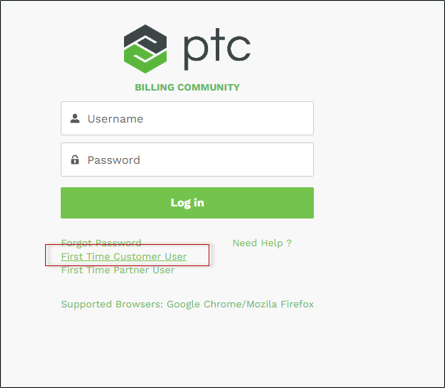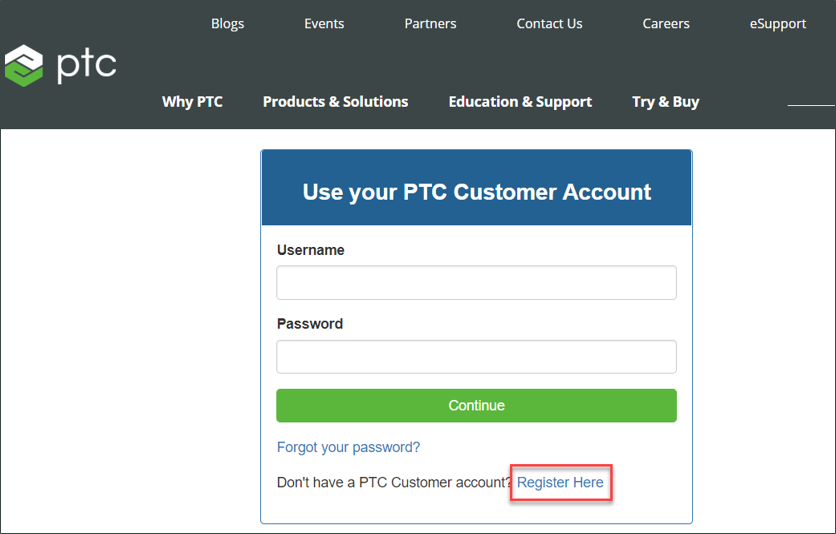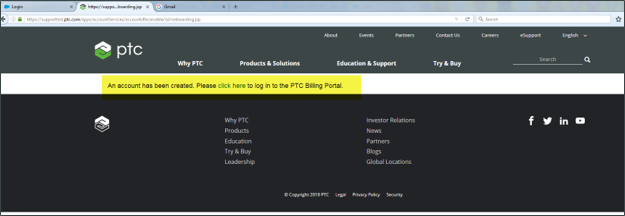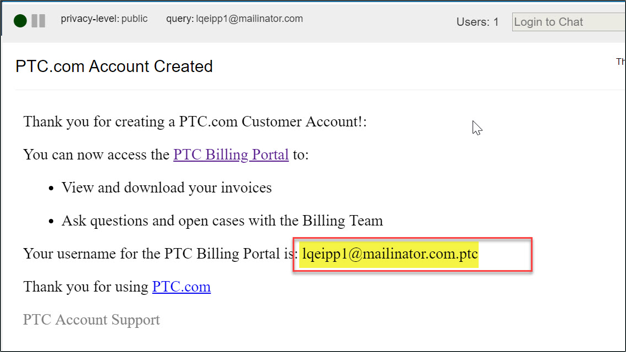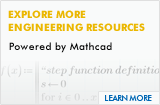PTC Billing Portal - Customer Registration
Steps for First Time Customer User Registration
URL for the PTC Billing Portal: ptc.com/invoicing
- Step 1: Navigate to ptc.com/invoicing and click on the “First Time Customer User” link
- Step 2: Click "Register Here". This will direct you to the account creation screen.
- Step 3: Fill all the mandatory fields for registration. For registration purposes,
you would have to enter your PTC Customer Number and one of the following:
- Service Contract Number
- Sales Order number
- Site Number : (which is also known as a location number)
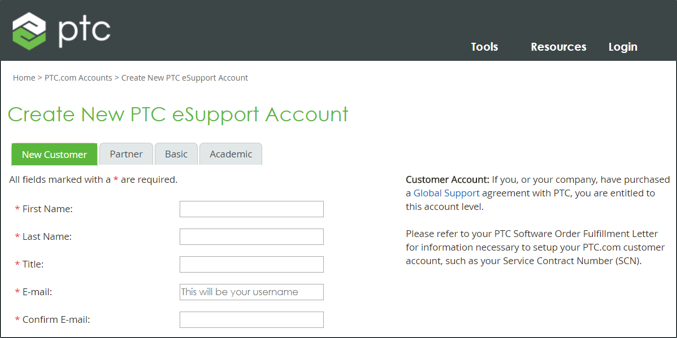
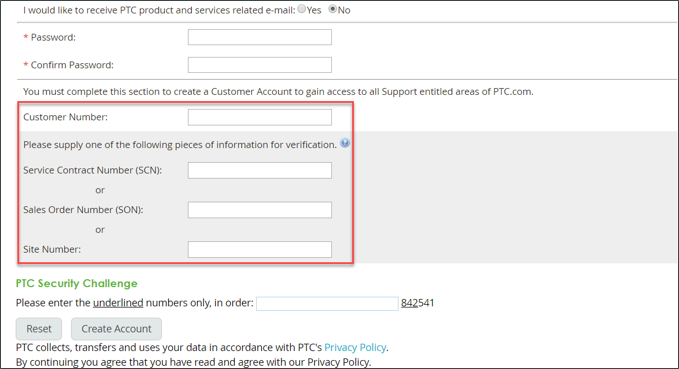
- Step 4: Click “Create Account”
- Step 5: Your account is created.
- Step 6: You will also receive an email notification confirming your account. This email will also contain your username.
- Step 7: Navigate to ptc.com/invoicing an log in with your new username and password