About Changing the Value of Quantity in Smart Collection
You can change the value of Quantity attribute for parts involved in a smart collection while creating or editing a smart collection. To know more, see Creating a Smart Collection and Editing a Smart Collection.
As per business requirement, you may need to change the value of Quantity attribute for the parts involved in a smart collection outside of the smart collection context. In such scenarios, the Windchill system incorporates the changed values only for those parts whose values are not changed during creating or editing a smart collection.
Use Case: Change in Value of Quantity in a Smart Collection
Consider that you have open the following structure in BOM Transformer:
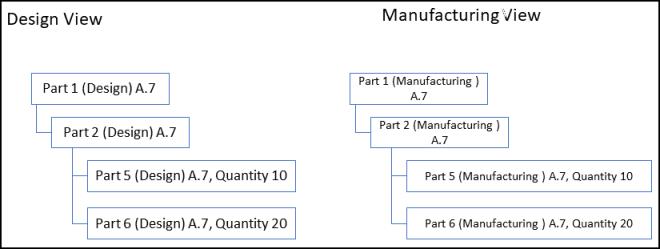
1. To create a smart collection SC1, add Part 5 (Design), Part 6 (Design), Part 5 (Manufacturing), and Part 6 (Manufacturing) to a smart collection.
2. Update the value of Quantity of Part 5 (Design) from 10 to 5.
At this stage, the value of Quantity of Part 5 (Design), Part 6 (Design), Part 5 (Manufacturing), and Part 6 (Manufacturing) parts in SC1 are 5, 20, 10 and 20, respectively.
3. In BOM Transformer, edit the value of Quantity of Part 5 (Design), Part 6 (Design), Part 5 (Manufacturing), and Part 6 (Manufacturing) to 30.
In SC1, edit the value of Quantity of Part 6 (Design), Part 5 (Manufacturing), and Part 6 (Manufacturing) parts to 30. However, the value of Quantity of Part 5 (Design) retains the value as 5. The reason is that the value of Quantity in the Smart Collection Contents table is updated only when the original usage quantity is changed. Here, the value of Quantity of Part 5 (Design) was changed from original value of 10 to 5 while creating SC1. For the other parts, the original value is updated to 30.
The quantity synchronization feature in smart collection is available in Windchill 12.0.1.0 and later. |