Overview of Plant Configuration Specification
The Plant Configuration Specification helps you to get the correct version of the part based on its related plant assignment.
Click > to open the Edit Filter dialog box. To apply the Plant Configuration Specification, click > box, select one of the following configuration specification types:
• Assigned Plant
• Assigned Plant Date Effectivity
• Assigned Plant Unit Effectivity
Considerations
• When you apply the Plant Configuration Specification, it starts from the part on which Plant Configuration Specification is applied and continues to its lowest child part. Plant filtering applies from the lowest part to the top part.
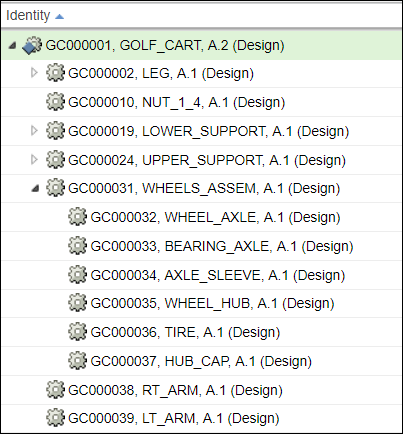
In the structure above, if you apply Plant Configuration Specification on GC0000031, Wheels ASSEM, A.1 (Design), it traverses the structure from GC0000031, Wheels ASSEM, A.1 (Design) to GC0000037, HUB_CAP, A.1 (Design).
If you apply Plant Filter on GC0000031, Wheels ASSEM, A.1, it traverses the structure from GC0000037, HUB_CAP, A.1 (Design) to GC0000031, Wheels ASSEM, A.1 (Design).
• If a parent part is not satisfying the Plant Configuration Specification criteria, the parent part appears as a master part in the filtered part structure.
• Plant Configuration Specification is not applied to a part.
• When a Plant Configuration Specification is applied,  (Part Master) appears in the part structure when there is no part version that meets the criteria for the plant configuration specification.
(Part Master) appears in the part structure when there is no part version that meets the criteria for the plant configuration specification.
 (Part Master) appears in the part structure when there is no part version that meets the criteria for the plant configuration specification.
(Part Master) appears in the part structure when there is no part version that meets the criteria for the plant configuration specification.• When applying a plant configuration specification or a plant filter, set the value of the following property to true:
com.ptc.windchill.enterprise.data.changeEDLinkCarryfwdBehaviour=true
By default, the value of this property is false.When set to True, if a previous revision of a plant data object defines two or more revisions of a part, the link from the previous plant data object revision to the latest part revision is removed from the system.
• When applying the Plant Configuration Specification, you must also add the Latest configuration specification. The Plant Configuration Specification criteria should be added first, as shown in the image below.
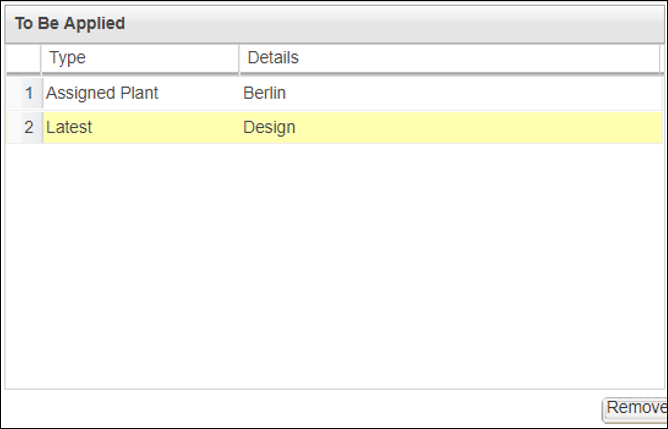
• When applying a combination of Plant Configuration Specification and Plant Filter , you must also add the Latest configuration specification. The Plant Configuration Specification criteria should be added first.
 Filter
Filter Edit Filter
Edit Filter