Example 1: Highlighting of Parts in Tree Structure Based on Selection in Visualization Tab of BOM Transformer
The following example illustrates behavior of the Custom Selection action in usage mode when you configure the property as explained in the Configuring Custom Selection properties section of About Custom Selection Action in Visualization Tab of BOM Transformer. Consider the following sample structure:
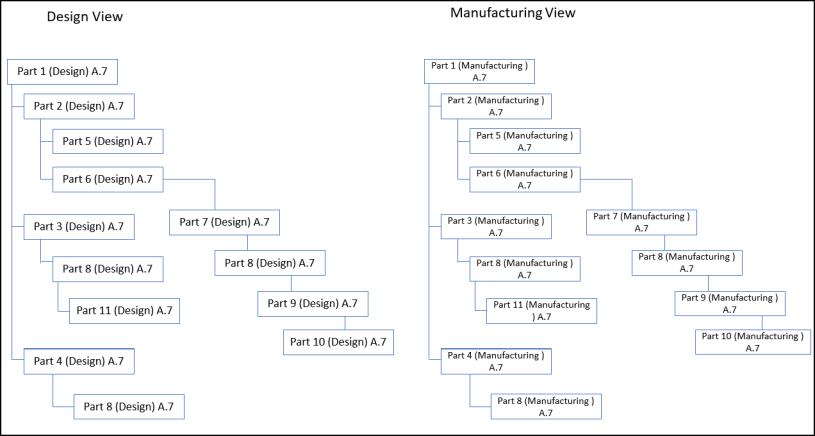
1. The property configuration is as follows:
<AddToProperty name="com.ptc.windchill.associativity.upstreamCustomVizSelectionObjectTypes" value="wt.part.WTPart|str1|true"/>
2. In the Visualization tab toolbar, click > to enable the Custom Selection action.
3. In the Visualization tab of the BOM Transformer, select Part 9 (Design) A.7.
4. If Part 6 (Design) A.7 is the only part that satisfies the set criteria, then Part 7 (Design) A.7 is highlighted in the tree structure.
 Selection Assistance
Selection Assistance