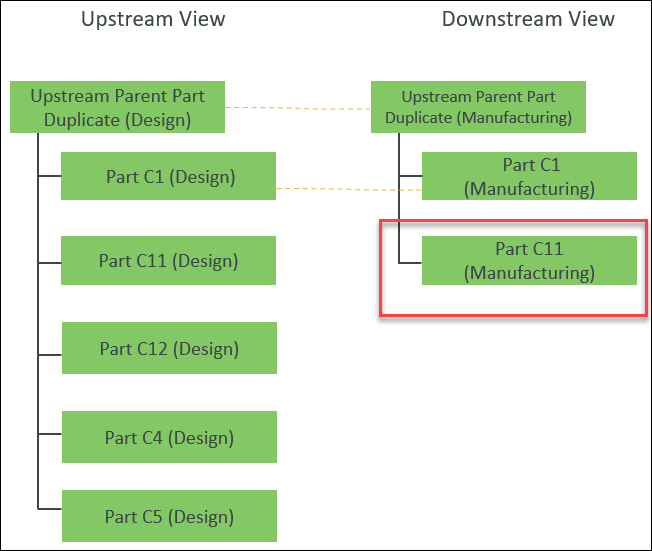Use Case: Working of the New Downstream Branch Variant Action with Implicit Replacement Preference
Consider that the following structure is present in the BOM Transformer:
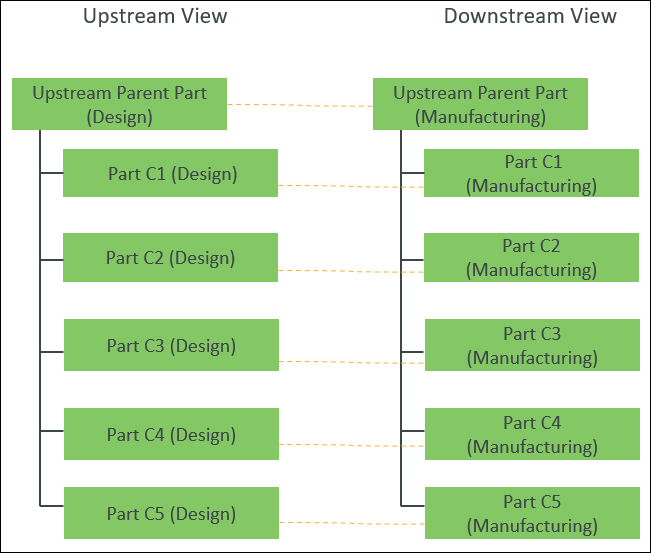
• Upstream Parent Part (Design) and Downstream Parent Part (Manufacturing) are equivalent to each other.
• Similarly, Part C1 (Design), Part C2 (Design), Part C3 (Design), Part C4 (Design), Part C5 (Design), and Part C6 (Design) are equivalent with Part C1 (Manufacturing), Part C2 (Manufacturing), Part C3 (Manufacturing), Part C4 (Manufacturing), Part C5 (Manufacturing), and Part C6 (Manufacturing), respectively.
The downstream structure is trimmed by applying the attribute filter. The filtered structure appears as follows:
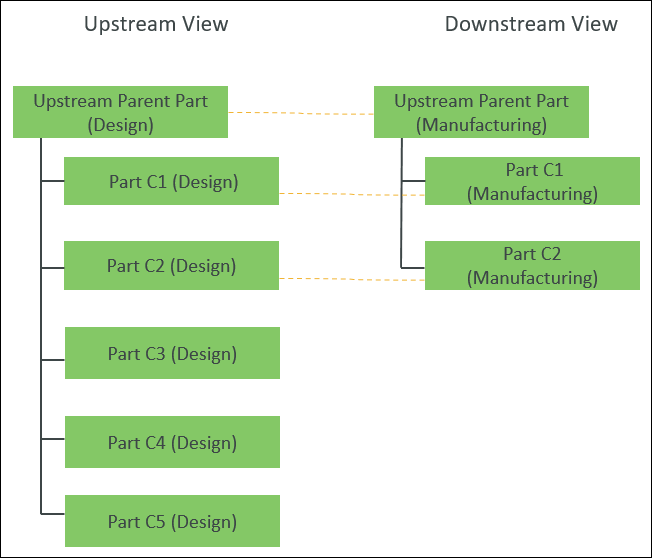
In the upstream view, replace Part C2 (Design) and Part C3 (Design) are replaced with Part C11 (Design) and Part C12 (Design) , respectively.

Select the Upstream Parent Part Duplicate (Design) and Downstream Parent Part (Manufacturing) and initiate the New Downstream Branch Variant action. The New Downstream Branch Variant dialog box opens.
Select Duplicate Applying Filters in the Associated Process Plans list and click Ok.
• If the Implicit Replacement of Parts in Downstream for Replaced Part in Upstream preference is set to No, the following structure appears in the BOM Transformer:

• If the Implicit Replacement of Parts in Downstream for Replaced Part in Upstream preference is set to Yes, the following structure appears in the BOM Transformer: