Use Case: Duplicate Applying Filters
Consider that the following structure is present in the upstream view of BOM Transformer:
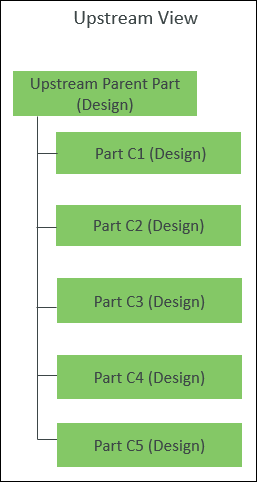
Process Plan 1 is associated with Upstream Parent Part (Design).

Apply the attribute filter on the structure present in the upstream view of the BOM Transformer. The filtered structure appears as follows:
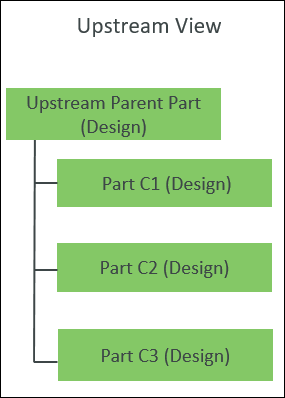
In the filtered structure, right-click the Upstream Parent Part (Design) and select Duplicate. The Duplicate dialog box opens.
The Associated Process Plans list displays the following option:
• None: Do not duplicate the associated process plan. The trimmed structure is duplicated. However, no process plans are duplicated with the structure.
• Duplicate: Duplicate the structure as is. The associated process plan appears as follows:

• Duplicate Applying Filters: Duplicate the trimmed structure as is. The trimmed structure is duplicated. The process plan appears as follows:
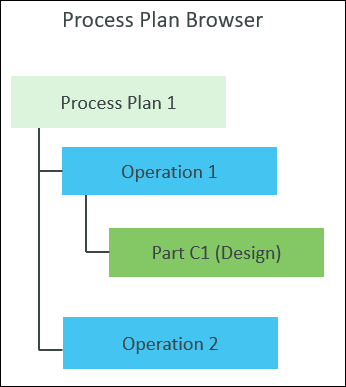
Part C4(Design) is not part of the trimmed structure in the BOM transformer. Therefore, when the trimmed structure is duplicated, by selecting the Duplicate Applying Filters option, the process plan entities are also modified based on the applied filters.
A similar modification in the process plan takes place when you select Duplicate Applying Filters option in the Associated Process Plans list when you initiate the New Downstream Branch Variant and New Downstream Part Variant action.