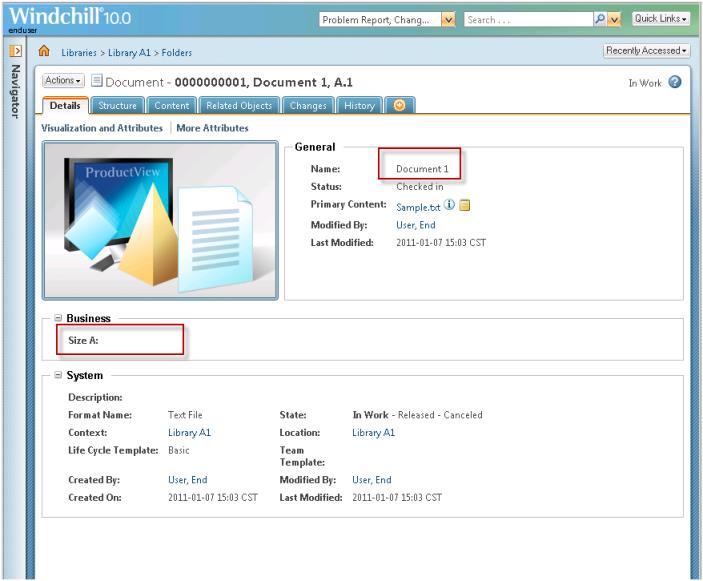As the End User, Create a Document with the new Attribute
1. Follow the instructions above that you used to create a document, create a new document with the following attributes. Remember to do it as the End User you defined. Note: Set Size A to 101 and the Name to Document 101) then select Finish:

2. Navigate to the Details for the new document. Here you should see the Size A attribute with value 101:

3. If you go back and look at the attributes for the first document you created, it will now display “Size A”, but with no value. Even though you specified a default value for sizeA. This is because the default value only applies to instances created after the attribute was defined on the type.