Redline Structure Browser
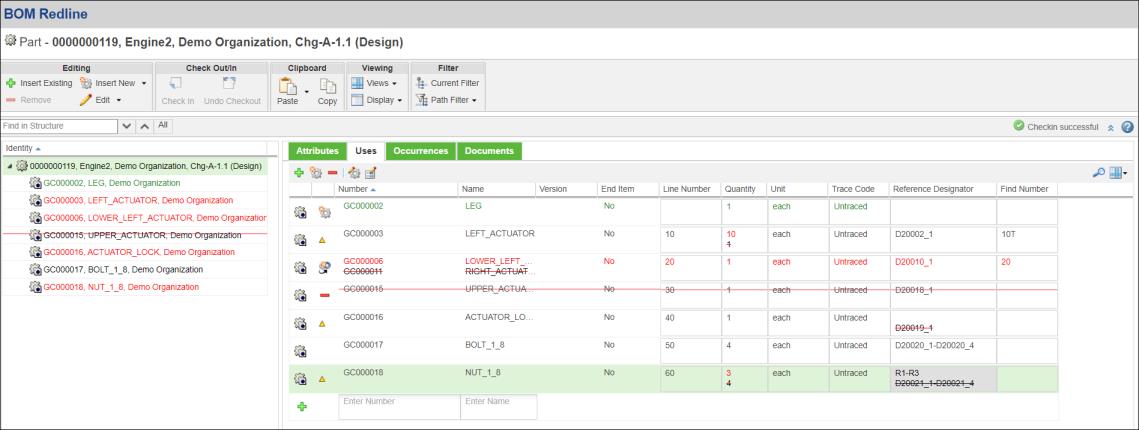
A redline structure is a hierarchical representation of the parts of the redline and other lower-level child parts that make up a specific part. It displays the hierarchical assembly of the part. A redline structure is a dynamic, expandable representation of a bill of material (BOM) of the redline that captures the content of a product as it evolves over time. It provides structure annotations and visual indicators to communicate a set of proposed changes.
• Structure Annotations – Provide the ability to create a set of suggested changes in a product structure, for example, for adding or removing parts.
• Visual Indicators – Provide visual markups for the set of suggested changes within a representation.
When you open a BOM redline, you can see the part information and title of the redline. It also shows the status of the redline with icons such as  Checked Out or
Checked Out or  Suspect.
Suspect.
 Checked Out or
Checked Out or  Suspect.
Suspect.A redline structure browser is divided into two sections, the actions toolbar and the redline structure panes. For more information see on these two sections, Redline Actions Toolbar and Redline Structure Panes.
A redline structure browser can be used further to manipulate parts and part structures of a redline. It consists of a dual-pane panel. The left pane, or navigation pane, displays the redline structure tree. The right pane displays the usage table and tabs that contain information related to the redline selected in the navigation pane. Any tab that is not applicable for the selected part is hidden. Only the relevant tabs are visible on the redline structure browser for the selected part.
Related Topics