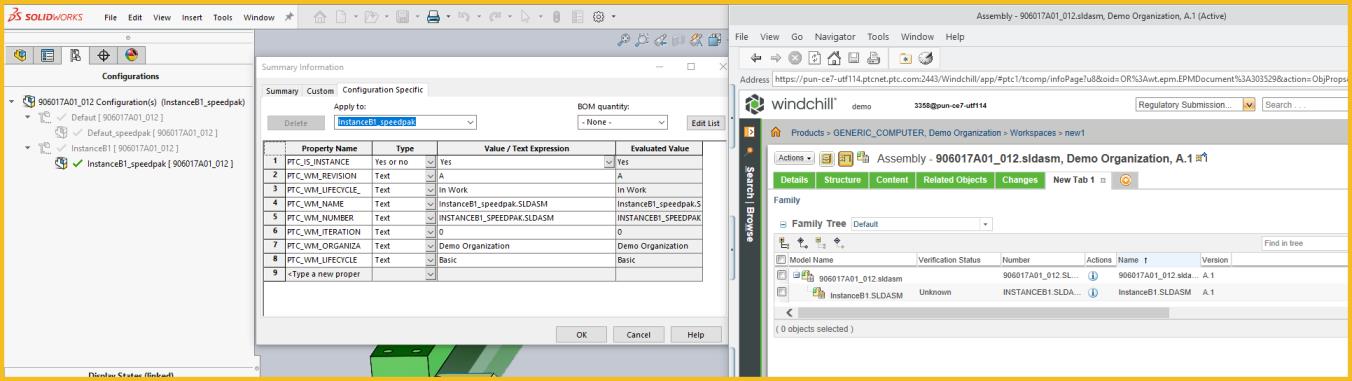Managing SOLIDWORKS Design with SpeedPak
SpeedPak is a simplified graphical representation of a SOLIDWORKS assembly. All the information related to SpeedPak is available in the SOLIDWORKS assembly file and is used to improve performance while working with the large assemblies. Each SOLIDWORKS assembly configuration can have only one SpeedPak.
Creating a SpeedPak
You can add a SpeedPak configuration from an existing configuration by following these steps:
1. Create a normal SOLIDWORKS assembly and add configurations. For example, Config1, Config2, and Config3.
2. Right-click an active configuration and in the context menu, click Add SpeedPak.
3. Optionally select some surfaces, bodies, or reference entities.
4. Select Ok. SpeedPak for the assembly is now created as a derived configuration under the selected configuration.
You can also create a SpeedPak configuration from a parent assembly:
1. In an assembly, select one or more sub-assemblies.
|
|
When you select a default configuration for creating a SpeedPak, the dependency will be lost if you try to manage that configuration.
|
2. Right-click and select SpeedPak Options.
3. Select one of these options – Create Mated SpeedPak and Create Graphics SpeedPak.
Managing a SpeedPak in Windchill
Windchill does not support managing SpeedPak configurations as an individual CAD document or a family table instance. However, Windchill allows you to manage assembly with a SpeedPak derived configuration and SpeedPak sub-assembly. When managing assembly with SpeedPak or SpeedPak sub-assemblies, you can refer to the Best Practices and Limitations section.
When a non-managed SpeedPak configuration is used in an assembly as a component, the parent configuration of the SpeedPak is listed under the assembly structure and in the PTC Windchill Status pane.

Best Practices
• Do not create a CAD Document for SOLIDWORKS SpeedPak. For example, Set PTC_IS_INSTANCE to No for SpeedPak.
• Set preference exclude.derived.configuration.management to SpeedPak to avoid saving SpeedPak as a separate family table instance.
• To retrieve an assembly with SpeedPak, select the Use SpeedPak option in SOLIDWORKS under > . It opens the top assembly with the SpeedPak of sub-assemblies, even if the previously saved configuration is not a SpeedPak but a parent of the SpeedPak configuration.

• SpeedPak must be used under managed non-default configuration.
• Update the out-dated SpeedPaks, whenever there is a change in the configurations.
When modifying an assembly having an already managed SpeedPak configuration in Windchill, set the preference exclude.derived.configuration.management to None in the wgmclient.ini file to retain the SpeedPak configuration. |
Limitations
• When opening an assembly having a SpeedPak configuration in Creo View, SpeedPak is not visualized and it will be shown empty.
• When retrieving a SpeedPak configured assembly from Windchill, all dependents are automatically downloaded to the workspace.
• When exchanging assemblies that have SpeedPak as an assembly component, the sub-assembly might be lost when imported.
How to Exclude a SpeedPak Derived Configuration Management
• When adding a SpeedPak to a configuration, the properties of the parent configuration are copied, along with PTC_IS_INSTANCE property and its value, when the Windchill side preference Manage new model instances by default is set to Yes, you may end up saving SpeedPak as a family table instance by mistake.
• The preference in wgmclient.ini file exclude.derived.configuration.management controls the SOLIDWORKS derived configuration to be excluded from Windchill management.
• When you set the preference exclude.derived.configuration.management to SpeedPak, a family table instance is not created for SpeedPak. In the image below, the SpeedPak configuration is not managed in Windchill even though the PTC_IS_INSTANCE is set to Yes.