Multi-fidelity Overview
The WVS infrastructure can be configured to create Multi-fidelity representations during the publishing process using Publish Rules. The rules govern how many fidelity instances the CAD adapter must generate during the execution of a publish job and dictate a granular set of options for defining different elements of display data for each fidelity instance. When the CAD adapter has finished creating the viewable files from the CAD data, it generates all fidelity files using the viewable files as input. All fidelity files are stored in Windchill and associated to a single Multi-fidelity Representation.
In comparison to a representation that stores all Creo View files associated to it, a Multi-fidelity Representation stores the generated fidelity files (OL) on related Fidelity subtypes. The figure below illustrates a Multi-fidelity representation for a part that has five fidelities; High Fidelity, Medium Fidelity,Low Fidelity,Bounding Box Fidelity, and Empty Fidelity. They are all subtypes of the Fidelity object. Each of the fidelity instances has its respective OL files associated and stored in the Windchill system.
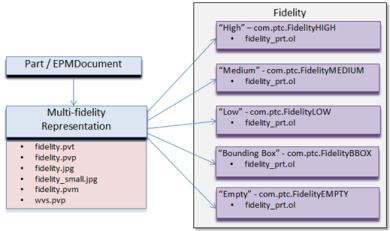
After a Multi-fidelity representation is created, users can indicate which fidelity to load when opening the Multi-fidelity representation into the Creo View client by setting their Preferred Fidelity preference. For example, if a user sets the Preferred Fidelity preference to Medium Fidelity and opens a Multi-fidelity representation into the Creo View client, the OL files associated to the Medium Fidelity fidelity subtype are loaded (See Setting Multi-fidelity Preferences).