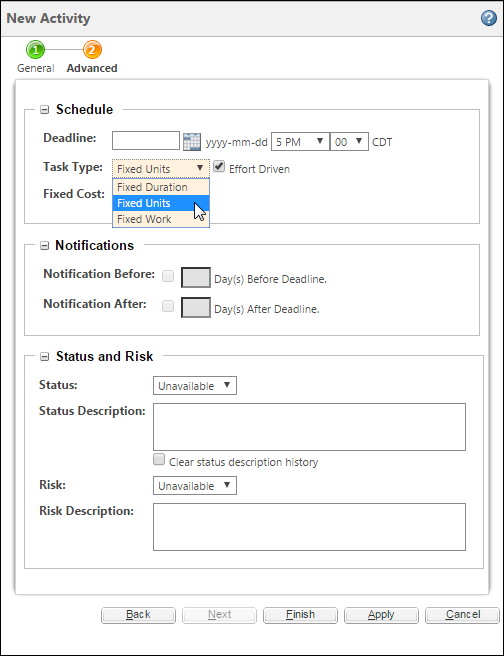
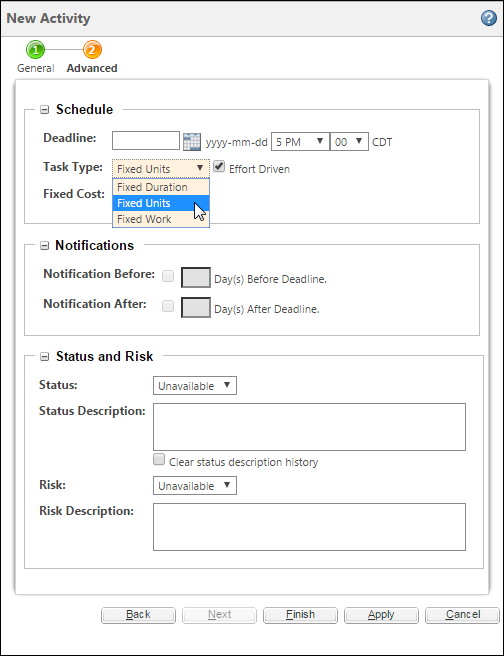
• If your project planning process does not include resource assignments, you can disregard the Task Type and Effort Driven attributes. • The task type does not prevent you from modifying the fixed variable; it only controls how Windchill recalculates the scheduling variables if you later modify the activity. For example, you can still modify the work in a Fixed Work activity. • By default, summary activities are set to the Fixed Duration task type and cannot be changed. A summary activity is calculated based on information set for its child activities. However, each child activity can have its own task type. |
Fixed Variable | Resource Units |
Calculated Variables | Duration Work |
Use Case Example | You plan an activity and assign as a resource an employee who only works 2 hours each day. Therefore, this resource can only be allotted 25 resource units. If you use the Fixed Units task type, you can add or remove work or change the estimated finish date without affecting the fact that the employee can only spend 2 hours each day on that project. |
Fixed Variable | Work |
Calculated Variables | Resource Units Duration |
Use Case Example | You need to make 160 plastic molds and know that since it takes a resource 1 hour to make 10 molds, then the work should take 16 hours. You assign a resource who can work 8 hours each day, and the activity duration is calculated as 2 days. If you use the Fixed Work task type, you can change the duration or modify how much time the resource can spend on the activity each day without changing the fact that the activity will still require 16 hours of work to complete. Adding more days to the duration means that the resource can spend less time each day making molds. Removing resource units means that the activity will take more days to complete. |
Fixed Variable | Duration |
Calculated Variables | Resource Units Work |
Use Case Example | You create an activity to represent a professional conference that lasts 5 days. If you use the Fixed Duration task type, you can change how many hours should be spent working at the event while keeping the activity duration as 5 days. |
Task Type | Modify Units | Modify Duration | Modify Work |
Fixed Units | Duration changes | Work changes | Duration changes |
Fixed Work | Duration changes | Resource Units changes | Duration changes |
Fixed Duration | Work changes | Work changes (by default) | Resource Units changes |
The Duration Change for Fixed Duration Task Type preference controls whether work or resource units are affected when you modify the duration of a Fixed Duration activity. By default, the work is recalculated. For more information, see Project Planning Preferences. |
Task Type | Affected Variable | |
Effort Driven | Not Effort Driven | |
Fixed Units | Duration Assigning a new resource means that the activity takes less time. | Work Assigning a new resource means that the activity represents more work hours spent. |
Fixed Work | Duration Assigning a new resource means that the activity takes less time. | — |
Fixed Duration | Resource Units Assigning a new resource means that the assigned resources can spend less time each day working on the activity. | Work Assigning a new resource means that the activity represents more work hours spent. |