In the Define Settings section, specify the Base Installation Directory with the first node. For example: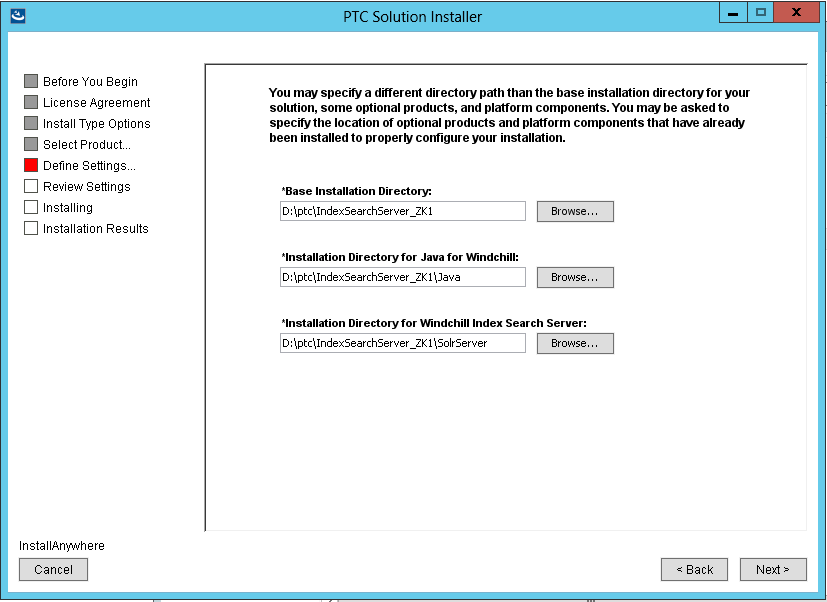
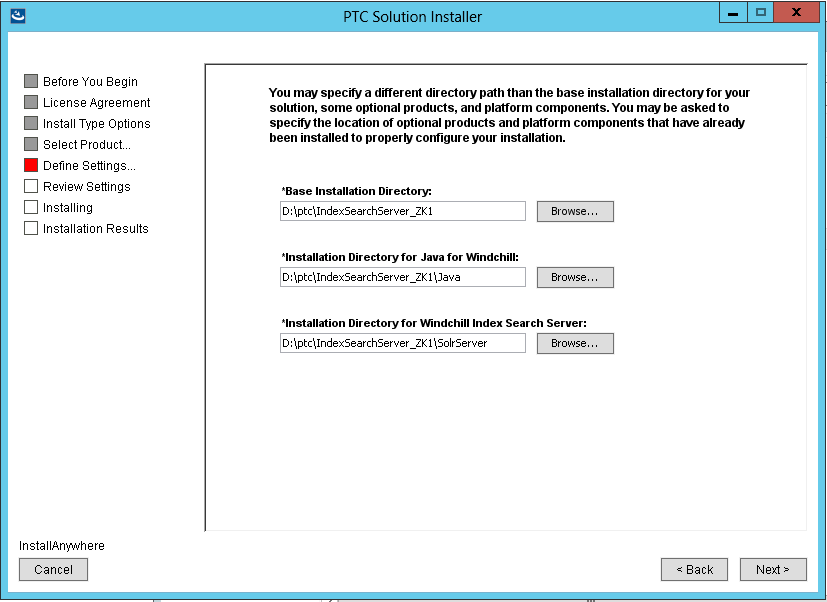
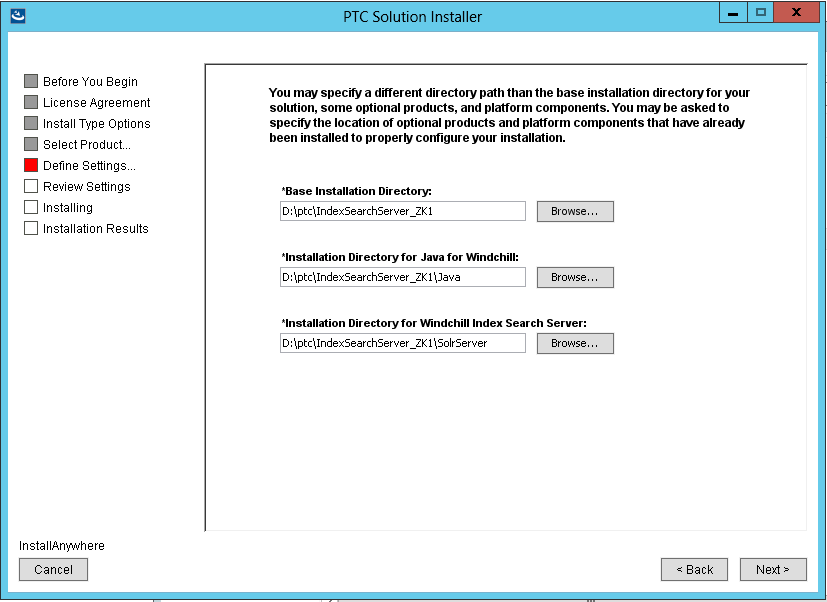
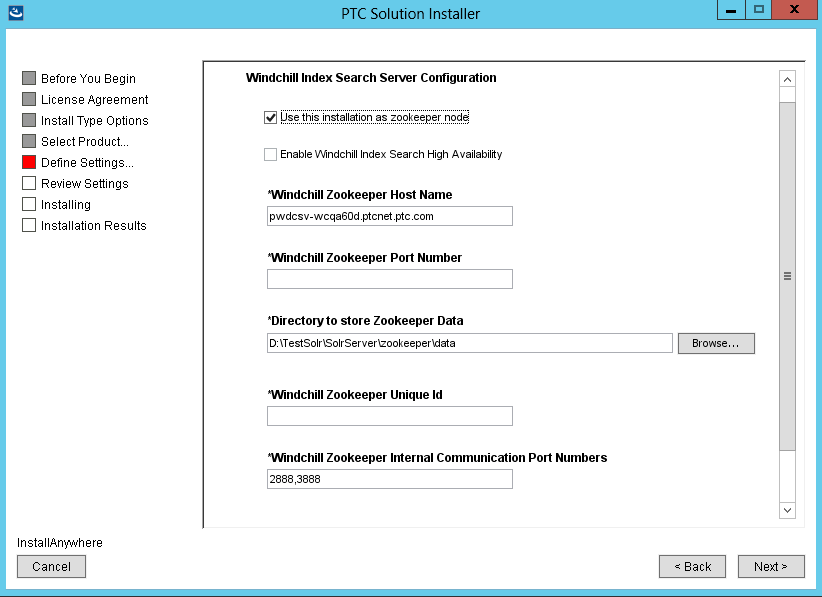
If you select Use this installation as zookeeper node option, then Enable Windchill Index Search High Availability option gets disabled. |
Field | Description |
Windchill Zookeeper Host Name | Specify the host name of the machine on which the Zookeeper node is installed. |
Windchill Zookeeper Port Number | Specify the port number for the Zookeeper node. |
Directory to store Zookeeper Data | Specify the directory which will store the Zookeeper data. |
Windchill Zookeeper Unique Id | Specify a unique number identification for the Zookeeper node. For example, if you are installing the first node, the unique ID is 1. Similarly, specify 2 for node 2 and 3 for node 3. |
Windchill Zookeeper Internal Communication Port Numbers | Specify the port number that other Zookeeper nodes should use to communicate internally with this node. The default value for the first node is 2888,3888. Similarly, you can enter 2889,3889 for the second node 2890,3890 for the third node. You can also specify custom port numbers. |
Windchill Index Search Zookeeper Hosts | Specify a comma-separated list of other Zookeeper nodes in the ensemble configuration. Enter unique ID, Zookeeper host name, and internal port numbers using a comma separator, in the following format: <uniqueid_2>:<zookeeper_host_name_2>:<Zookeeper_internal_portnumber_2_1>:<Zookeeper_internal_portnumber 2_2>,<uniqueid_3>:<zookeeper_host_name_3>:<Zookeeper_internal_portnumber3_1>:<Zookeeper_internal_portnumber_3_2> For example: 2:host2.ptc.com:2889:3889,3:host3.ptc.com:2890:3890 |