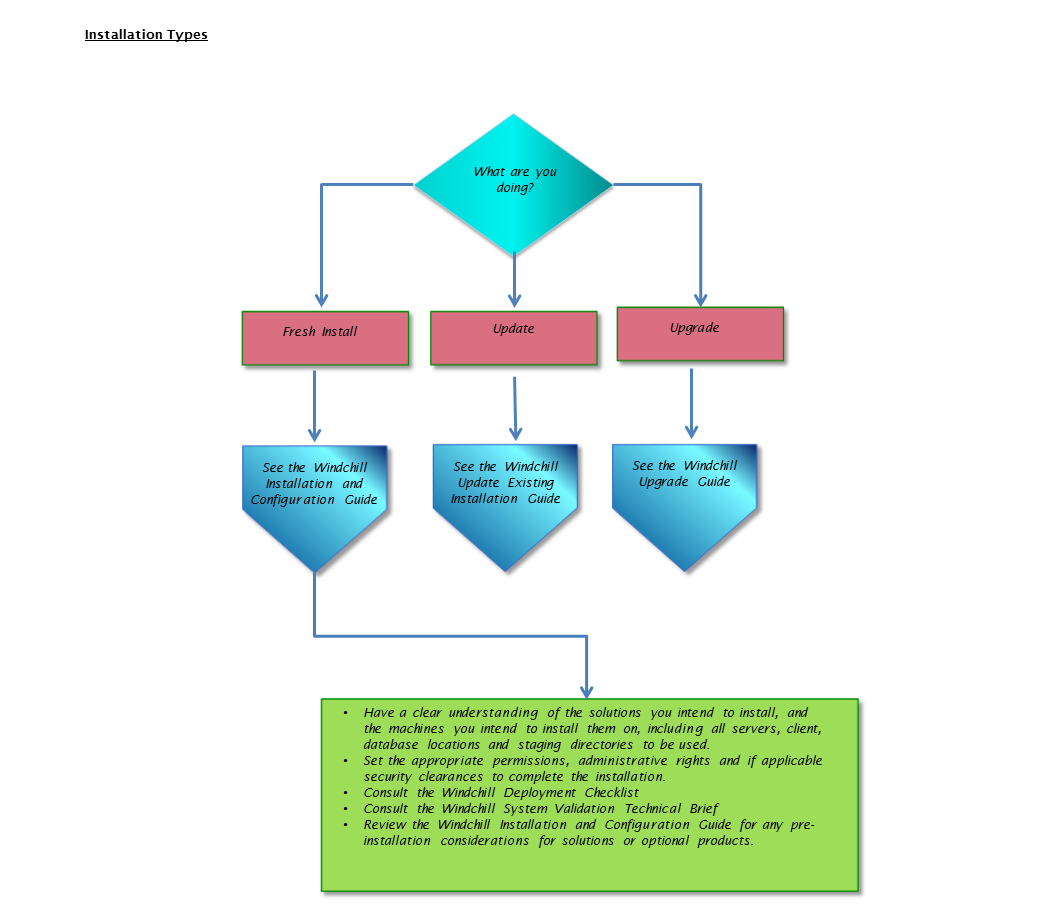Selecting the Installation Type
You should have a clear understanding of the differences between a fresh installation, an update to an existing installation, or an upgrade of an existing Windchill solution.
• A fresh install
A fresh install, or a solution installation, installs products and platform components on one or more machines.
When performing a fresh install, you can install and configure bundled platform components as part of your solution. For Java Development Kit (JDK), you can choose from the following options:
◦ Oracle Java SE JDK
◦ Amazon Corretto Java JDK
|
|
Critical Patch Sets may be available for your installation. To verify the existence of any necessary Critical Patch Sets or to download them, go to PTC’s Technical Support site, https://www.ptc.com/appserver/cs/software_update/swupdate.jsp. After downloading Critical Patch sets, you must extract them to your staging directory before entering the Define Settings phase of the installation process. |
You may also configure existing supported platform components to the solution you are installing. You must run the PSI on each machine that is a part of the multiple machine installation, installing the products or platform component that are to reside on each machine. Manual configuration may likely be required to complete an installation.
If you install multiple components on a single machine, the PSI installs them in the proper order based on your selections for that installation session. For components that you install standalone, you must install them in the order listed. This ensures that they are configured properly to previously installed or subsequently installed components.
• An update to an existing installation
Updating an existing installation allows you to add optional products, install additional languages, install a maintenance release, or Critical Patch sets. When you choose an optional product or language to install only the screens necessary for that product prompt you for information. Likewise, when installing a maintenance release only the screens to install that maintenance release appear.
• An upgrade
Upgrading involves moving from one release to another, not including maintenance releases. See the Windchill Supported Upgrade Paths document to determine if you have a supported upgrade path.