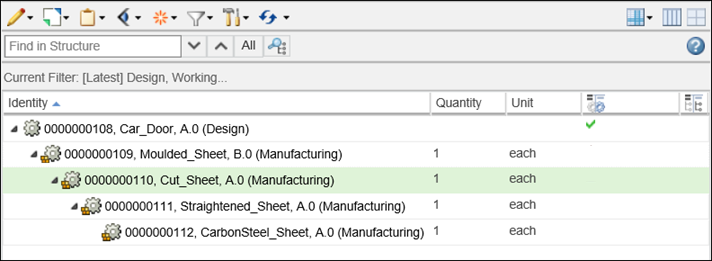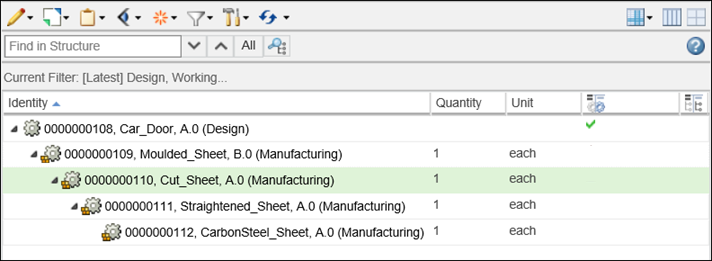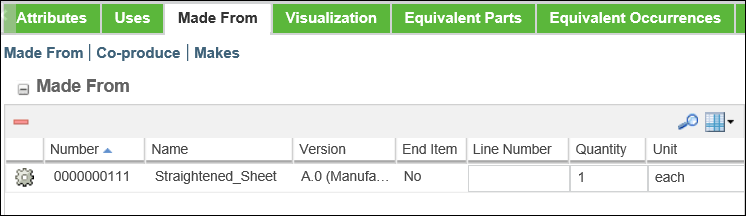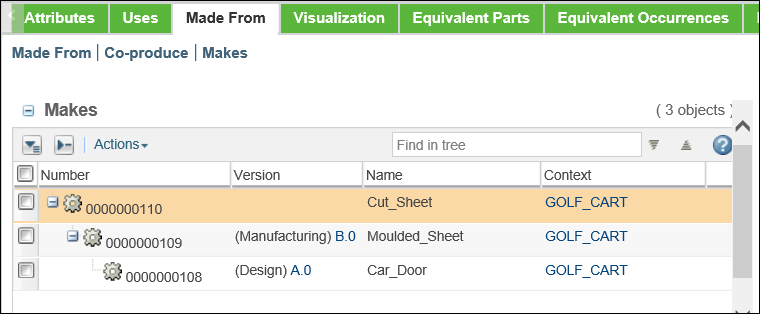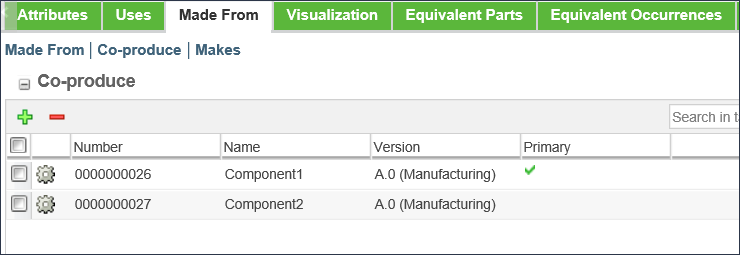MPMLink: Manage Raw Materials in Windchill
Product: Windchill PDMLink
Release: 12.0.0.0
Benefit
Ability to manage raw-material and semi-finished parts for a finished part in a BOM structure.
Additional Details
The raw-material and semi-finished parts that make up a finished part can be displayed in BOM Transformer in a hierarchical order. A glyph on the part icon indicates raw-material and semi-finished parts.
Parts that are produced in a single production process using the same material can be put together as a co-produce object. One of the parts can be assigned as the primary part and the remaining parts as secondary.
Use the Insert Made From or New Co-produce actions from the Editing toolbar in BOM Transformer to insert raw-material and semi-finished parts, or create co-produce objects, respectively.
Use the tables in the Made From tab in BOM Transformer to view and manage the associations between raw-material, semi-finished, and finished parts. You can also manage the co-produce objects associated with a part.