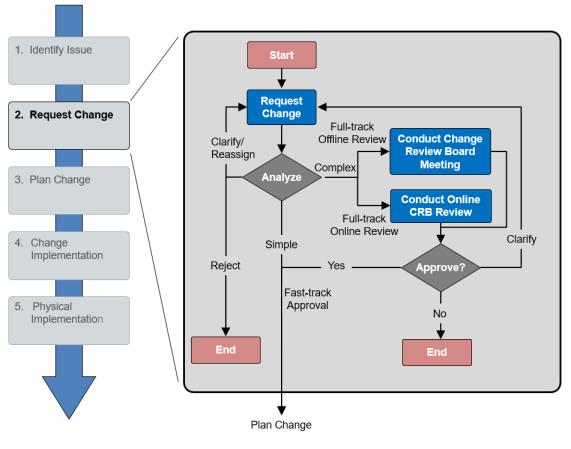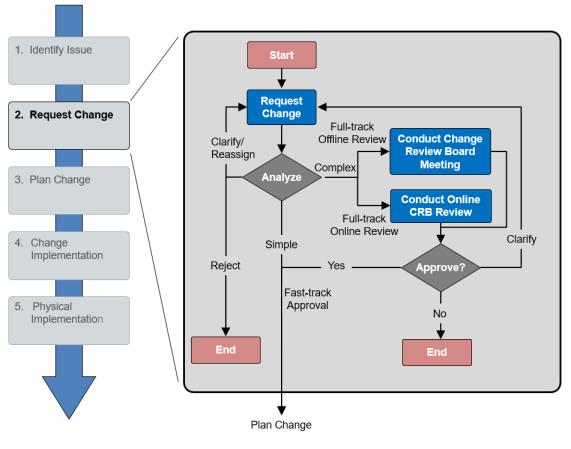Request Change
A Change Request is created when one or more related problem reports are validated by Change Administrator I. The purpose of the change request is to record a formal analysis of the change; including proposed solutions, cost analysis, and justification. The information in the change request is used to decide whether the change will be implemented. The following diagram illustrates the change request process flow:
Request Change
You can create a change request from the information page of a problem report, automatically linking the two objects together. You can also create change requests directly within folders in a product or library.
The change request author enters important identifying information including name and description. The change request can also include category, priority, need date, proposed solutions, and associated costs. Attachments provide further clarification.
For more information, see
Creating a Change Request.
When the change request is complete it is submitted to a workflow for study and possible approval.
Analyze
The person performing the role of Change Administrator I is responsible for analyzing the change request. A task generated by the change request workflow is sent to the My Tasks table of the change administrator. The task information page provides instructions and a link to the change request. The change administrator can decide to:
• Proceed with further analysis and implementation.
• Send the change request back for further clarification or reassignment.
• Reject the change request and end the process.
If the change administrator decides to proceed with analysis and implementation, the change request is classified as simple or complex. Simple changes are small, inexpensive, and have a limited impact. They proceed directly to implementation without further review and analysis. The majority of changes should be simple and take this fast track workflow path. Complex changes are large, expensive, and have significant impact, they should take the full track workflow path.
Conduct Change Review
The full track path requires detailed analysis and justification and must be approved by the change review board either online or offline.
• In offline mode, Change Administrator I schedules a Change Review Board (CRB) meeting to review the change request. Change Administrator I needs to ensure that the required analysis is performed and recorded in the change request prior to the meeting.
• In online mode, the CRB conducts the review and records their observation online.
Approve Change Request
The change review board uses the change request information to either reject, approve, or send the change request back for further analysis and clarification. If the change request is approved, it proceeds to change planning and the creation of the change notice.