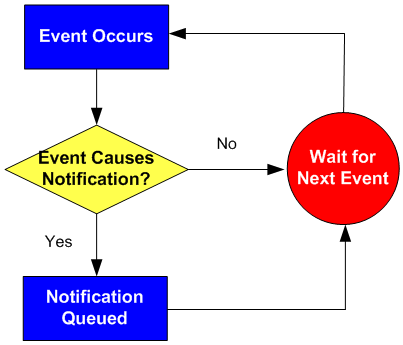Notification Rules
A notification is an automated email sent to Windchill users informing them when a specified event occurs for a particular object or object type.
A notification rule maps a domain, an object type, and an event to a list of participants. A notification rule specifies which users, groups, and organizations should be notified when a specified event occurs for an object of a specified type within the domain.
|
|
If a user's email address has not been defined or is not valid, the user does not receive notification of events and an error is reported in the method server log file.
|
The notification rules you create constitute the notification policy for the domain. A notification list, derived from the set of rules for a domain and its ancestor domains, is the mechanism Windchill uses to enforce this domain policy.
There are two ways to request notifications:
• Notification rules set by a domain administrator.
• Subscriptions created by individual users.
Users can have context-based subscriptions and object-based subscriptions.
For example, users can subscribe to a project, program, product, or library. A user can also subscribe to a folder, object type, or to an individual document or part.
|
|
Notifications are also generated as part of workflow processing. Workflow notifications can be more task-specific. For more information, see Workflow. |
When an event occurs, Windchill checks to see if anyone should receive a notification of the event. If there is a user subscribed to the event for that object or a domain administrator has established a notification rule, then a notification is queued to be sent to the user. For example, if a user subscribes to the Check Out/Check In event for a part, a notification is queued when that part is checked in by another user. The following figure represents an overview of this process:
After the event is queued, it is processed in the order it was received. When a queue event is processed, Windchill checks if it is a notification entry. If it is, a pre-configured notification message is formatted and sent to the subscribed user or users. In the example, the notification is sent to the subscriber after the notification entry is processed. The following figure represents an overview of this process:
For more information about background processing queues and their maintenance, see
Background Queues.
Related Topics