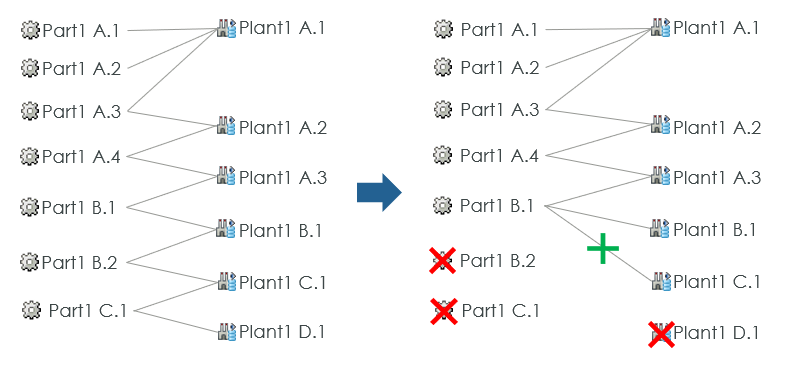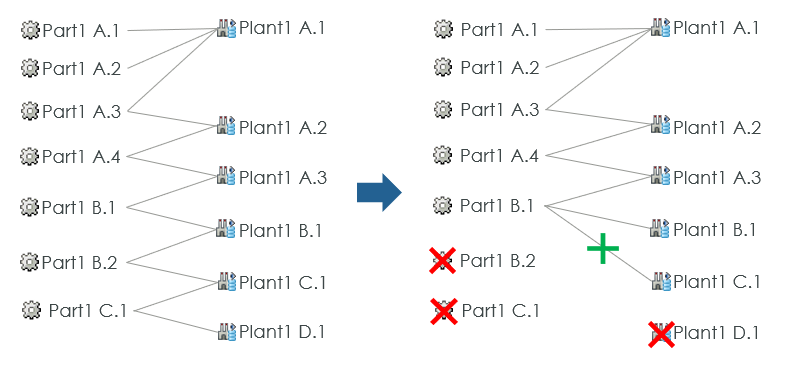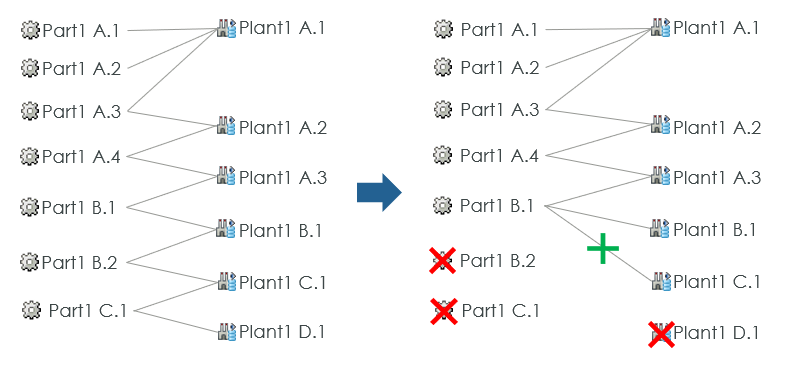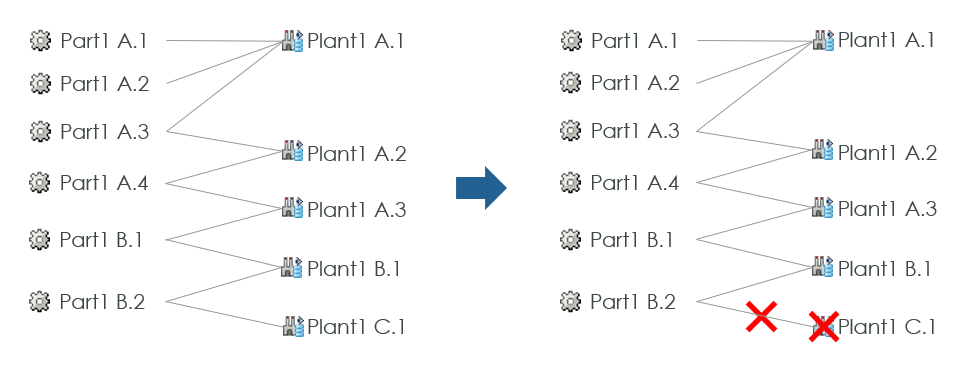Linking Orphaned View-specific Enterprise Data Object
A view-specific enterprise data object is orphaned in the following situations:
Iteration or Revision of a Part is Deleted
When you delete an iteration of a part, the view-specific enterprise data object associated with this iteration is orphaned. To provide associativity, the system creates a link between the orphaned view-specific enterprise data object and the previous iteration of the same part revision. If the deleted iteration of the part belongs to a new revision, the orphaned view-specific enterprise data object is linked with the previous revision of the part.
However, if the deleted iteration and the associated view-specific enterprise data object belong to a new revision, the system does not link the orphaned object with the part. The orphaned object is automatically deleted.
Consider the given example:
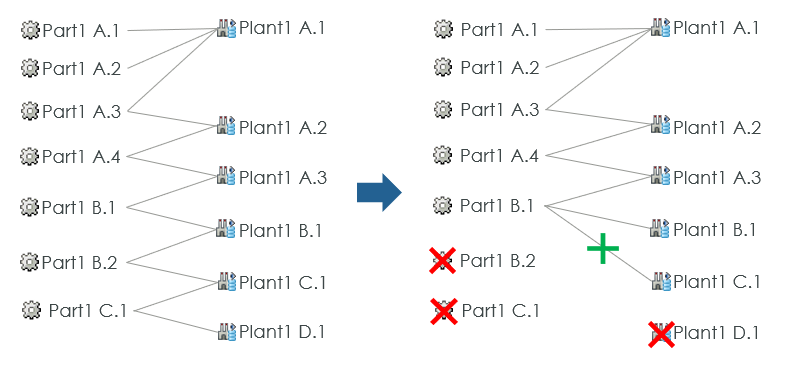
The example highlights the following scenarios:
• When Part1 C.1 is deleted, Plant1 D.1 becomes orphaned. Both, Plant1 D.1 and Part1 C.1 belong to a new revision. Therefore, a link is not created to associate the orphaned object with the part. Plant1 D.1 is automatically deleted.
• When Part1 B.2 is deleted, Plant1 C.1 becomes orphaned. Plant1 C revision is associated with Part1 B revision. Therefore, a link is created to associate the orphaned Plant1 C.1 iteration with Part1 B.1 iteration.
Link Between a Part and View-Specific Enterprise Data Object Is Deleted
When you delete the link between a part and the latest iteration of the view-specific enterprise data object, the iteration is orphaned and removed from the system.
Consider the given example:
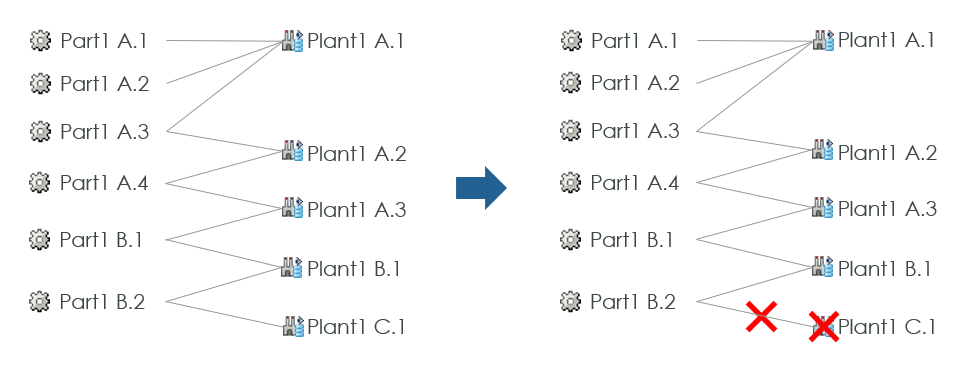
In this example, a user removes the link between Part1 B.2 and Plant1 C.1. As Plant1 C.1 is the latest iteration, it is automatically deleted.