|
|
特定別名對應僅可在類型或其子類型上使用一次。如果第二個別名屬性是用相同對應定義,會產生錯誤。類型的 Logical Attributes Report 會列出已用於該類型的對應,包括在「類型及屬性管理」公用程式中用於別名屬性的對應。Logical Attributes Report 可從 > 中找到。如需詳細資訊,請參閱 Customization Tools Overview (自訂工具概觀)。
|
|
|
特定別名對應僅可在類型或其子類型上使用一次。如果第二個別名屬性是用相同對應定義,會產生錯誤。類型的 Logical Attributes Report 會列出已用於該類型的對應,包括在「類型及屬性管理」公用程式中用於別名屬性的對應。Logical Attributes Report 可從 > 中找到。如需詳細資訊,請參閱 Customization Tools Overview (自訂工具概觀)。
|
|
<association>
|
意義:
|
||
|
<attribute>^<type>
|
導覽至此物件參考的其他物件
|
||
|
<attribute>@<type>
|
導覽至參考此物件的物件
|
||
|
<attribute>=<attribute>@<type>
|
導覽至與此物件擁有相同值的物件
|
||
|
<association>~<association>
|
導覽至跨多個 <association> 且鏈接在一起的物件
|
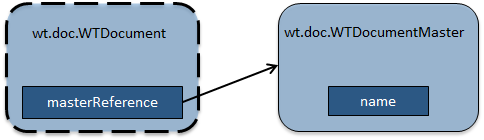

目前物件 | 對應屬性值 | 描述 |
「活動」(com.ptc.projectmanagement.plan.PlanActivity) | containerReference^wt.projmgmt.admin.Project2~containerInfo.name | 導覽至目前「活動」(com.ptc.projectmanagement.plan.PlanActivity) 物件上之「前後關聯」(containerReference) 屬性所參考的「專案」(wt.projmgmt.admin.Project2) 物件,然後從這些「專案」(wt.projmgmt.admin.Project2) 物件中擷取「名稱」(containerInfo.name) 屬性。 |
「文件」(wt.doc.WTDocument) | describedBy@wt.part.WTPartDescribeLink~describes^wt.part.WTPart~name | 導覽至擁有參考目前「文件」(wt.doc.WTDocument) 物件之 describedBy 屬性的 wt.part.WTPartDescribeLink 物件,然後導覽至這些 wt.part.WTPartDescribeLink 物件上之 describes 屬性所參考的「零件」(wt.part.WTPart) 物件,最後擷取這些「零件」(wt.part.WTPart) 物件上的 name 屬性。 |
「資源工作分派」(com.ptc.projectmanagement.assignment.ResourceAssignment) | parentReference^com.ptc.projectmanagement.plan.PlanActivity~deadline | 導覽至目前「資源工作分派」(com.ptc.projectmanagement.assignment.ResourceAssignment) 物件上之 parentReference (parentReference) 屬性所參考的「活動」(com.ptc.projectmanagement.plan.PlanActivity) 物件,然後從這些「活動」(com.ptc.projectmanagement.plan.PlanActivity) 物件中擷取「期限」(deadline) 屬性。 |
「零件」(wt.part.WTPart) | describes@wt.part.WTPartDescribeLink~describedBy^wt.doc.WTDocument~publisher | (此對應假設您已針對「文件」(wt.doc.WTDocument) 物件類型建立「發佈者」(publisher) 屬性) 導覽至擁有參考目前「零件」(wt.part.WTPart) 物件之 describes 屬性的 wt.part.WTPartDescribeLink 物件,然後導覽至這些「零件」(wt.part.WTPart) 物件上之 describedBy 屬性所參考的「文件」(wt.doc.WTDocument) 物件,最後擷取這些「文件」(wt.doc.WTDocument) 物件上的「發行者」(publisher) 屬性。 |
「零件」(wt.part.WTPart) | name=title@wt.doc.WTDocument~description | 導覽至擁有與目前「零件」(wt.part.WTPart) 物件上的「名稱」(name) 屬性相符之「標題」(title) 屬性的「文件」(wt.doc.WTDocument) 物件,然後擷取這些「文件」(wt.doc.WTDocument) 物件上的「描述」(description) 屬性。 |
「文件」(wt.doc.WTDocument) | usedBy@wt.doc.WTDocumentUsageLink~uses^wt.doc.WTDocumentMaster~name | 導覽至擁有參考目前「文件」(wt.doc.WTDocument) 物件之 usedBy 屬性的 wt.doc.WTDocumentUsageLink 物件,然後導覽至這些 wt.doc.WTDocumentUsageLink 物件上之 uses 屬性所參考的「文件主物件」(wt.doc.WTDocumentMaster) 物件,最後擷取這些「文件主物件」(wt.doc.WTDocumentMaster) 物件上的「名稱」(name) 屬性。 |
從物件 | 從關係 | 連結物件 | 到關係 | 到物件 |
wt.doc.WTDocument | usedBy | wt.doc.WTDocumentUsageLink | uses | wt.doc.WTDocumentMaster |
wt.doc.WTDocument | describes | wt.doc.WTDocumentDependencyLink | describedBy | wt.doc.WTDocument |
wt.doc.WTDocument | describedBy | wt.part.WTPartDescribeLink | describes | wt.part.WTPart |
wt.part.WTPart | usedBy | wt.part.WTPartUsageLink | uses | wt.part.WTPartMaster |
wt.part.WTPart | referencedBy | wt.part.WTPartReferenceLink | references | wt.doc.WTDocumentMaster |
wt.part.WTPart | buildTarget | wt.epm.EPMBuildRule | buildSource | wt.epm.EPMDocument |
wt.part.WTPart | describes | wt.epm.EPMDescribeLink | describedBy | wt.epm.EPMDocument |
wt.part.WTPartMaster | alternates | wt.part.WTPartAlternateLink | alternateFor | wt.part.WTPartMaster |
wt.part.WTPartUsageLink | substituteFor | wt.part.WTPartSubstituteLink | substitutes | wt.part.WTPartMaster |
wt.epm.EPMDocument | contains | wt.epm.structure.EPMContainedIn | containedIn | wt.epm.familytable.EPMFamilyTable |
wt.epm.EPMDocument | usedBy | wt.epm.structure.EPMMemberLink | uses | wt.epm.EPMDocumentMaster |
wt.epm.EPMDocument | referencedBy | wt.epm.structure.EPMReferenceLink | references | wt.epm.EPMDocumentMaster |
wt.epm.EPMDocument | variant | wt.epm.structure.EPMVariantLink | generic | wt.epm.EPMDocumentMaster |
wt.change2.WTChangeOrder2 | addressedBy | wt.change2.AddressedBy2 | addresses | wt.change2.WTChangeRequest2 |
wt.change2.WTChangeActivity2 | includedIn | wt.change2.IncludedIn2 | includes | wt.change2.WTChangeOrder2 |