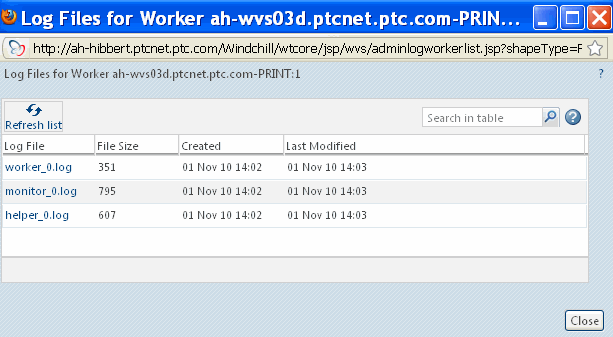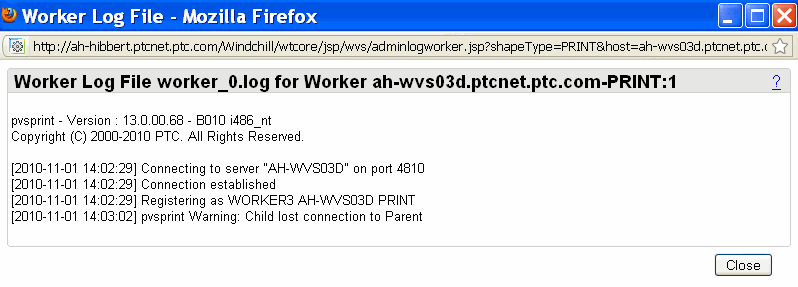Viewing Log Files
In Worker Agent Administration, you can access a list of log files and view any log file in detail. Follow these steps to view log files:
1. Click the
Worker Log Files icon

in the
Actions column. This displays a list of available log files on the worker machine. You can view monitor, helper, and worker log files. The file names help identify whether the log file pertains to a monitor, helper, or worker. Click the file name links of these files to open another window that shows the contents of that log file. A sample list of log files is shown below.
| • If you are using a worker without a worker monitor, the ability to remotely view log files is not available. • Each publish job in the Publish Monitor displays the name of the worker log file that is being used. |
2. To view a specific log file, click the filename link in the Log File column, as shown in this sample worker log file.
Monitor log files
• The Monitor controls communication between the Worker Agent and the worker machine. It allows the server to communicate with the worker machine, regardless whether the worker is actually running. This allows the server to view log files from each of the applications (monitor, helper, and worker) even when the worker fails to start. The Monitor also receives the start command from the server when the worker needs to start.
• If multiple instances of a worker are required, there is only one “workermonitor” process, which starts a new instance of the worker for each instance.
• The monitor starts, then WVS requests that the monitor start the worker. The monitor then starts the helper, which in turn starts the worker.
Helper log files
• The Helper acts as a command center for the worker, supervising the worker.
• The helper log file provides information such as whether the worker is up or down, how the publish job is proceeding, and overall worker behavior.
• The workerhelper monitors communication between the server and the worker and can implement the timeouts locally. If a problem occurs or the worker needs to be shut down, the Helper ensures that the worker is shut down completely and cleans up any processes or files that remain.
| The “workerhelper” cannot guarantee a 100% recovery from errors on the worker. Some cases may need a reboot, or processes must be ended manually. |
Worker log file
The Worker log file displays the publish conversion process. If a publish job fails, this file contains the debugging information for the conversion. You can set the debug option when publishing to specify what information recorded in this log file, using the debug options text file in the setup directory specified during configuration.
 in the Actions column. This displays a list of available log files on the worker machine. You can view monitor, helper, and worker log files. The file names help identify whether the log file pertains to a monitor, helper, or worker. Click the file name links of these files to open another window that shows the contents of that log file. A sample list of log files is shown below.
in the Actions column. This displays a list of available log files on the worker machine. You can view monitor, helper, and worker log files. The file names help identify whether the log file pertains to a monitor, helper, or worker. Click the file name links of these files to open another window that shows the contents of that log file. A sample list of log files is shown below.