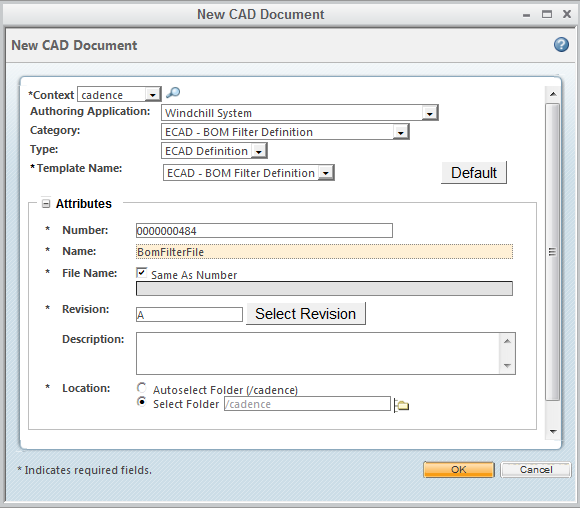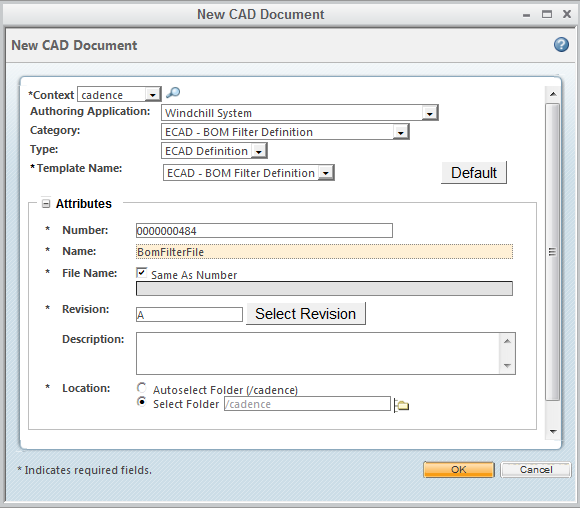Creating a BOM Filter Definition
This topic describes the how to create a BOM filter definition that can be used to filter out certain criteria from a BOM when generating the BOM.
Use the following procedure to create the BOM filter definition file.
1. From the workspace navigate to > > . The New CAD Document window will appear.
Populate these fields as follows:
◦ Authoring Application: — Windchill System
◦ Category: — ECAD-BOM Filter Definition
◦ Name: — <User Specified Name> Example above is BomFilterFile
2. Click OK.
For information on how to edit the BOM filter definition refer to
Edit BOM Filter Definition