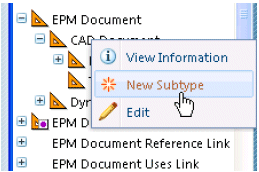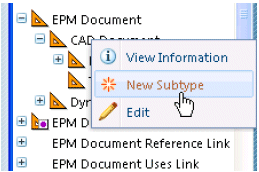Subtyping CAD Documents
In Creo CADDS 5, you can create restricted value parameters that use definitions from a restriction definition file. The restriction definition file defines the parameter name, type, value, range of values, and a default. This feature is useful because it lets you set an attribute for a specific object-type and then set a specific range of acceptable values.
Constraining Attributes
The Windchill counterpart to restricted value parameters is the subtyping feature. Subtyping is accessible through the Type and Attribute Management utility and lets you add constraints (such as a value or range of values) to an instance-based attribute. Additionally, you can use the Type and Attribute Management utility to add attributes to the EPMDocument type and its subtypes: both the CAD document and dynamic document (Arbortext document) subtypes.
For CAD documents, there is one system-provided subtype — the CAD Document that an administrator can modify to add attributes that can have different values for each iteration of the object that an administrator can modify. This subtype cannot be deleted.
Additional subtypes that are related to CAD documents are:
• CAD Document Master subtype (on CAD Document Master type)
Attributes added to this subtype have only one value for all iterations.
Changing the value of an attribute on a CAD Document Master subtype changes that value for all iterations. This type of attribute is the Windchill equivalent of a Pro/INTRALINK non-versioned attribute.
• CAD Document Uses Link subtype
Attributes that are added to this subtype are specific to the use of an iteration of an object. For example, if there are four bolts of the same type (bolt.prt) in an assembly, and each bolt needs to be tightened to a specific torque, you can add torque to the Uses Link subtype and then apply a different value to each occurrence of the bolt in the assembly. In contrast, if you add this attribute to the CAD document subtype instead, then all bolts in all assemblies would have the same torque wherever they are used.
• CAD Document Reference Link subtype (on CAD Document Reference Link type)
Attributes that are added to this subtype apply to reference links (again, not to the document itself).
Flexible Subtyping
The term “flexible subtyping” refers to the ability to specify that certain CAD document types or subtypes be created when a CAD model is initially checked into Windchill. Combined with the ability to specify what Windchill part subtype is created using auto association (based on the CAD document sub type), it streamlines the process of attribute segmentation among appropriate sub types.
For example, with administrative privileges you can access the Type and Attribute Management utility, select the CAD document subtype, and using a right-mouse-button command, create a new subtype for the CAD document subtype.