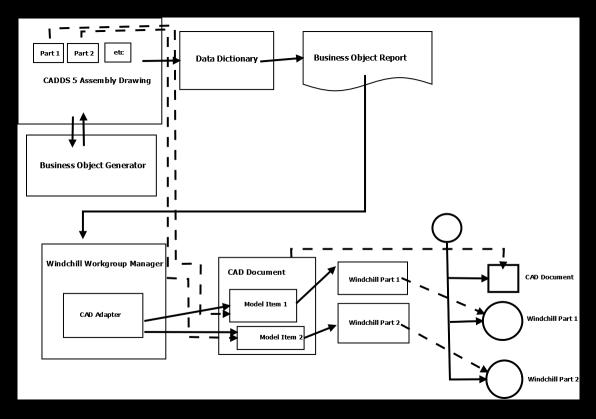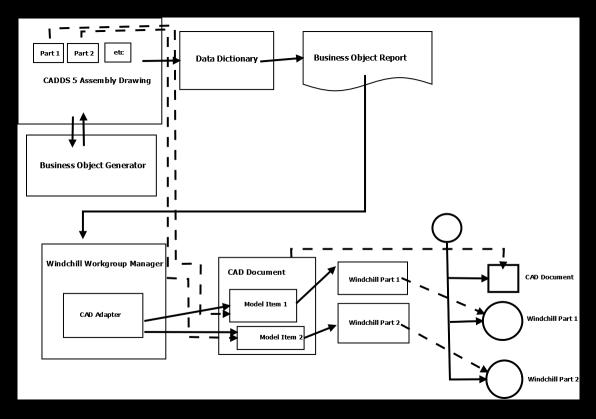Business Object Generation
Creo CADDS 5 uses the Business Object Generator to extract individual business objects from a Creo CADDS 5 part according to a set of rules (the Data Dictionary). A report is then generated in XML format, which is used by both Creo CADDS 5 and the Windchill Workgroup Manager to create a structure tree. The following figure illustrates the data flow (solid lines) and correspondence between objects (dashed lines).
| A full discussion of business object management in Creo CADDS 5 is beyond the scope of this document. Please see the appropriate Creo CADDS 5 documentation for more information. |
• Business Object Generator
The Business Object Generator is the program which reads the Creo CADDS 5 data and a set of rules (the Data Dictionary — discussed below) for the identification of business objects, and produces a report of the identified Business Objects.
• Data Dictionary
The Data Dictionary is an XML file that specifies the set of rules for identifying the business objects. The data dictionary contains rules for identifying individual components such as pipes, fittings, equipment, plates, stiffeners, and so on. It also contains rules for grouping these individual components into business objects such as pipe spools, pipelines, hydraulic equipment, structural panels, and so on.
The data dictionary also specifies what attributes need to be published for each business object type as well as the attributes (Creo CADDS 5 properties, location, orientation, UIDs, etc) that need to be published for the individual components.
For the same business object, different attributes may be published to different systems. For example, generation of data for the business object may require a different set of attributes depending on whether the parts being designed are for a pipeline, or an HVAC system. The data dictionary provides support for publishing different sets of attributes for different systems. You can also customize these rules.
• Business Object Report
The business object report is the output of the Business Object Generator. The report is in XML format and contains the identified business objects and their attributes. The business object XML report is used by the Business Object Explorer to display the business object structure graphically . It is also used as an input by Windchill Workgroup Manager to convert the business objects to a neutral data format that is required to represent business objects as model items in Windchill. This report has a user attributes section that you can edit to add attributes from external systems. For more information, see the relevant Creo CADDS 5 documentation available on your product CD.
• Business Object Explorer
The Business Object Explorer is a component in Creo CADDS 5 which allows you to view and interact with the business objects that have been identified by the Business Object Generator. It uses the data contained in the business object report to present the data in a familiar tree format.
The Business Object Explorer can also be used to assign business object ID numbers (BO ID). BO IDs map directly to Windchill WTPart numbers, so that there is a direct link between Creo CADDS 5 business objects and their representation in Windchill. Assignment of BO IDs is done either through searching Windchill for exiting Windchill parts that match a given business object, or by assigning a new WTPart number using Windchill's autonumbering function.