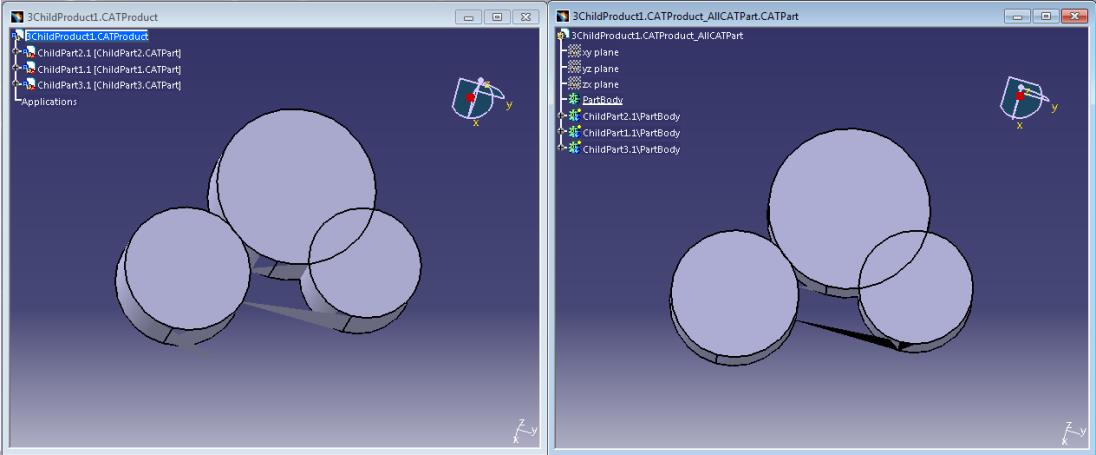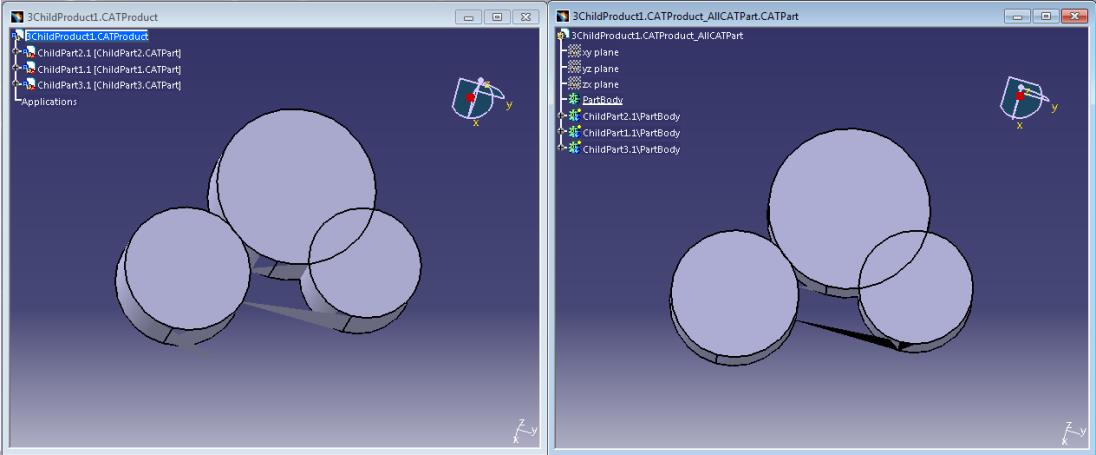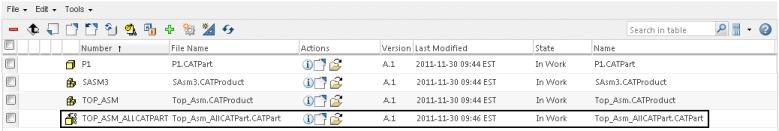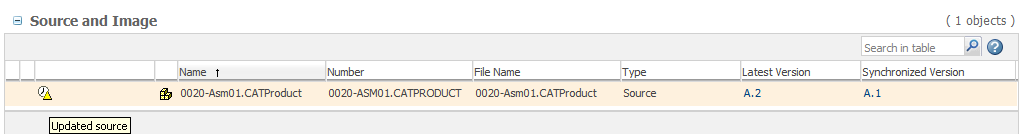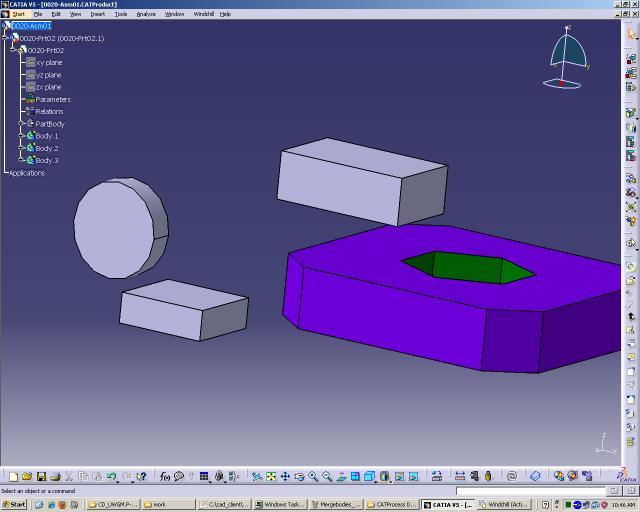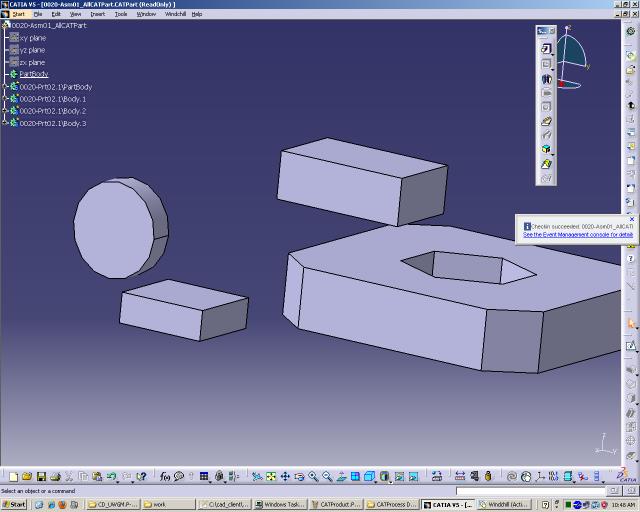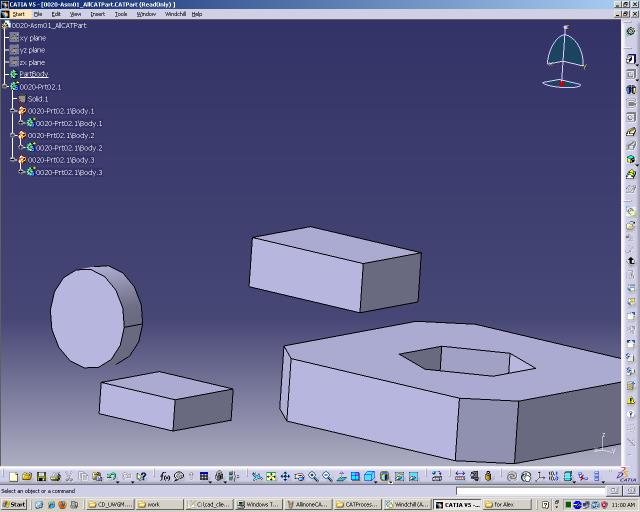All-In-One CATPart Support
In CATIA V5, an assembly (CATProduct) consisting of many parts can be saved into one single part (CATPart) by selecting > . All-In-One CATParts are useful, for example, if you want to design surrounding parts for an assembly, and need the assembly only as a reference (or if the assembly is frozen).
However no link exists in CATIA V5 between this All-In-One CATPart and the CATProduct.
The Windchill Workgroup Manager though can manage a model tree structure of all loaded and used CATParts and CATProducts, which can be then be used to recreate the All-In-One CATPart. In Windchill the All-In-One CATPart is stored as an EPM document. The Windchill Workgroup Manager can generate this All-In-One CATPart, and check the resulting CATPart into Windchill as a new EPM document.
All-In-One CATParts are supported for the following assemblies:
• Standalone CATIA V5 assembly
• CATIA V5 assembly instance (defined in assembly design table)
| So that All-In-One CATParts work with assembly instances, you must restrict All-In-One generation by setting the file attribute “CREATE_ALLCATPART=False” in the design table. You need to set a global attribute as its own column in the design table of the assembly. For more information, refer to Specifying Names for Instances in a CATIA V5 Design Table. |
Checking In All-In-One CATParts
You can check in an All-In-One CATPart in CATIA V5 in two ways:
• Windchill menu > > >
• Windchill toolbar icon

Once checked in, the All-In-One CATPart can be opened in CATIA V5 itself or referenced under another parent assembly. The All-In-One CATPart is read only in session.
The Windchill link displays what version of the assembly the CATPart was synchronized with as well as the version of the assembly.
All-In-One CATPart Preferences
Set the following preferences in the wgmclient.ini file for All-In-One CATParts to work properly.
For example, if the product name is ABC.CATProduct, then the All-In-One CATPart is named ABC_AllCATPart.CATPart.
Preference | Description | Default |
allinonecatpart.name | Specifies the naming rule of the All-in-One CATPart. The default option is source product name plus AllCATPart. | <CATProduct>_AllCATPart |
Preference | Description | Default |
allinonecatpart.creation.merge.all.bodies | Enables the option of merging all the bodies of each part in one body when generating the All-In-One CATPart from product. | ‘No’ is the default, and disables the merging. |
For example, starting with this parent assembly.