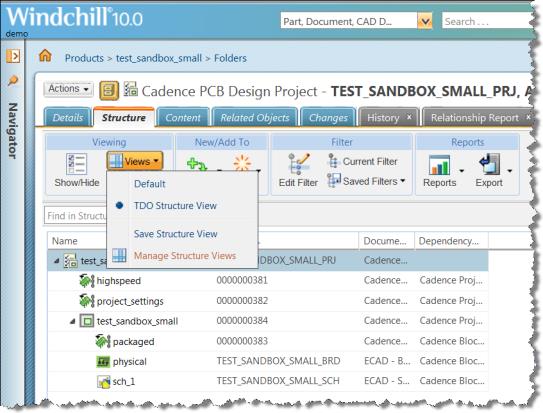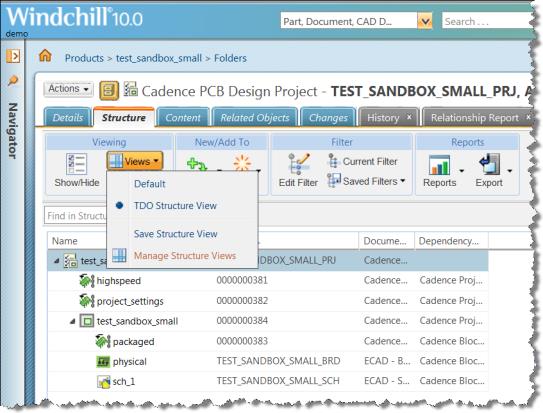Working with Windchill Table Views
The Cadence Team Design Option dashboard presents your design data in a table. When you check your design into Windchill and view it from the commonspace, the data is once again presented in tabular format. To make your design data easier to view and manage, table views can be easily customized to suit your needs. For consistency and convenience, consider changing the format and layout of the default Windchill table views to match those being used in the Cadence Team Design Option dashboard.
The following figure shows an example of customizing a Windchill table view to mimic the object structure as seen in the Cadence Team Design Option dashboard.
For more information, see the following Windchill topics: