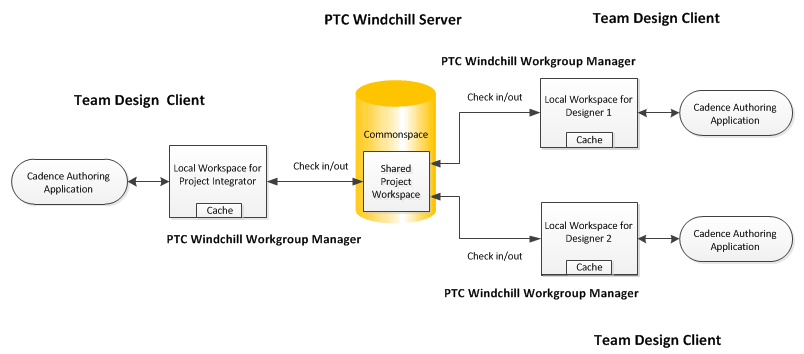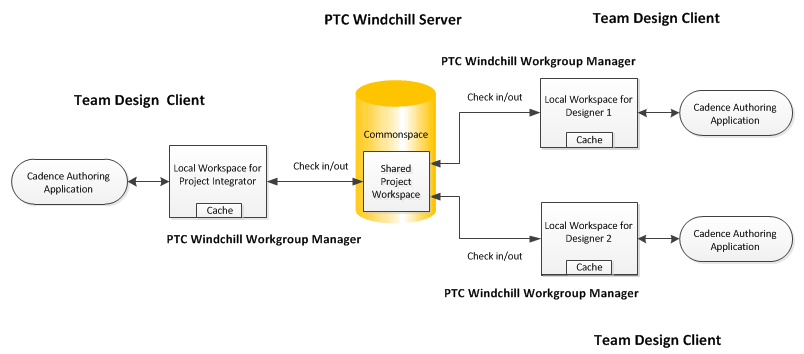Understanding the Client-Server Architecture
Windchill Workgroup Manager for Cadence Team Design Option uses a client-server architecture as shown in the following figure. Once installed on your client workstation, initial launch of the Cadence Team Design Option authoring application invokes automatic registration with Windchill Workgroup Manager and your Windchill server.
Client-side Components
The following components reside on your client workstation:
• Windchill Workgroup Manager for Cadence Team Design Option application – provides a common data link between the Cadence Team Design Option dashboard and the Windchill server.
• Local workspace – your private workspace, commonly referred to in the world of Windchill as the “workspace local directory”. Design assets that you store here cannot be seen or accessed by anyone except you.
• Cadence Team Design Option authoring application
Server-side Components
The following components reside on the Windchill server:
• Windchill Product Lifecycle Management (PLM) database
– provides common data storage and design data management for one or more team design projects.
• Shared workspace – a project-specific workspace on the server containing design assets that are shared by members of a design team.
• Commonspace – a Windchill term used to describes the data storage area on the server that the general enterprise population can access with appropriate permissions.