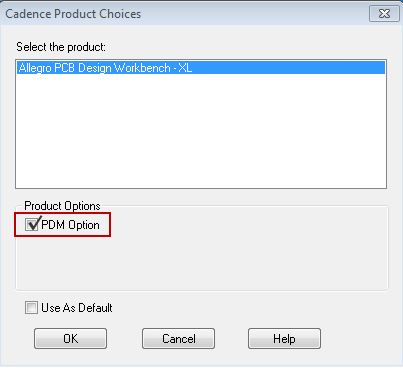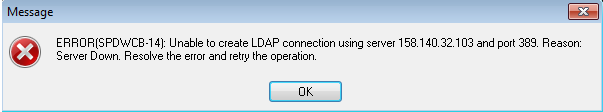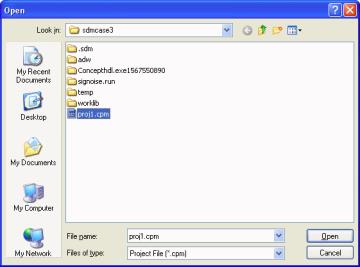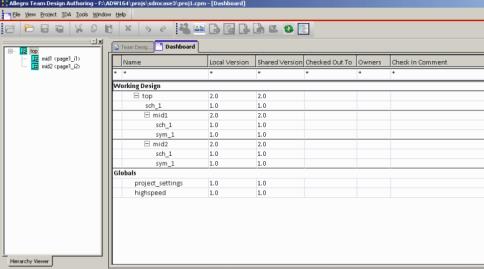Launching Team Design Option
|
|
If there is a Windchill Workgroup Manager session already running and currently registered with other Cadence authoring applications, do not launch Cadence Team Design Option. You must first unregister all Cadence authoring applications with Windchill Workgroup Manager and then relaunch it.
|
|
|
Initial launch of the Cadence Team Design Option application with Windchill Workgroup Manager already running automatically registers it with Windchill.
|
You launch the Cadence Team Design Option authoring application using one of the following methods.
• From a command prompt — type TDA, then press Enter.
• From the Cadence ADW Flow Manager — in the Common Tools section, select Team Design Authoring.
|
|
Using this method, you are able to perform initial check-in (Enable Team Design/ Enable Design Management) of the Cadence Team Design Option design objects. You can perform all actions except modification of logical design object.
|
The Team Design Authoring start page opens as shown in the following figure.
Opening an Existing Project
To open an existing project:
1. On the Team Design Authoring start page, click Open an Existing Project.
The Cadence Product Choices window appears as shown in the following figure.
2. In the Cadence Product Choices window, do the following:
a. Select an authoring product.
b. Enable (check) the PDM option.
c. Select OK.
| The following error message appears if you forget to enable the PDM option. |
3. The Open window appears as shown in the following figure.
4. In the Open window, select a project to open, then click Open.
The project is loaded and the Hierarchy and Dashboard panes display the project details as shown in the following figure.