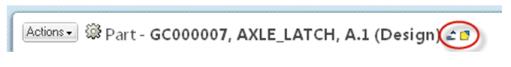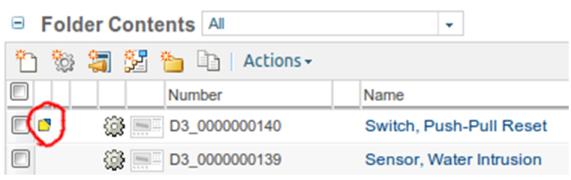|
Default Icon
|
Glyph Name
|
Status Family ID
|
Known Usages
|
 |
General
|
statusFamily_General
|
• Locked
• Checked out by you
• Checked out by you in another workspace
• Checked-out by you in this workspace
• New
• Checked out by other
• Checked-out to a project
• Out of date
|
 |
Share
|
statusFamily_Share
|
• Shared to a project
• Shared from PDM
• Checked-out from PDM
|
 |
Message
|
statusFamily_Message
|
• System Excluded Message exists
• Error Messages exists
• Warning Messages exists
• Info message exists
|
|
Task
|
statusFamily_Task
|
• Reassigned
|
|
 |
Change
|
statusFamily_Change
|
• Pending Change
• Hanging Change
• New Hanging Change
|
|
AML/AVL
|
statusFamily_AML_AVL
|
• No AML
• Preferred
• Do not use
• Approved
|
|
 |
Security
|
statusFamily_Security
|
• Restricted
|