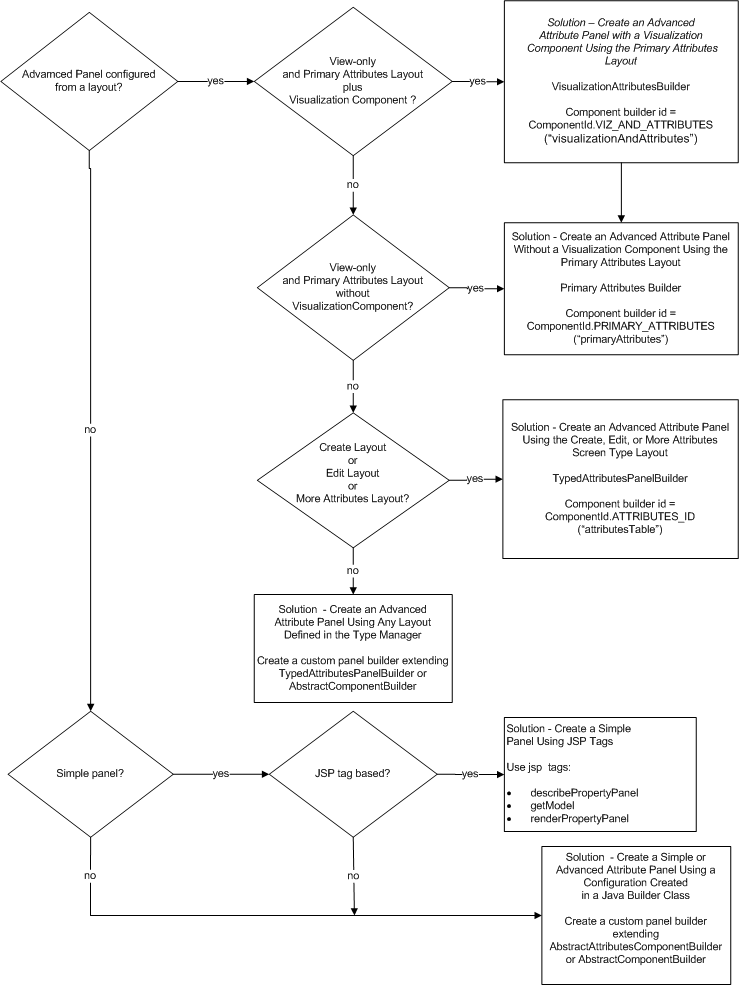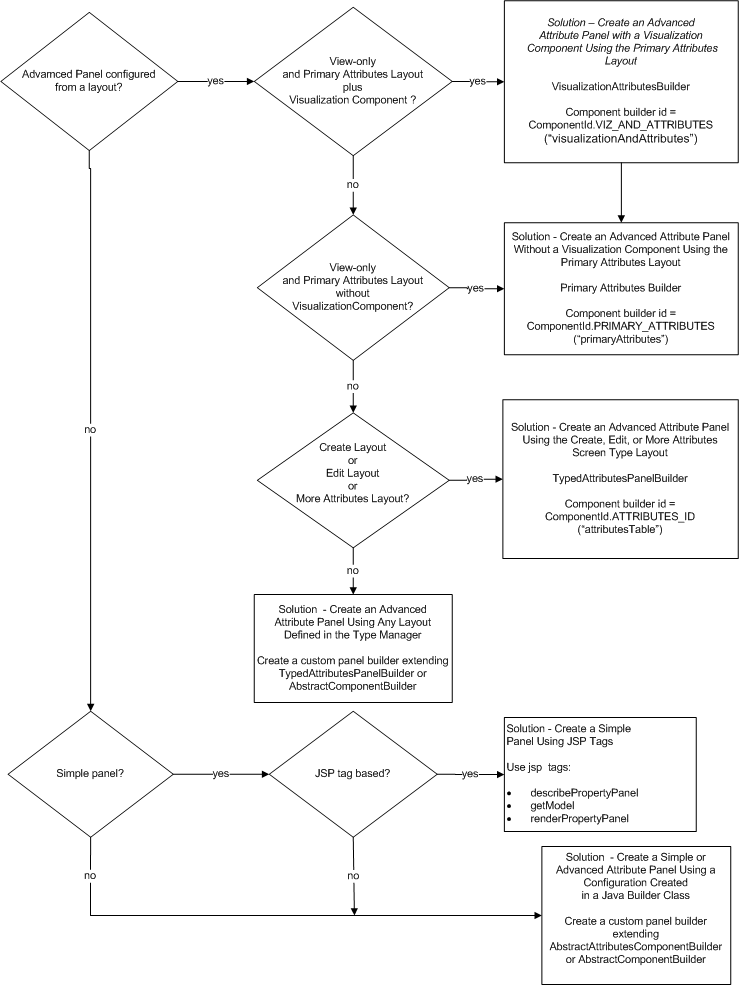Overview
Both simple and advanced attribute panels can be created using Java builder classes. Simple attribute panels can also be created using only JSP tags in certain limited cases. When a builder class is used to create a panel for a TypeManaged object, the contents and configuration of the panel can be defined in a layout in the Type and Attribute Management utility and retrieved by the builder class. Alternatively, the contents and configuration of the panel can also be defined in the builder itself. The recommended approach is to:
• Use a layout-based based panel created by a Java builder whenever possible. This provides:
◦ easier customization
◦ a UI for ease of configuration
◦ greater reusability
◦ a more consistent product
• Use a non-layout based panel created by a Java builder if:
◦ The object type being displayed is not TypeManaged or
◦ The type is TypeManaged but layouts are already defined for all related screen types and none are appropriate for your purpose
• Use a JSP-tag based panel only if:
◦ You want to create a simple attributes panel and
◦ You only want to display a few attributes which do not require complex configurations and
◦ You don’t want the overhead of creating a builder class
The system provides OOTB builders for several layout-based advanced attribute panels used for common, shared actions. These actions are:
|
Action Name
|
Action Object Type
|
Component Builder ID
|
Description
|
|
visualizationAndAttributes
|
object
|
ComponentId.VIS_AND_ATTRIBUTES
|
Used to display the “Visualization and Attributes” panel on information pages
|
|
primaryAttrbutes
|
object
|
ComponentId.PRIMARY_ATTRIBUTES
|
Used to display the “Attributes” panel on information pages of object types that have no visualization component
|
|
attributes
|
object
|
ComponentId.ATTRIBUTES_ID
|
Used to display the “More Attributes” panel on information pages
|
To display these panels you just specify the appropriate component builder id in the URL or action used to generate the panel on your page. You do not need to write any Java code or JSPs. The system also provides OOTB builders for the layout-based “Attributes” panels in object create and edit wizards that can be displayed by using the common step actions for wizards.
To display a panel for a different layout or create a manually-configured panel you can extend an existing Java builder class.
The decision diagram below provides general guidelines for how you should determine which builder to use for your panel, with references to the section of this document that describes the builder.