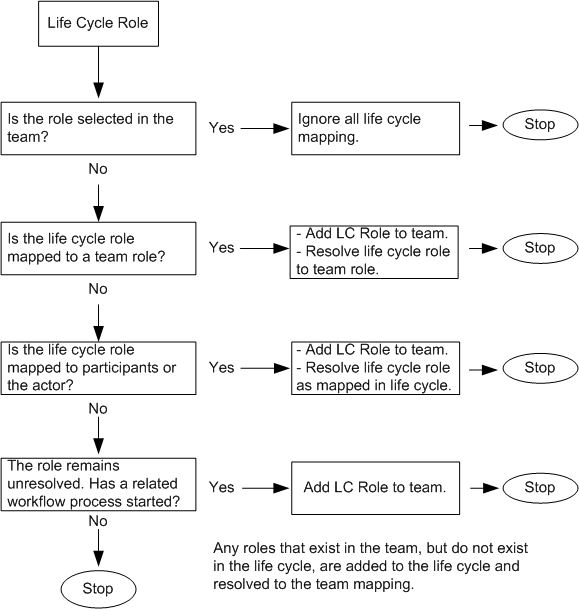Default Behavior
The following list illustrates the order in which Windchill tries to resolve each role in a life cycle when the wt.team.re-resolveRoles property is set to the default value:
1. If the life cycle role exists in the team template, the life cycle role is resolved to participants (or the actor for the role), as defined in the team template. All life cycle mapping for that role is overridden by the team values.
2. If the life cycle role does not exist in the team template (that is, rule 1 does not apply), but the life cycle role is mapped to an existing team template role, then the life cycle role is added to the team and resolved to participants, as defined in the team template role.
3. If the life cycle role does not exist in the team template and is not mapped to a role that exists in the team template (that is, rules 1 and 2 do not apply), then the life cycle role is added to the team and resolved to participants, as defined in the life cycle.
4. If the object’s context team contains the role, any participants who play the role in the context team that are not already members of the role in the team are added to the team.
5. All roles that are not defined in the team, but are used in a related workflow process, are added to the team when the workflow process starts.
6. Any roles in the team template that are not used in the life cycle are also added to the team.
The following flow chart illustrates the Windchill business rules for resolving life cycle roles:
|
|
Although it is possible to define a team that does not map roles to participants, or even to define a team with no role mapping, with typical usage, such a team would be useless.
|