Security Labels in the Product Structure Explorer and Windchill MPMLink Explorers
In the Product Structure Explorer and Windchill MPMLink explorers, the security label settings on an object display on the Security Labels tab:
To change a standard security label setting, highlight the security label, and select the desired label value. To change a custom security label setting, enter the desired label value in the text box.
Click the green check mark

to accept the change. The object does not need to be checked out in order to change the security label settings.
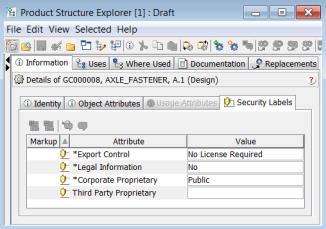
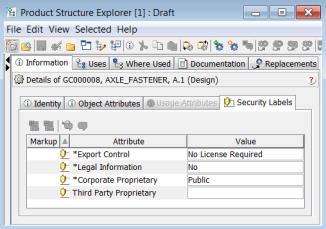
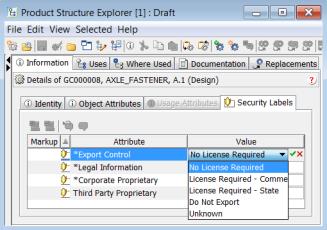
 to accept the change. The object does not need to be checked out in order to change the security label settings.
to accept the change. The object does not need to be checked out in order to change the security label settings.