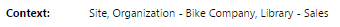Managing Notification Rules
Use the Notification Rules tab in the Policy Administration utility to manage notification policies for the domain name that you clicked in the Domains pane. The following search criteria can be used to retrieve notification rules:
|
Search Criteria
|
Description
|
|
Domain
|
The path of the selected domain, relative to its context.
|
|
Context
|
The hierarchy of contexts of the selected domain. Site, organization, and application contexts are separated by commas. Organization contexts are preceded with Organization - and application contexts are preceded with the type of application context; for example, Library -. |
|
Type
|
Click the find icon  to open the Find Type window. By default All Applicable Object Types is selected. Types that are not instantiable do not display in the Find Types window by default, however any that you specify in the property wt.admin.hierarchyListAdditions.wt.notify.Notifiable of the wt.properties file will be displayed provided a notification rule can be applied to the type. |
|
Event
|
Limit results to a specific event. Click in the text field to scroll through a list of all events or begin typing the event name to limit results in the list and then make a selection
Selecting All Events includes results for all events. Selecting ALL limits search results to the rules in which ALL was selected for the event.
|
|
Include ancestor domains
|
Select the check box to include notification rules from the ancestor domains of the selected domain.
|
Select your desired search criteria and click Search.
Click Search after selecting a type and event to display the results in the table below.
The Search Results table displays the following columns:
|
Column Name
|
Description
|
|
Domain
|
Specifies the domain for which the notification rule is defined.
|
|
Context
|
Specifies the context of the domain.
|
|
Type
|
Specifies the object type to which the notification rule applies.
|
|
Event
|
Specifies the event for which a notification is sent. If ALL is selected, a notification is sent for all events.
|
|
Participants
|
Specifies the users, groups, and organizations to whom the notification is sent.
|
Use Filter table to search these columns and narrow the results.
|
|
You can right-click in the column headers to deselect and hide columns to modify the view with only the information you want to see.
|
The following actions can be performed from the Search Results table.
|
Action and Icon
|
Description
|
New |
Opens the New Notification Rule window to create a new rule for the selected domain.
|
Edit |
Opens the Edit Notification Rule window for the rule selected in the Search Results table. Only one rule can be selected for editing.
|
Delete |
Deletes the rules selected in the Search Results table
|
View notification lists |
|
A notification rule is composed of an antecedent and a consequent.
• The rule antecedent includes the following information:
Domain
A notification rule for a domain identifies an event of interest for a particular object type, and determines which users, groups, and organizations should be notified when one of those events occurs. There can be only one event and one object type specified within a single rule. However, each rule can identify multiple participants.
Since Windchill domains are hierarchical, notification rules defined for a domain are inherited by descendent domains. For example, notification rules defined for the Document object type within the Design domain also apply to instances of the Document object type in any descendent domains.
Object Type
An object type specifies a category of objects that share the same attributes and functions. The object type determines which rules within a notification policy apply to a specific object.
Because Windchill types are also hierarchical, an object inherits rules defined for its ancestor types. Therefore, more than one rule may apply to a given object. For example, a rule that applies to the type AnnotationSet also applies to the type StructuredAnnotationSet. However, notification rules can also be specifically applied to only the StructuredAnnotationSet.
Event
The event determines which event (for example, Checkout) triggers a notification. If the event is ALL, all events trigger a notification.
• The rule consequent is a list of one or more participants.
A participant is either an individual user, a group, or an organization. Typically, you should define notification rules for groups. This reduces administrative overhead by making it possible to apply rules to multiple users at the same time, enabling mass mailings for notifications. Sometimes, however, you need to create rules specific to an individual user or to an entire organization.