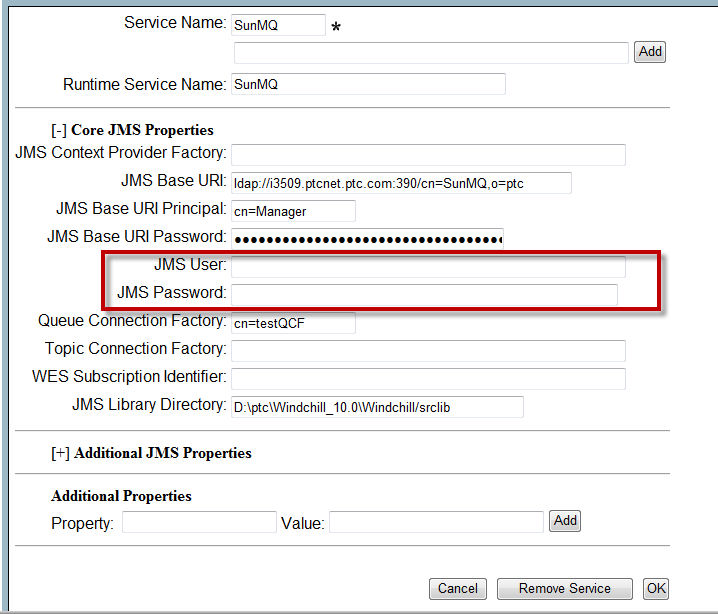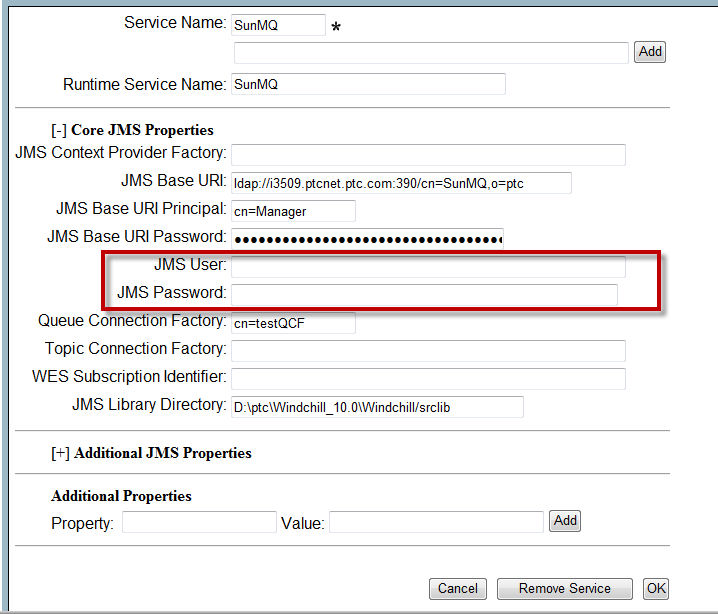Configuring Publishing CAD Document Structures to Other Systems
To configure the capability to publish CAD document structures to other systems, Windchill needs to be configured with a 3rd party MOM (Message oriented Middleware).
Configuring the Inqueue and Outqueue in Windchill
The following properties must be set in wt.properties :
• com.ptc.windchill.dpimpl.distproc.impl.inqueuename=<name_of_inqueue>
• com.ptc.windchill.dpimpl.distproc.out.queuename=<name_of_outqueue>
The following property must be set in install.properties to enable the Distribute Process Controller :
• Windchill.DPC=true
You must generate security keys to enable the Distributed Process Architecture.
• Run the following command in a Windchill shell to generate keys : windchill com.ptc.windchill.dpimpl.util.DPGenerateKeys
• You can verify the generated keys in the “<%WT_HOME%>/DistProc” folder.
Update JMS configurations for JMS Services
When configuring Info*Engine with a JMS MOM, it is recommended to create a new JMS service entry with name SunMQ. If the JMS service is created with different name then the same name has to be updated in <%WT_HOME%>\DistProc\distproc.properties. The property name is com.ptc.windchill.dpimpl.distproc.jms.service having default value of SunMQ.
Manually add the JMS Base URI Principal / JMS Base URI Password in the Info*Engine Administration page for the JMS service configured above.
| For information on detailed information on JMS Properties see the Core JMS Properties section in the “Windchill Adapter Properties” online help topic. Located at: Windchill Help Center > Specialized Administration > Info*Engine Administration |