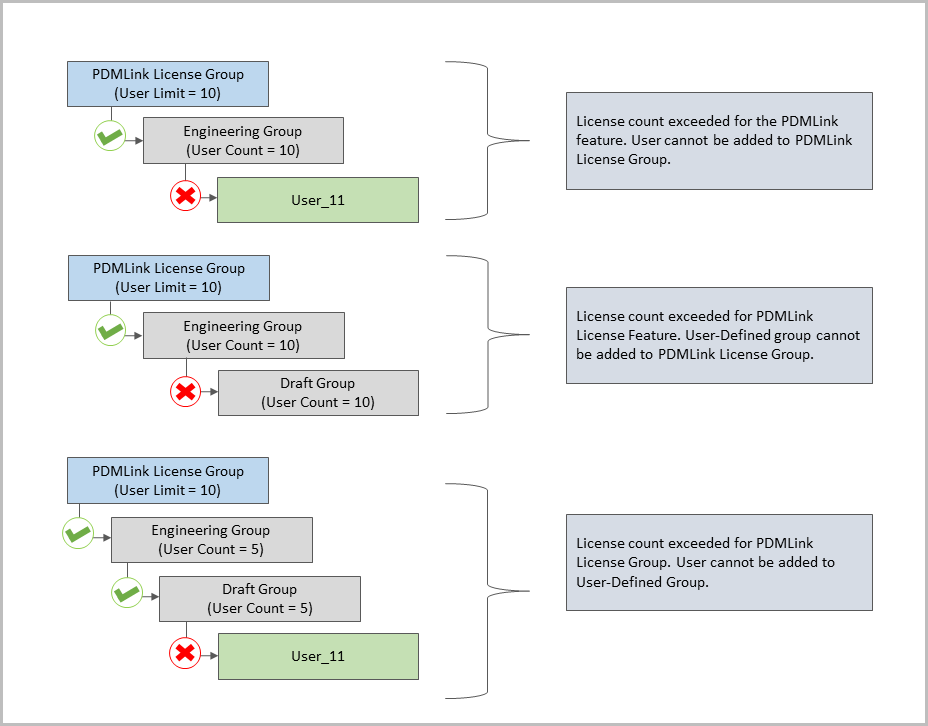Behavior of User Licenses
This topic explains the behavior of Active Daily User and Named User License models:
Behavior of Active Daily User License
• If user is a member of any Active Daily User license group and licence count is available for the purchased Active Daily User license feature, then user can log in to Windchill.
• If user is a member of any Active Daily User group and the license count exceeds the entitlement count for the Active Daily User License feature, then user cannot log in to Windchill .
• If user acquires Active Daily User license for a day, then user is allowed for subsequent logins on that particular day. The validity period of an Active Daily User license is from 00:00 to 23:59:59 GMT. If a user logs in at 23:30 hours, then the user is left with license validity around 30 minutes only. At 00:00 hours GMT, the count of available license quantity is reset to total quantity of license purchased.
• If the user is a member of both Active Daily User and Named User License groups, then user is allowed to log in at any time.
• If any Active Daily User license feature has expired or is invalid, then administrators cannot add users to that particular Active Daily User license group. The expired or invalid license features will not be displayed in the License Information table.
|
|
There is no limitation to the number of users that an administrator can add to the Active Daily User license group.
|
Behavior of Named User License
• Administrators will be limited to add user, group, organization to the named user license group based on available count for the particular license feature. For example, if the user count of PDMLink license is 10, then the administrator can add only 10 users to the group. If a user is removed from the license group, then the available license quantity will get incremented by one for that particular license feature. This information can be viewed in
License Details table in
License Management utility. For more information, see
Viewing License Information • If any of the Named User License feature has expired or is invalid, then user will not be able to perform actions associated with that license group. The expired or invalid license features will not be displayed in the License Information table.