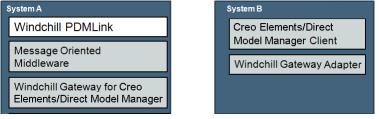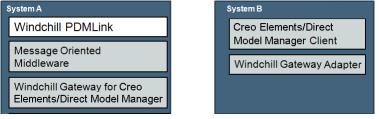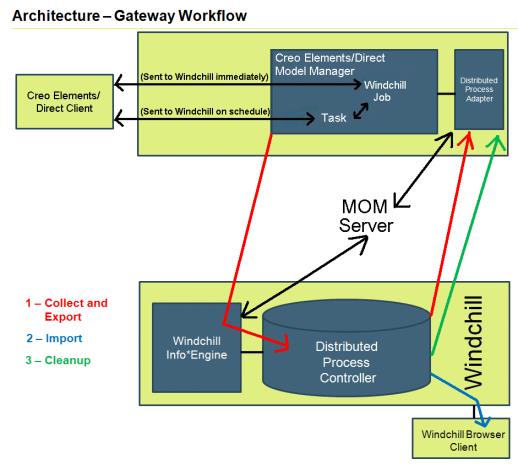Overview of Architecture
Distribution and Deployment
The gateway is distributed across the following server and client locations:
|
Windchill Server
|
Creo Elements/Direct Model Manager Manager Server
|
Creo Elements/Direct Model Manager Manager Client
|
|
Windchill Gateway for Creo Elements/Direct Model Manager Server
|
Creo Elements/Direct Model Manager Adapter
|
Windchill Gateway for Creo Elements/Direct Model Manager
|
|
Windchill PDMLink
|
Creo Elements/Direct Model Manager Database
|
Creo Elements/Direct CAD software
|
The gateway can also be deployed on several different hardware systems. In this diagram, the component in white boxes (System A — Windchill PDMLink) is the prerequisite installed software, and the components in light blue are software to be installed.
Gateway Publishing Workflow
The following diagram depicts the sequence of operations of the gateway in relation to Creo Elements/Direct Model Manager and Windchill.
The Gateway utilizes two services on the Creo Elements/Direct Model Manager server side:
1. GatewayService – This is the primary service that interacts with Windchill. It reads publishing requests from the Windchill Job table in the database, extracts data from Creo Elements/Direct Model Manager and sends it to Windchill.
2. JobScheduleProcessor– This service evaluates Creo Elements/Direct Model Manager Tasks in the Tasks database table. Tasks in Creo Elements/Direct Model Manager allow you to schedule certain actions to occur once (now or later) or regularly. When a publishing task (for example, a Send to Windchill task) is due, the JobScheduleProcessor generates an entry in the WindchillJob database table. The actual publishing action is then executed by the GatewayService.
Data transfers always begin from Creo Elements/Direct Model Manager, and the data flow is uni-directional to Windchill. The following user actions trigger a transfer:
• > – this creates an entry in the Windchill Job table
• > – this creates an entry in the Windchill Tasks database table. (This record defines an execution time and selection criteria for the objects to be transferred. When a schedule is due, Creo Elements/Direct Model Manager creates an entry in the Windchill Job database table.)
Only product structure is transferred to Windchill, not CAD documents. Data transfer always happens in the backend, and the Creo Elements/Direct Model Manager client never communicates with Windchill. The Windchill Gateway for Creo Elements/Direct Model Manager periodically polls the Job table for transfer jobs to be executed. Upon execution, the Windchill Gateway for Creo Elements/Direct Model Manager reads the data from the database and sends it to Windchill.