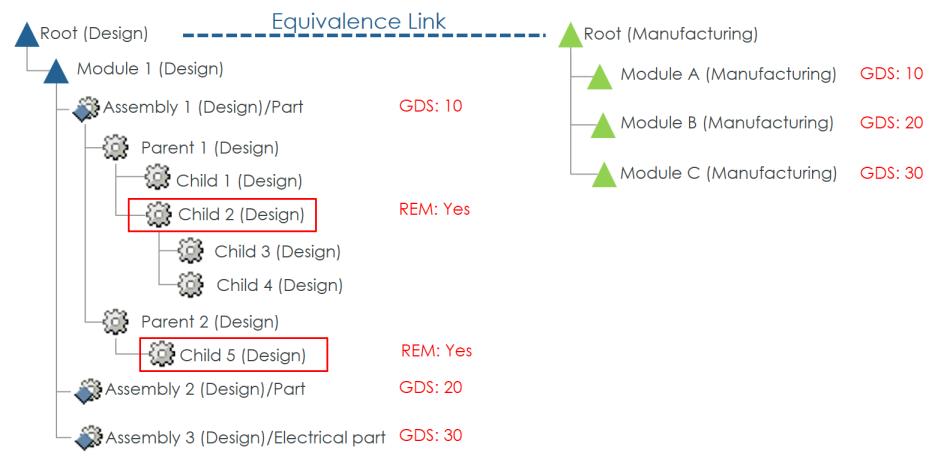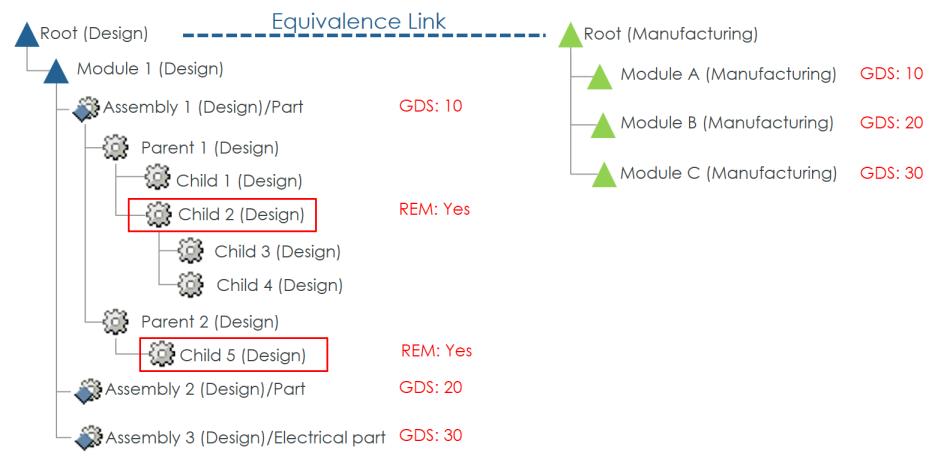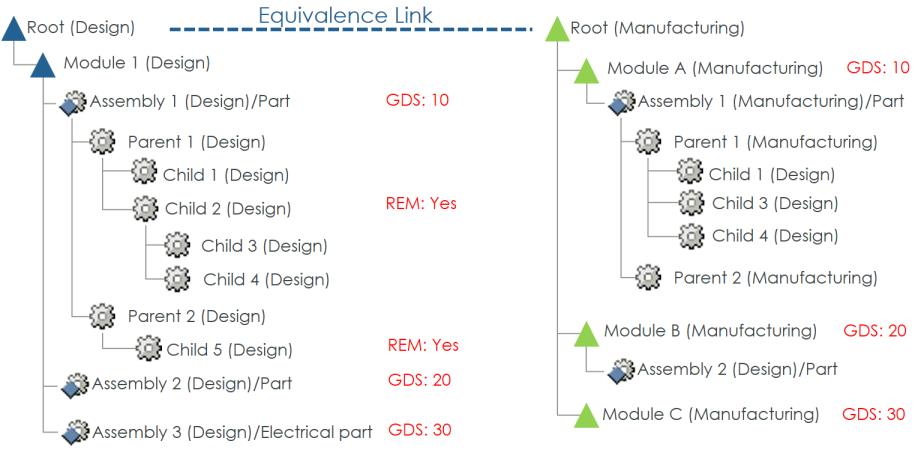Removing a Part
You can remove certain parts from the downstream structure when they are transferred from upstream. The logic can be defined by using a custom attribute on the Part Usage link or by specifying the types.
Using a Custom Attribute
A custom attribute of data type Boolean can be created on WTPartUsageLink. If the value of the attribute for a particular part is set to Yes in MAPSB, the specified part is removed from the transferred structure. If the value of the attribute is blank, the part is not removed from the transferred structure. If the value is set to No, the part is never removed.
In the given example, the custom attribute REM is used to indicate the parts to be removed during transfer.
After the Generate Downstream Structure action is executed, the parts with the value of the attribute REM set to Yes are removed from the transferred structure. New usage links are created between the child nodes and grandparent nodes in the downstream structure.
When restructuring the transferred nodes, by default, the application creates a new downstream branch. You can customize this behavior in the resolver delegate.
To remove a part when generating the downstream structure, perform the following steps:
2. Access the associativity.properties file located at Windchill/codebase/com/ptc/core/foundation/associativity.
3. Replace the default attribute name specified in the line <Property name="com.ptc.windchill.associativity.BomGenerationRemovalAttribute" default="xyz"/> with the new attribute name.
4. In MAPSB, assign the values: Yes or No for the newly created attribute in the Uses tab of the upstream structure.
Specifying Part Types
Alternatively, you can remove parts when generating the downstream structure by specifying the types of those parts. Perform the following steps to specify the part types:
1. Access the associativity.properties file located at Windchill/codebase/com/ptc/core/foundation/associativity.
2. Add the types to be removed using comma-separated values in the line <Property name="com.ptc.windchill.associativity.BomGenerationRemovalType" multivalued="," default=""/>.
The default value specified for this property is blank.
The types specified in the properties file are removed from the transferred structure. However, if the custom attribute value for any of the specified types is set to No, the part is not removed.
Using Custom Attribute and Type
You can use both the custom attribute and the type to indicate the parts to be removed when generating the downstream structure. The following table describes the result of using both the criteria for removing parts.
Custom Attribute Value | Type | Result |
Blank | Blank | Parts are not removed. |
Blank | Value | Parts of the specified types are removed. |
Yes | Blank | Parts with the custom attribute set to Yes are removed. |
Yes | Value | Parts with the custom attribute set to Yes and parts of the specified types are removed. |
No | Blank | Parts are not removed. |
No | Value | Parts are not removed. |
| If a part is checked out to another user, it cannot be removed. |