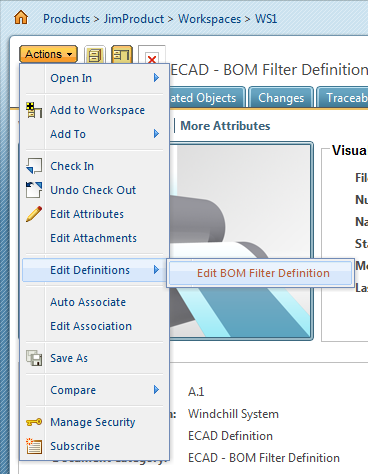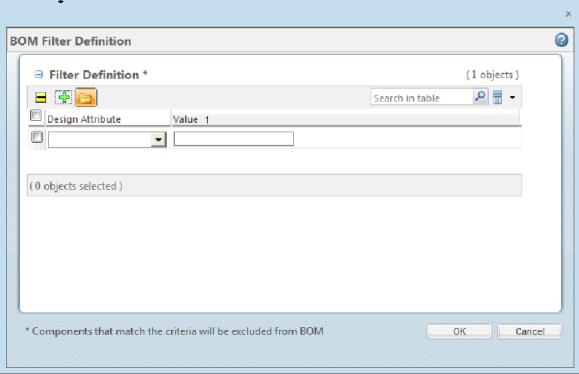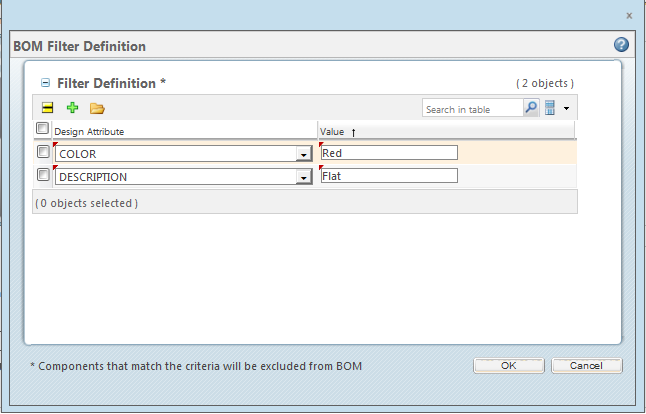Edit BOM Filter Definition
This topic describes the Edit BOM Filter Definition action, available from the active workspace.
To access the Edit BOM Filter Definition action:
1. From the design’s info page (click the information icon

) select > > as shown in the following figure.
The Edit BOM Filter Definition window opens.
2. Click the load design attributes (folder) icon.
The Open window appears.
3. Navigate to and select the .csv definition file you would like to use as the BOM filter.
The definition file attributes are populated in the Edit BOM Filter Definition window.
4. In the
Design Attribute column, select (check) an attribute that you want to filter (exclude) from the BOM, then click the remove row icon

.
5. Optionally, you can do one or more of the following:
a. Click in the Value field for an attribute and provide a value.
b. Add more attributes by clicking the add row icon

.
c. Remove more attributes by checking the row you want removed and clicking the remove row icon

.
6. Click OK.
The BOM filter definition is now complete and ready for use.
 ) select > > as shown in the following figure.
) select > > as shown in the following figure.