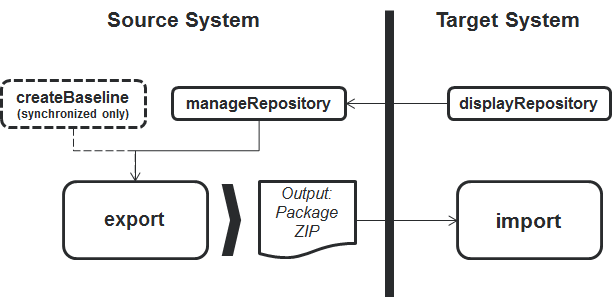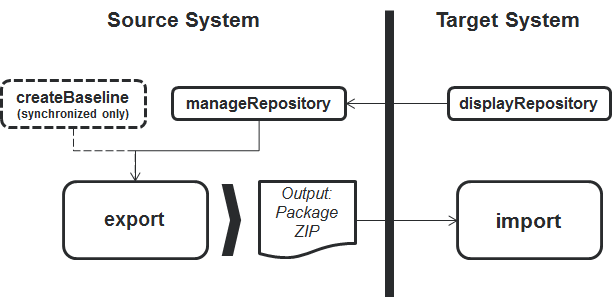Running the Business Administrative Change Promotion Command-Line Utility
The business administrative change promotion command-line utility uses the windchill wt.scm.client.SCMCMD syntax with various commands and their options to manage the business administrative change promotion process.
The following commands are available for exporting and importing changes to administrative objects:
• displayRepository — used on the target system to display system identity information. For more information, see
Register System Command.
• manageRepository — used on the source system to add, remove, and list registered target systems. For more information, see
Register System Command.
• createBaseline — used on the source system to establish a baseline for sending information to synchronized target systems. For more information, see
Establish Baseline Command.
• export — used on the source system to preview exported files and export files to a specific target system. For more information, see
Export Changes Command.
• import — used on the target system to import source system data. For more information, see
Import Changes Command.
The following commands are useful when managing the objects created by the business administrative change promotion command-line utility:
You can view the syntax and options for these commands using the -h or --help option. The commands are run from within a Windchill shell.
| If the user name and password of the user running the utility are not specified in the command, a login prompt is displayed. Alternatively, an encrypted user name and password can be added to the wt.properties file and used when running the utility. To encrypt the user name and password, follow the steps documented in System Password Encryption Options to add the bac.username and bac.password properties. |